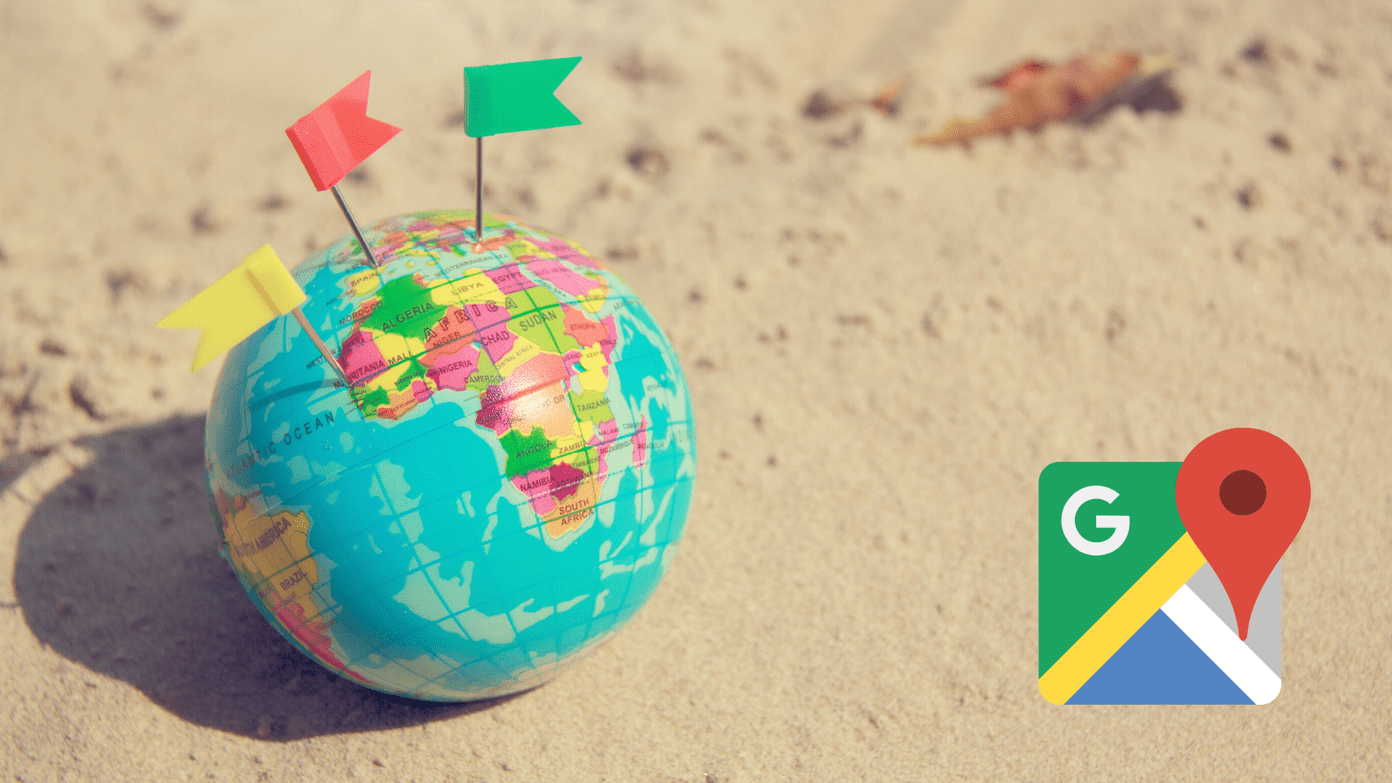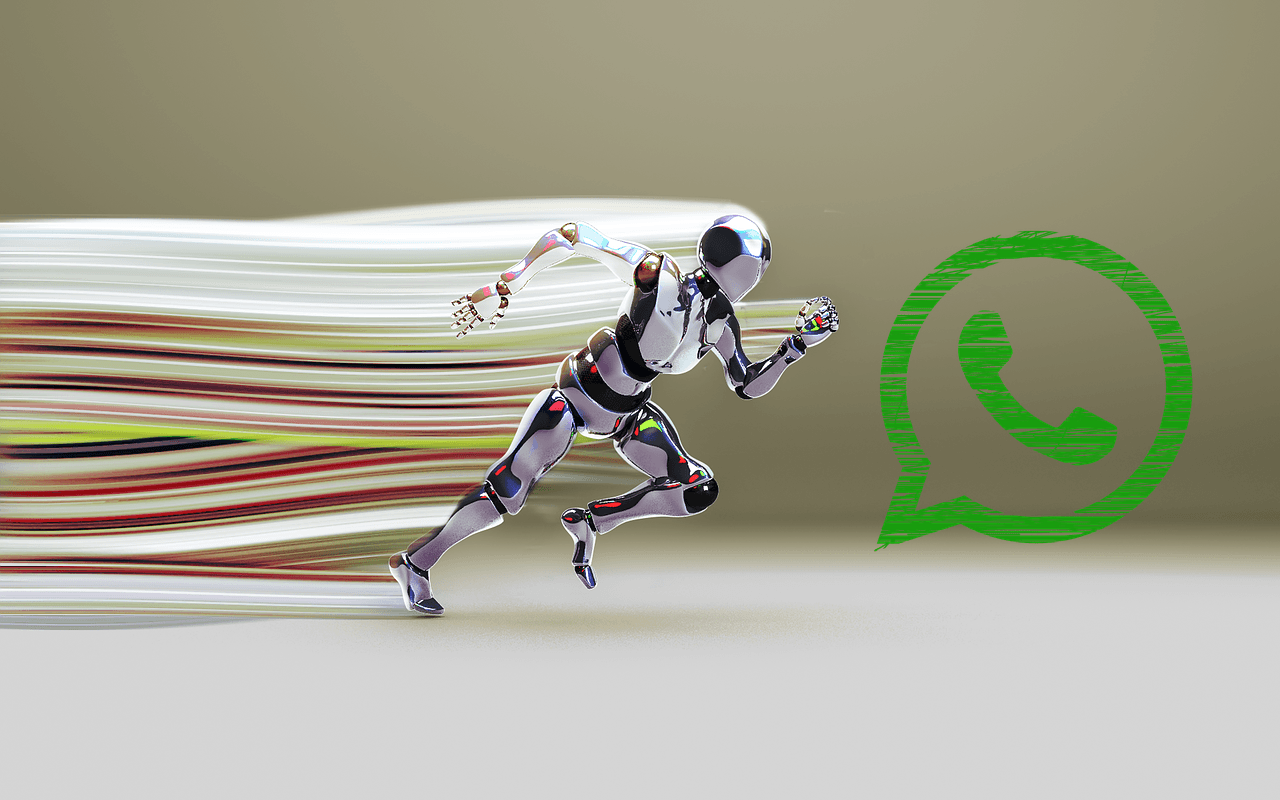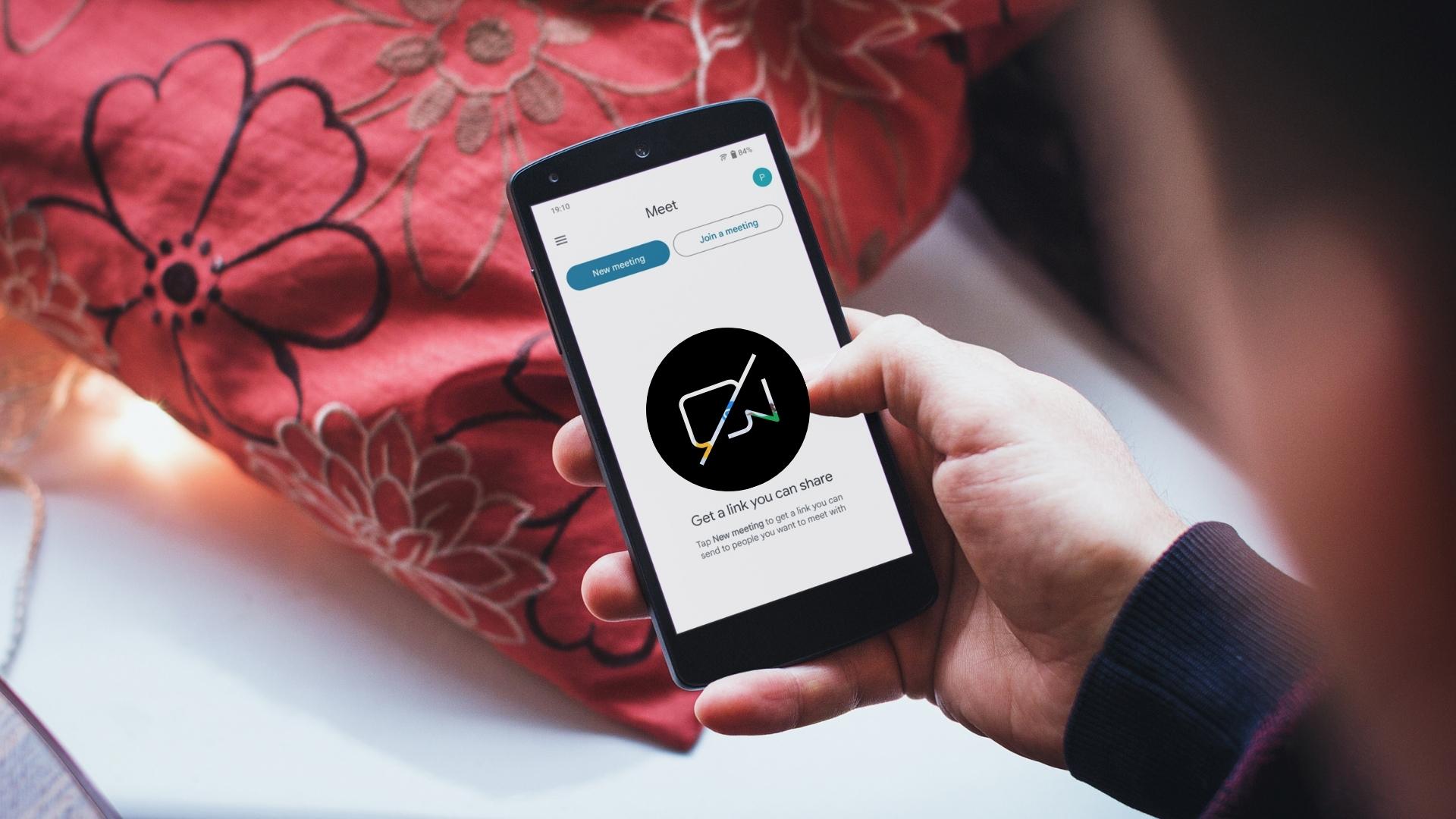One way to safeguard against your Telegram messages getting into the wrong hands is by enabling auto-delete. With Telegram’s auto-delete feature, you can set a general setting to auto-delete messages on the app or for specific chats. Here’s how to enable the auto-delete messages on Telegram for iPhone and Android.
How to Auto-Delete Messages on Telegram for iPhone
With the auto-delete feature, you can set a timer for when messages on your Telegram account should be deleted. You can do so using any of the options explained below:
Enabling Auto-Delete Messages for All Chats
Here’s how to enable auto-delete messages for all new Telegram chats on your iPhone. Step 1: Tap the Telegram app on your iPhone to launch it.
Step 2: Tap the gear icon representing Settings at the bottom of the iPhone’s screen.
Step 3: Scroll down the Settings page, and tap the Privacy and Security option.
Step 4: Tap the Auto-Delete Messages option.
Step 5: Choose your preferred self-destruct timer from the options of after 1 day, after 1 week, after 1 month, or set a custom time.
If you set a custom time, you can choose from several days, many weeks, and number of months up until 1 year.
Step 6: After selecting your preferred self-destruct time, you should get a pop, asking you to confirm your selection. Tap Enable Auto-Deletion for the setting to take effect.
The auto-deletion setting will only affect new chats. All previously existing chats before activating the setting will not be affected.
Enabling Auto-Delete Messages for Specific Chats
Here’s how to enable auto-delete messages for specific Telegram chats on your iPhone. Step 1: Tap the Telegram app on your iPhone to launch it.
Step 2: Tap the chat for which you want to enable auto-delete messages.
Step 3: At the top of the chat screen, tap the contact’s name.
Step 4: Tap the three-dot menu to view More Settings.
Step 5: Tap Enable Auto-Delete from the options shown.
Step 6: Choose your preferred self-destruct timer from the options of after 1 day, after 1 week, after 1 month, or Other custom time. If you opt to set a custom time, you have the option to choose from days, weeks, and months up until 1 year. Unlike the auto-delete messages for all chat settings, you won’t be asked to confirm your activation of auto-delete for a specific chat. Rather, the setting takes effect immediately.
How to Auto-Delete Messages on Telegram for Android
Using your Android device, you can also enable auto-delete messages for all chats or specific chats. Here’s how to do so:
Enabling Auto-Delete Messages for All Chats
Here’s how to enable auto-delete messages for all new Telegram chats on your Android. Step 1: Tap the Telegram app on your Android to launch it.
Step 2: At the top left of the app’s screen, tap the three horizontal line menu button.
Step 3: Tap the Settings option.
Step 4: Scroll down the Settings page, and tap the Privacy and Security option.
Step 5: Tap the Auto-Delete Messages option.
Step 6: Choose your preferred self-destruct timer from the options of after 1 day, after 1 week, after 1 month, or set a custom time.
If you opt to set a custom time, you have the option to choose from a number of days, number of weeks, and number of months up until 1 year. Step 7: After selecting your preferred self-destruct time, you should get a pop, asking you to confirm your selection. Tap Enable Auto-Deletion for the setting to take effect.
Enabling Auto-Delete Messages for Specific Chats
Here’s how to enable auto-delete messages for specific Telegram chats on your Android. Step 1: Tap the Telegram app on your Android to launch it.
Step 2: Tap the chat for which you want to enable auto-delete messages. Step 3: At the top of the chat screen, tap the contact’s name.
Step 4: Tap the three-dot menu at the top-right corner of the page to view More Settings.
Step 5: Tap Auto-Delete from the options shown.
Step 6: Choose your preferred self-destruct timer from the options of after 1 day, after 1 week, after 1 month, or Custom time.
If you opt to set a custom time, you have the option to choose from a number of days, number of weeks, and number of months up until 1 year. Unlike the auto-delete messages for all chat settings, you won’t be asked to confirm your activation of auto-delete for a specific chat. Rather, the setting takes effect immediately.
Deleting Your Telegram Account
Using the steps above, you can enable and disable auto-deletion for your Telegram messages. If you no longer want to use Telegram, the app does not offer a deactivation option. You would have to delete your Telegram account permanently. The above article may contain affiliate links which help support Guiding Tech. However, it does not affect our editorial integrity. The content remains unbiased and authentic.