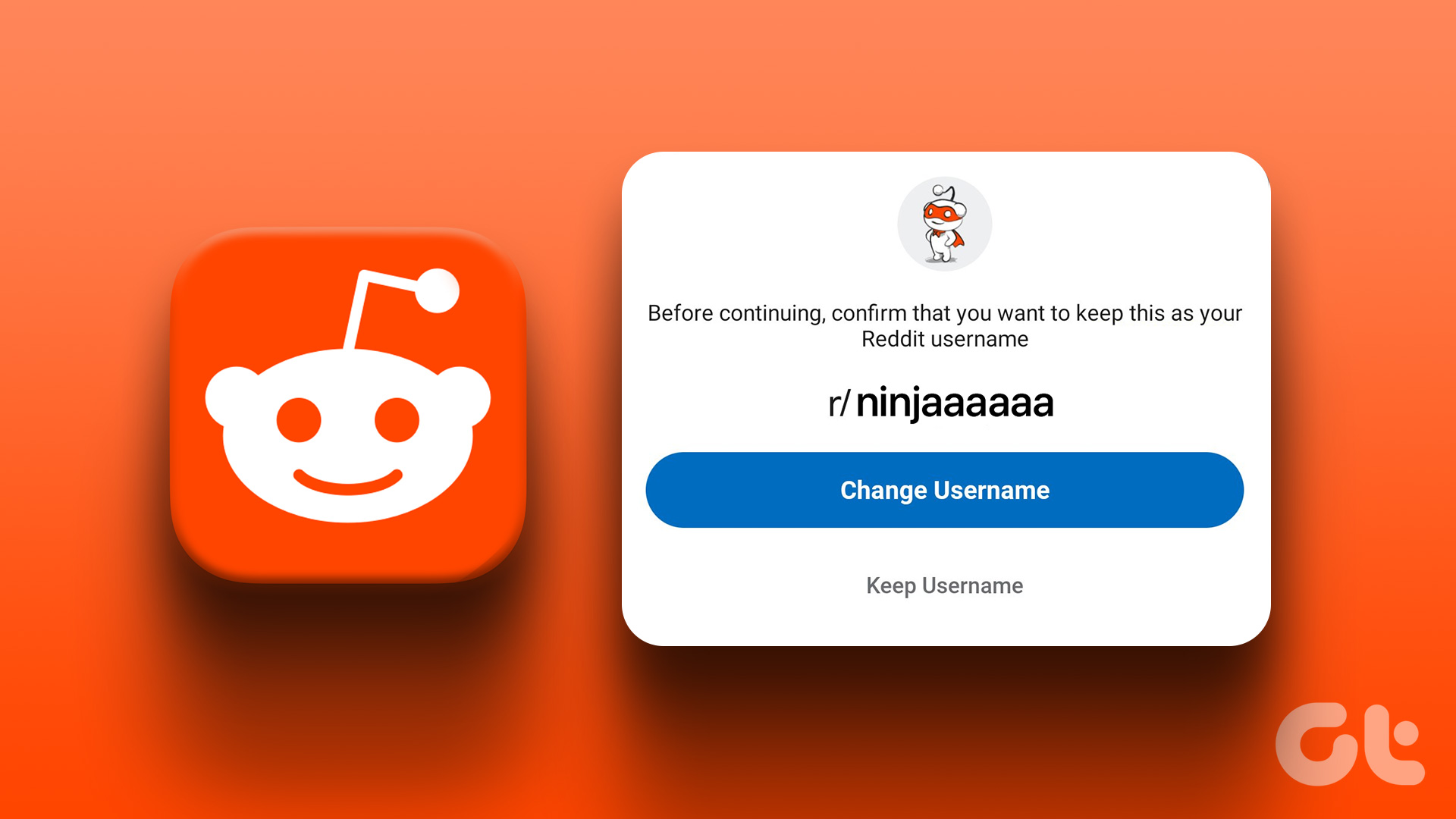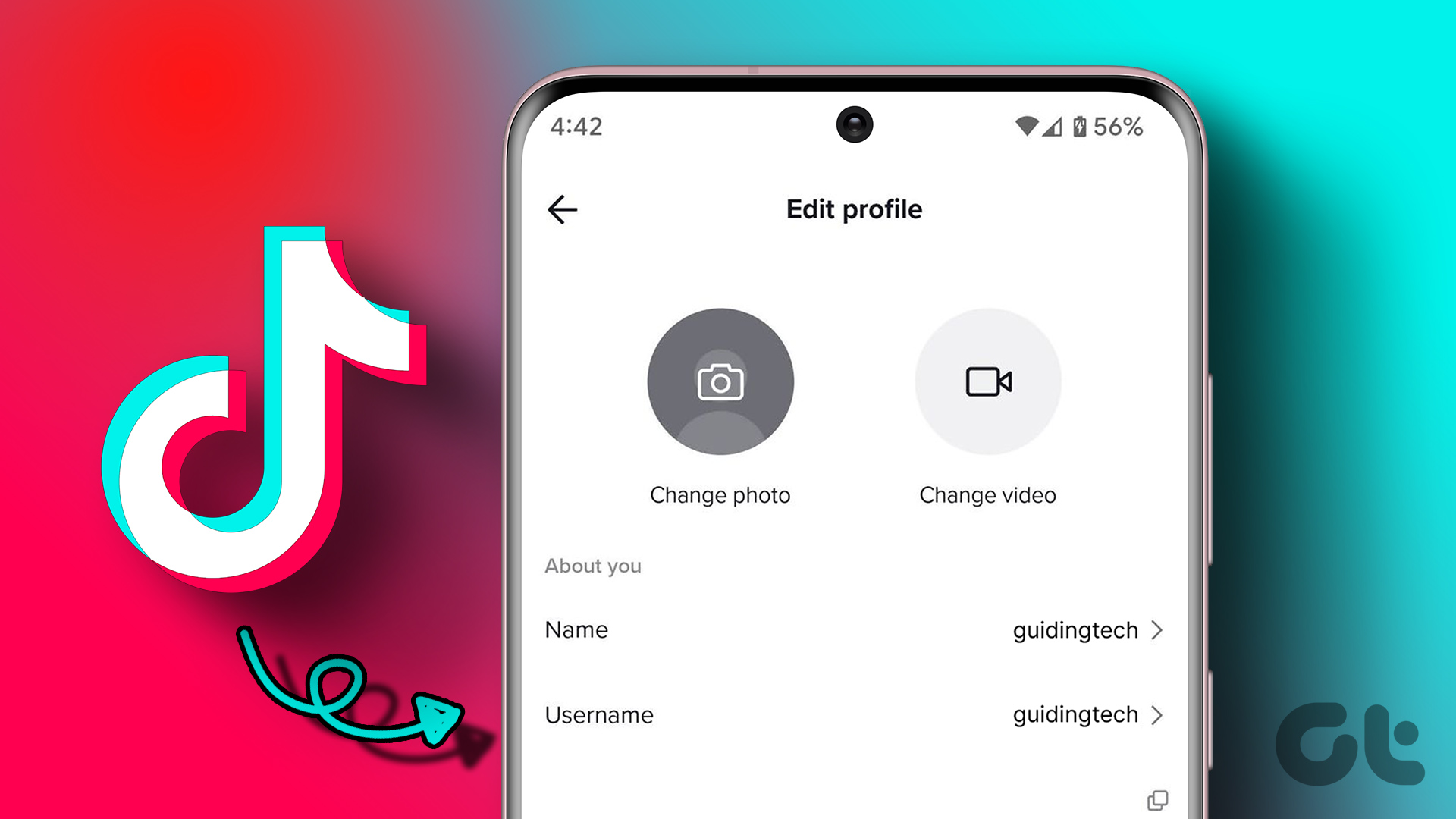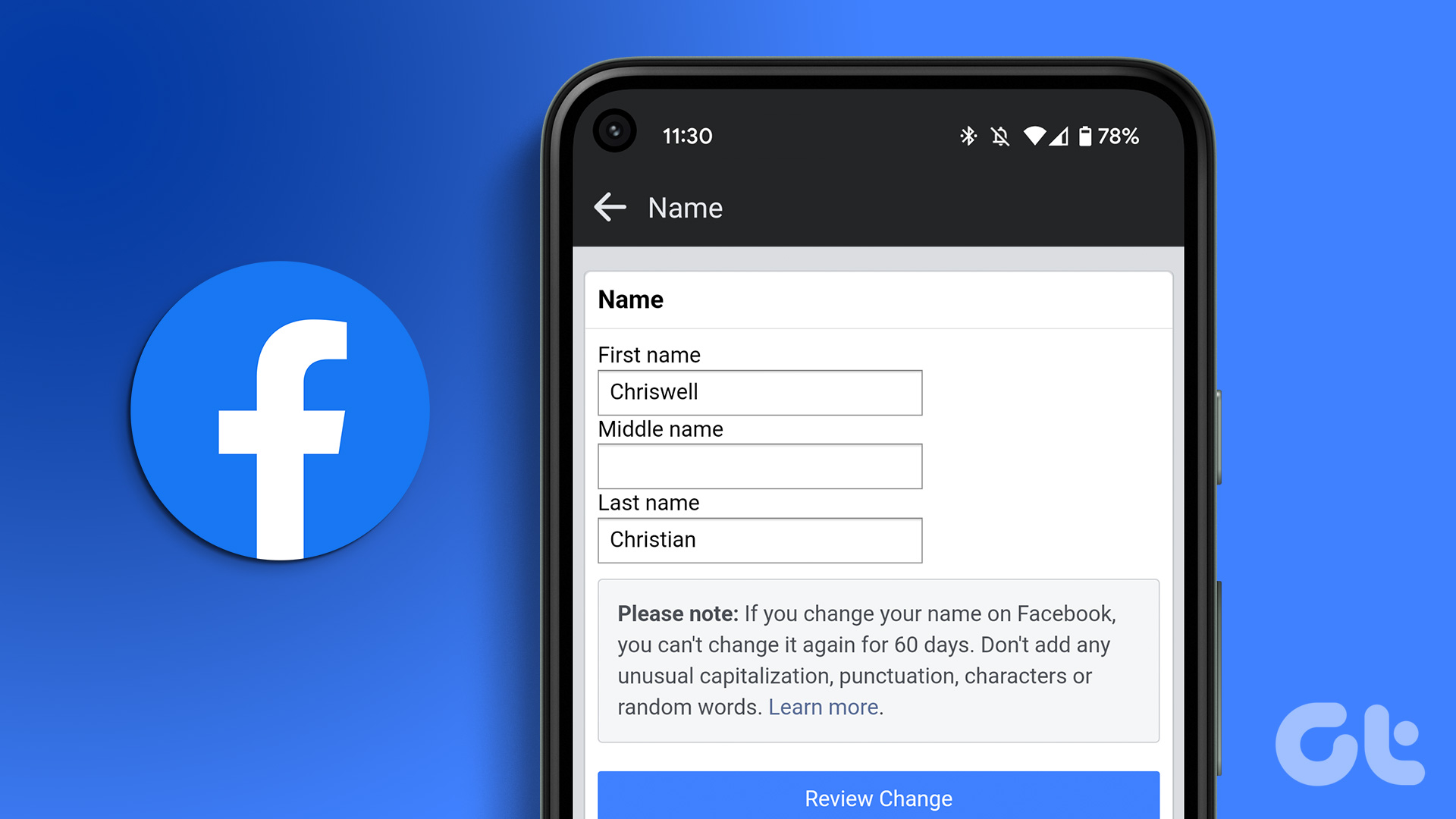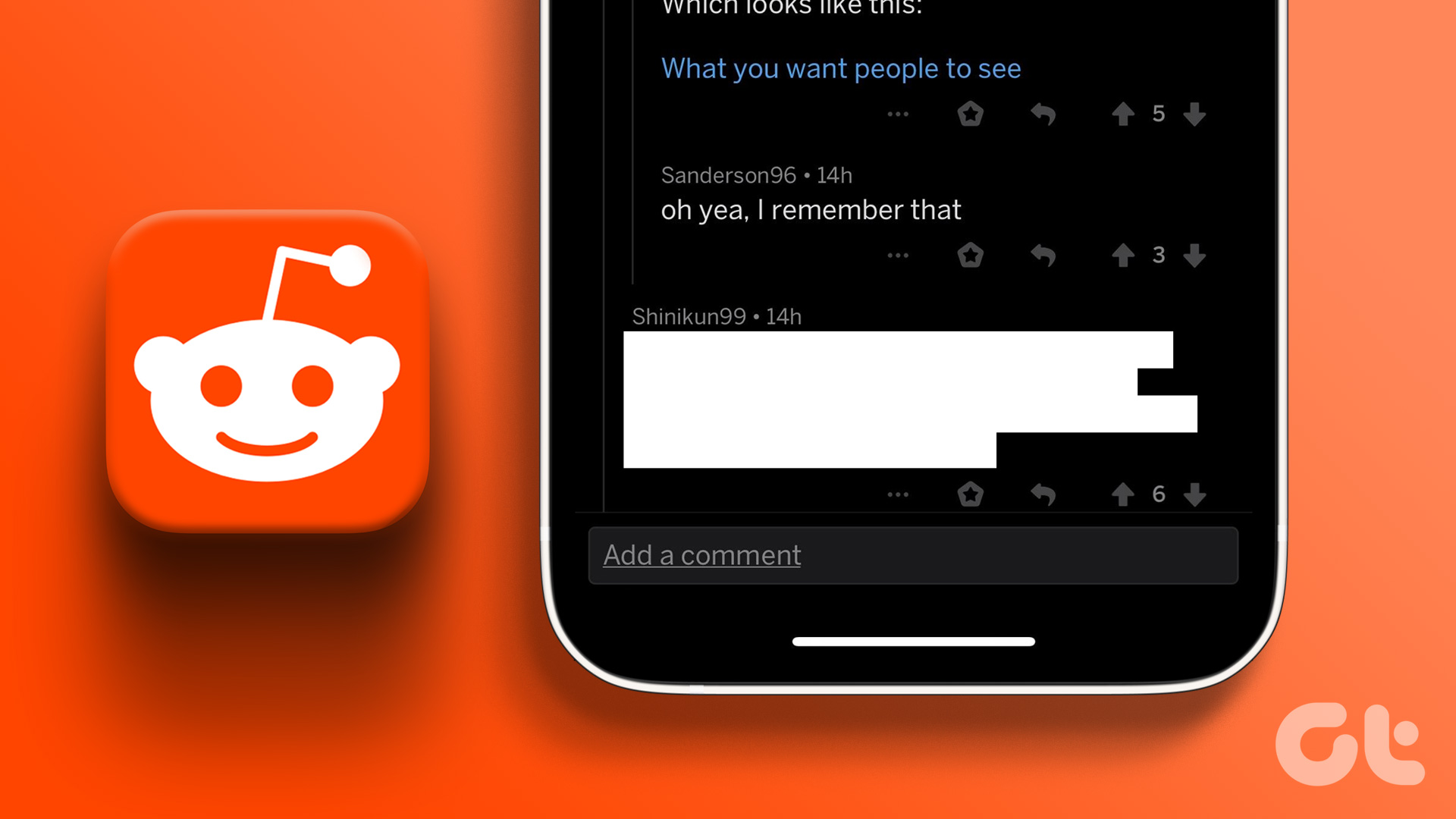Before diving into changing your Reddit username, it is important to note that the platform does not allow you to change your username multiple times. Therefore, it is crucial to choose a new username wisely and ensure that it accurately reflects your online identity. With that out of the way, let’s begin with the article. Fun fact: You can also browse anonymously on Reddit.
Things to Know Before Changing Reddit Username
To be able to change your Reddit username, your account needs to satisfy the following conditions;
Firstly, you must have registered on Reddit using a Google or Apple account, which allocates a random username at the time of account creation. So, you get an option to change it once. Changing a username is a time-sensitive process, meaning you can change your username within the first 30 days of creating a new account.
With that out of the way, move to the next section to understand the process.
How to Change Username on Reddit
Irrespective of whether you are on a phone or a PC, changing your Reddit username is a quick and easy process. However, once the username is set, there’s no way to make changes to it. Even during the 30-day window, you are allowed to change your username only once. If you’re confident about the new username, here’s how to go about changing it.
Change Reddit Username on Computer
Step 1: Go to Reddit from your preferred browser. Go to Reddit
Step 2: Click on the profile picture in the upper right corner.
Step 3: From the drop-down menu, select Profile.
Step 4: A pop-up will appear, asking you to update your username. Click the Change Username option.
Step 5: Click on the typing area and replace the auto-assigned username with your desired username. Note: You must meet Reddit’s username criteria before you set your username. Not to mention, the availability of the username plays an important role.
Step 6: Once set, click on Continue.
Step 7: Finally, click on the Save Username button. Note: Mind you, this is a one-time process, and you won’t be able to make any changes in the future.
With this, you have successfully changed your Reddit username. If you don’t have access to your PC but still want to change your Reddit username, continue reading.
Edit Reddit Username on iPhone and Android App
The steps are the same for both Android and iOS. Follow along. Step 1: Open the Reddit app on your Android or iOS device. Step 2: Tap on your profile icon in the top right corner. Step 3: Tap on the My Profile option. Step 4: In the pop-up, select the Change Username option. Step 5: Now, tap on the typing area, and replace the auto-assigned username with your desired username. Note: Mind you, this is a one-time process, and you won’t be able to make any changes in the future. Step 6: Tap Next in the upper right corner. Step 7: In the confirmation pop-up, tap the Save Username button. That’s it. Your Reddit username is now changed and set to a new one. From here on, your profile will be linked to this username, which will be displayed on your profile page. If you are someone who has already set your username but now wants to change it to something else. Well, the short answer is you cannot. You can, however, change your display name unlimited times. Move to the next method to know how.
How to Change Display Name on Reddit
You may wonder about the difference between a username and a display name. Well, a username is a unique ID that identifies your account and appears in your user profile page’s URL (e.g. reddit.com/user/’username’). On the other hand, a display name appears on your profile and in any Reddit comments or posts you publish. Display names can be changed anytime and are not necessarily unique, meaning multiple users can have the same name. Having said this, let’s begin with the steps to change your display name on Reddit.
Modify Reddit Name Using a Web Browser
Step 1: Go to Reddit from your preferred browser. Go to Reddit
Step 2: Click on the profile picture in the upper right corner.
Step 3: From the drop-down menu, select User Settings.
Step 4: On the User Settings page, go to Profile.
Step 5: Under Customize profile section, tap on the Display name (optional) option and enter the new display name.
Wait a few seconds after entering the new display name and ensure you see a Changes saved notification. There you have it. You have effectively changed your Reddit display name.
Change Display Name on Reddit Mobile App
Step 1: Open the Reddit app on your iOS or Android device. Step 2: Tap on your profile icon in the top right corner. Step 3: Select the My Profile option. Step 4: Tap the Edit button below your profile picture (or avatar). Step 5: Tap on the Display name option and enter the display name you want in the text field. Step 6: Finally, tap on the Save button.
Have Your New Reddit Identity
Even though creating a new username may appear daunting, it is essential for personal and professional reasons. Now that you know how to change your Reddit username, follow this article’s step-by-step instructions to change your username. You may also want to read how to delete your Reddit account permanently. The above article may contain affiliate links which help support Guiding Tech. However, it does not affect our editorial integrity. The content remains unbiased and authentic.