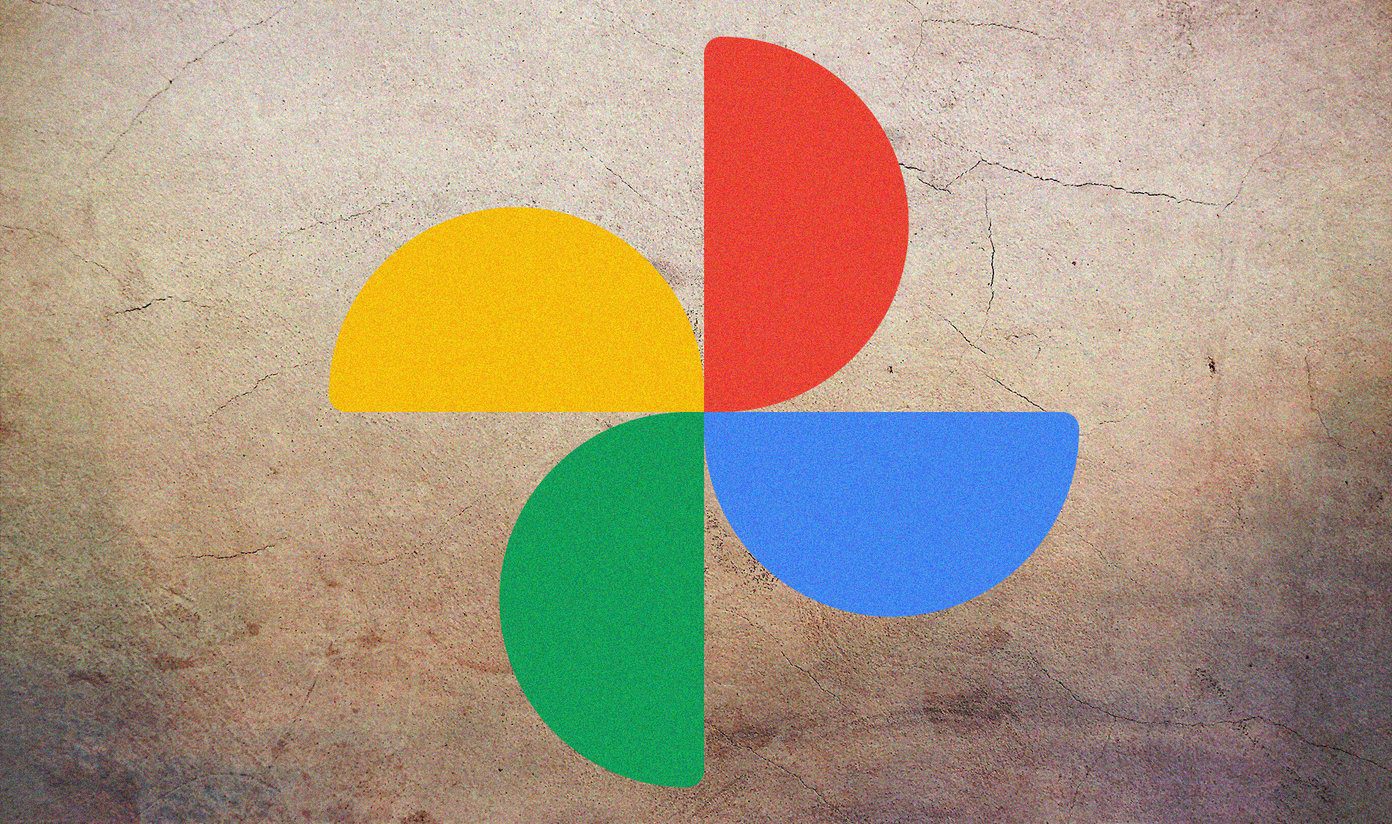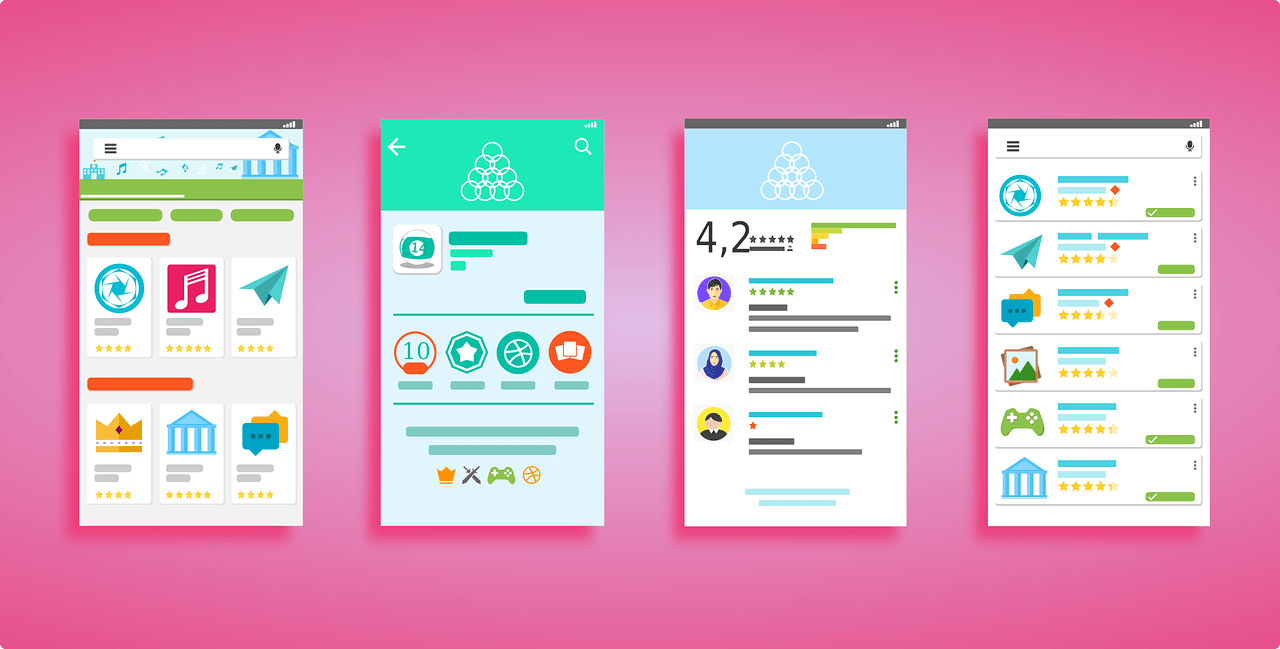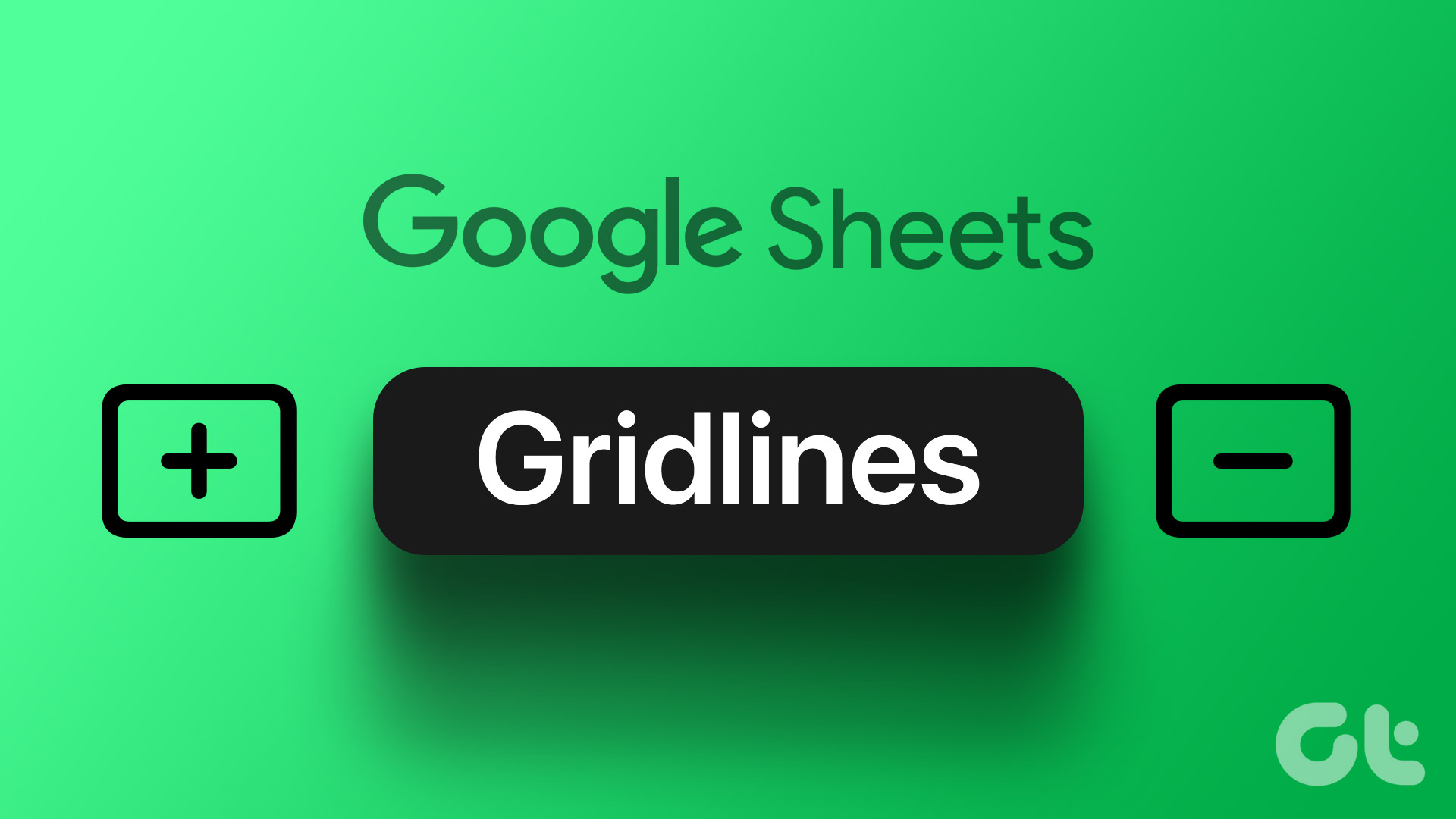There’s another side of the story as well. What if a user isn’t familiar with millions? They would prefer to see their regional numeric system for YouTube views. This post will also tell you how to change YouTube view count from millions to a system of your region. Let’s get started on how to change the view count on YouTube. Tip: For the unaware, 1 Lakh = 100k, 10 Lakhs= 1 million, and 1 Crore = 10 million.
How to Change YouTube View Count on Android
On Android phones and tablets (Samsung, OnePlus, Mi, Asus, Huawei, etc.), you will need to change your phone’s language to get back to millions. Let’s understand with an example. Recently, YouTube introduced the support for the regional numeric system (lakhs and crores) in India. So YouTube users in India who had kept their system language as English (India) woke up to views showing in lakhs. To switch to millions, they will have to change their system language to English (UK) or English (US). Here are the steps: Step 1: Open Settings on your phone and go to System or General Management or Additional Settings depending on the option available on your phone. Tip: Find out how to change the color of captions on YouTube. Step 2: Tap on Language & Input followed by Languages. Step 3: Here you will see the languages enabled for your device. The first one will be taken as default and used for all apps. If an app doesn’t support the first language, the second language will be used, and so on. Now, if you want to change views to millions, you need to make English (UK) or English (US) as your default language (should be at the top of the list). Similarly, if you want views in a regional system, change the default language to the supported language. Read what happens by changing device language at the end of the post. Note: YouTube doesn’t support all kinds of numeric systems. Now, click on Add language if you don’t see English (UK) or English (US). Tap on the language to add it to the list. Once added (or if it’s already available) move English (UK) or English (US) to the top by dragging it with the help of the two horizontal line icon next to the language. If you don’t see the three-bar icon, tap on Edit. Then change its position. Go back or press the Apply/Done button to save the changes. Step 4: Restart your phone. Open YouTube. The new view count system will be shown.
How to Change YouTube View Count on iOS and iPadOS
Like Android, you will need to change the device language on the iPhone and iPad to change it for YouTube. If you want YouTube views in millions, select English (UK) or English (US), and if you want in a different system, choose a different default language. Here are the steps to change system language for iPhone and iPad. Step 1: Open Settings and go to General. Step 2: Tap on Language & Region followed by iPhone or iPad Language. Step 3: Select English (UK) or English (US). Hit Done to save the changes. Step 4: Restart the phone. The new count system will reflect when you open the YouTube app. Tip: Find out how to clear YouTube search and watch history on iPhone and iPad.
How to Change YouTube View Count on the Web
Interestingly, on the desktop site of YouTube, you get a native option to change its language without affecting the system language. Open youtube.com in a browser and click on your profile picture icon at the top. Choose Language from the menu. Note: If you aren’t logged into YouTube, click on the three-dot icon at the top. Select English (US) or English (UK) for millions.
What Happens by Changing Phone Language
Changing your phone’s language or YouTube’s language (on the web) will not affect your trending list or recommendations on YouTube. Those get affected if you change your country in the YouTube settings. If you are switching between various variations of the English, you will not notice any drastic change except in the case of spellings. For instance, you will notice ‘center’ in American English and ‘centre’ for British English. But if you switch to a completely different language, your system language will get affected. So you will see the menus, app name, settings, etc., in a completely different language. The language taken by third-party apps depends on the app itself. For instance, changing system language will affect the WhatsApp menu and settings language. However, system language is independent of your keyboard language. So changing the system language will not affect the language you type from your phone’s keyboard. That is changeable from the keyboard settings.
Views Matter
While the YouTube views will be the same in all the numeric systems, their format matters a lot, especially when you are used to a certain type of counting system such as millions. We hope the above methods for different devices such as Android phones, iPad, iPhone, Windows computer, Mac, etc., must have helped you restore your preferred metric system. Next up: YouTube taking a hit on your data usage? Find out how to reduce data usage from YouTube on mobile and computer. The above article may contain affiliate links which help support Guiding Tech. However, it does not affect our editorial integrity. The content remains unbiased and authentic.