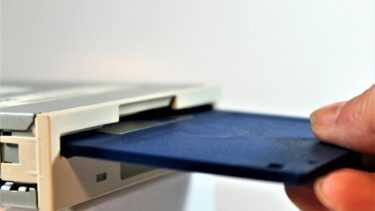To check the compatibility of hardware and device drivers Microsoft provides a tool known as Windows 7 upgrade advisor. This tool scans your system and tells you which version of Windows 7 will be fit for your system. It also informs you about all the required updates for hardware and software so that the system is ready to run the latest operating system. Here are the steps to do it. Download and install the application. Don’t forget to attach all the available hardware such as printer, scanners, external hard disk, digital camera, USB keyboard, iPod, TV tuner etc. on your computer so that this device can check all the compatibility of their drivers with Windows 7. Run the application and click on Start check button to start the tool.
The upgrade advisor will start checking compatibility issues on your computer. It will take 2 to 5 minutes to produce the results.
When I checked my own laptop, I found a report which was divided into into three segments: System, Devices and Programs. Report told me that Windows Mail and parental feature(web filtering) will not included in Windows 7. Also, it showed that all the attached devices and software are fit to work with Windows 7.
You can run upgrade advisor on Windows Vista or Windows XP (service pack 2). You can also run it on Windows 7 to check if your computer is eligible to run a higher version of Windows 7. Download Windows 7 upgrade advisor. The above article may contain affiliate links which help support Guiding Tech. However, it does not affect our editorial integrity. The content remains unbiased and authentic.