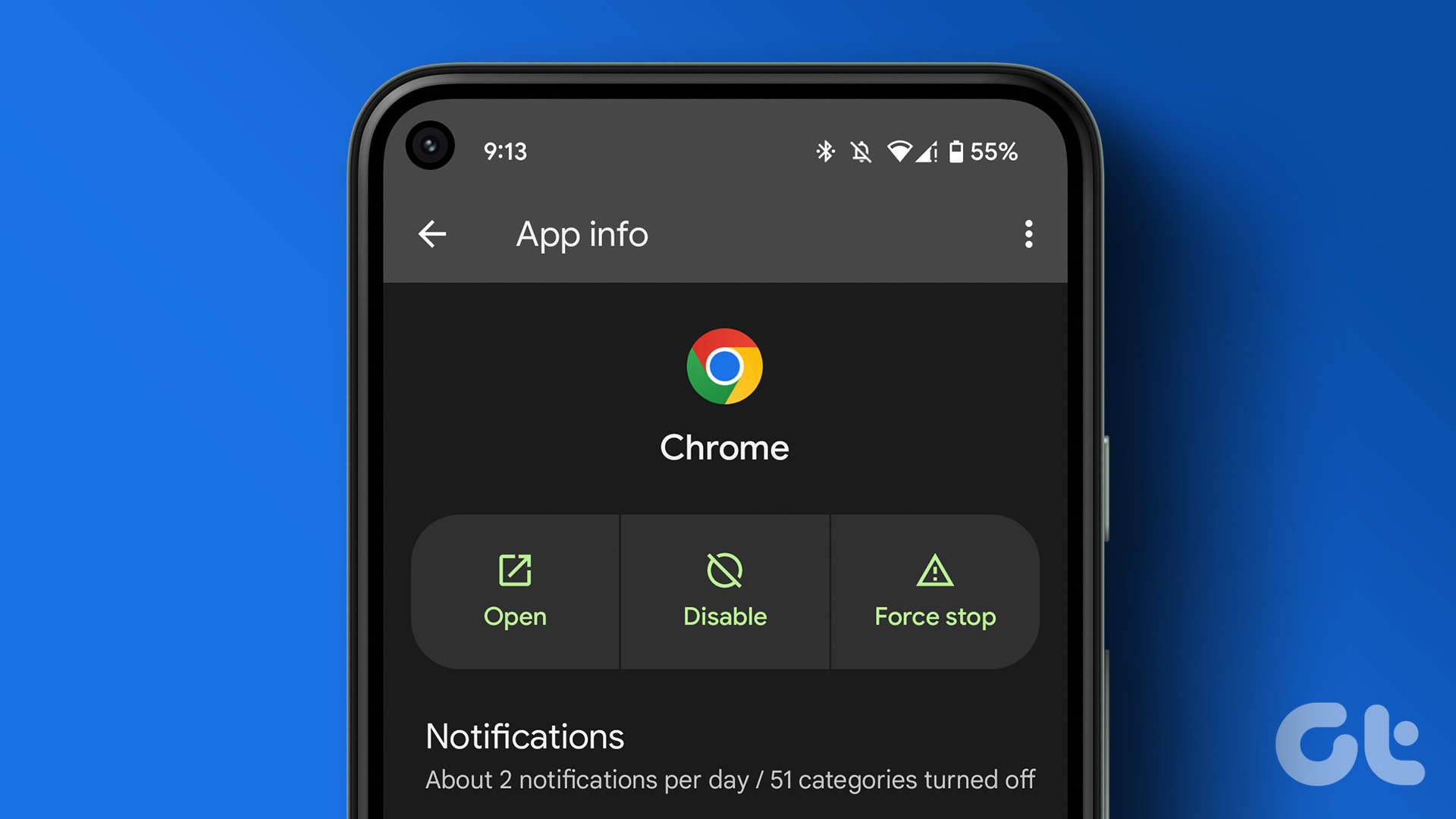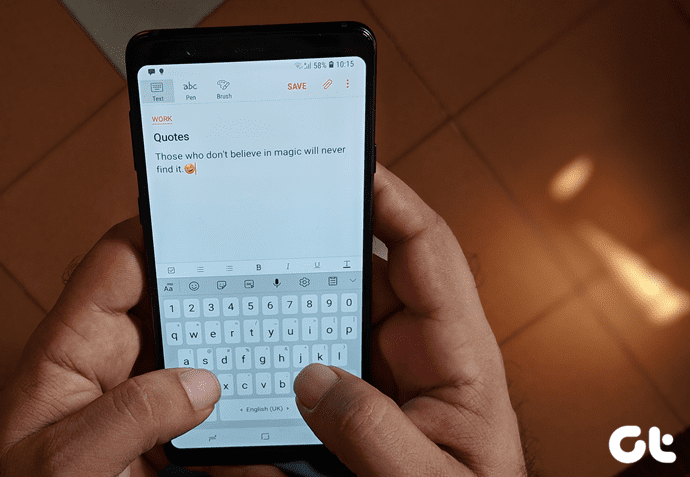Boon for the fact that you can easily visually connect with any past searches and reference them at a later point in time. But if you are concerned about your privacy, thankfully, this feature can be easily removed. So, let’s get started and see how to disable and remove Google recent history screenshots from the Google app.
How to Access Google Recents?
The Google Recents can be easily accessed through the third tab of the Google App. Aforesaid it also includes all your searches in the form of cards. The cards are neatly categorized as per the search and the newest one is placed on top. So, if you need them for later references, all you need to do tap on the cards, which will refresh it once again. The individual cards can be quickly dismissed by swiping up. But if you spend more than half of your day searching in Google, getting rid of all the cards individually can be quite bothersome. Plus, having them around is equally a bit of a risk, as anybody can open your app and look through your searches (searches can be embarrassing, you see). Better to be safe than sorry, right?
How to Remove Google Recents
To disable Google Recents completely, tap on the hamburger menu on the left and access the settings page. From there, head over to Accounts & Privacy and toggle the switch for Enable Recent to Off. From now on, you can rest assured that the screenshots for your searches won’t be stored on your device.
Bonus Trick: Customizing Google Feed Cards
The Google app not only helps in fetching the appropriate search results, it also keeps news and topics ready for you, just in case you’d feel like reading them. These cards are a mixture of your personal choices and a bit of local and trending news. But if you are not happy with the feed contents, the good news is that this feed can be easily customized. All you have to do is head over to Settings > Your feed and scroll down to Get notified about. Now depending on your choices, toggle off the switch next to the topics which you prefer not to have.
That’s It, Folks
The Google Recents feature is one of the many features to have made an entry post the recent updates. And if you go by the announcements that were made at Google I/O 2017, be prepared to see a plethora of new features on the Google apps this year. See Next: Android O is Coming Soon as Google Releases Final Developer Preview The above article may contain affiliate links which help support Guiding Tech. However, it does not affect our editorial integrity. The content remains unbiased and authentic.