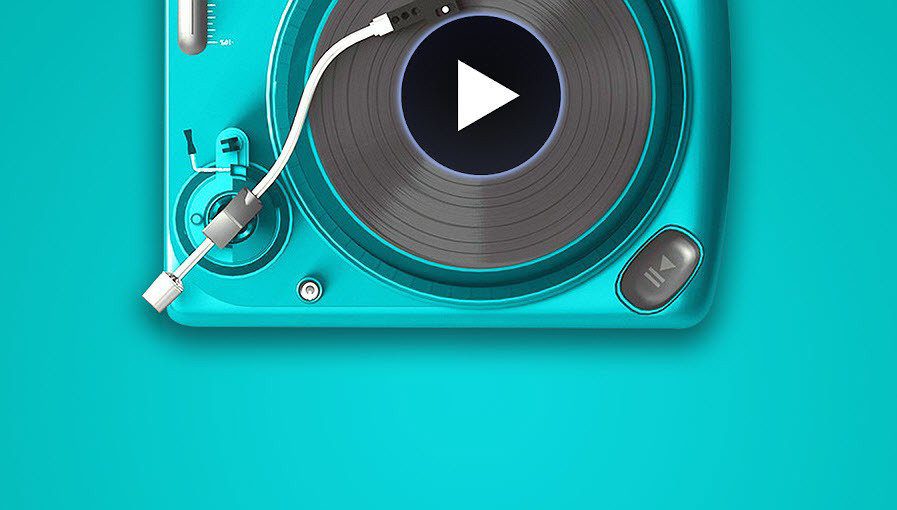There are still skeptics who don’t trust online services with their sensitive debit or credit card information. If this sounds like you, know that it’s perfectly justified, but security has become a top priority for these services in recent years. Plus there’s no beating the convenience of sending someone any amount of money over the Internet in a matter of seconds. You may have heard of Square, the mobile payment processor that small businesses everywhere have jumped on over the last few years. It’s an easy and secure way for anyone to accept money. Well, Square has come out with a separate app called Square Cash for iOS and Android and it’s about the simplest way anyone could want to send cash without compromise. Important: Square Cash is currently only available in the United States.
Send or Request Money with Square Cash
Square Cash is geared toward transactions between two individuals but businesses can use it too. It’s totally free between friends and for businesses, there’s a 1.9 percent charge on the transaction. It’s dead simple to use and in fact, upon your first use there’s a small prize in store for you. Square Cash will send you $5 that you can immediately transfer to your bank account. When you open Square Cash for the first time, you’ll have to complete the relatively simple sign-up process and then add your debit card. No need to type in account or routing numbers for your bank, but do take note that Square Cash doesn’t support credit card use. Your debit card is key to both sending and receiving cash. Once you add your debit card, you’re free to start sending and requesting money. Just type in the amount of dollars, then tap either Request or Pay. Either way, a form will appear prompting you to enter the contact name, phone number or email address of the person you’re trying to complete a transaction with or find them nearby with Bluetooth. (You can also use their $Cashtag — more on that in a bit.) Underneath you can add a note describing what the money is for. That’s it. You choose your amount, you choose the person and you’re on your way to sending or receiving money. If the receiver hasn’t signed up for Square Cash, they’ll get an invite to do so with the money pending.
$Cashtag
There is one other important way to send or receive money with Square Cash and that’s using your unique $Cashtag. It’s basically just a fancy word for your username, but it doubles as your own website URL. Anyone who visits cash.me/$(your username here) can directly send you money with their debit card even if they don’t have Square Cash. Likewise, you can use anyone else’s $Cashtag to send them money instead of doing so in the app. Just ask them.
Square Cash Security
If you’re still a tad hesitant to send money using an app, know that Square handles thousands of transactions day in and day out in its traditional app, Square Register. Plus, Square Cash boasts that it uses 128-bit encryption for sending and receiving money and Touch ID (or passcode) for personal access to the app. For translation, 128-bit encryption is a type of security that uses a 128-bit key to secure files and data. It’s one of the most secure methods available. Hopefully now you’re armed with the knowledge and confidence to use Square Cash on your own. It’ll save you a lot of time and hassle completing those IOUs for your friends. Get it free in the App Store or Google Play. The above article may contain affiliate links which help support Guiding Tech. However, it does not affect our editorial integrity. The content remains unbiased and authentic.