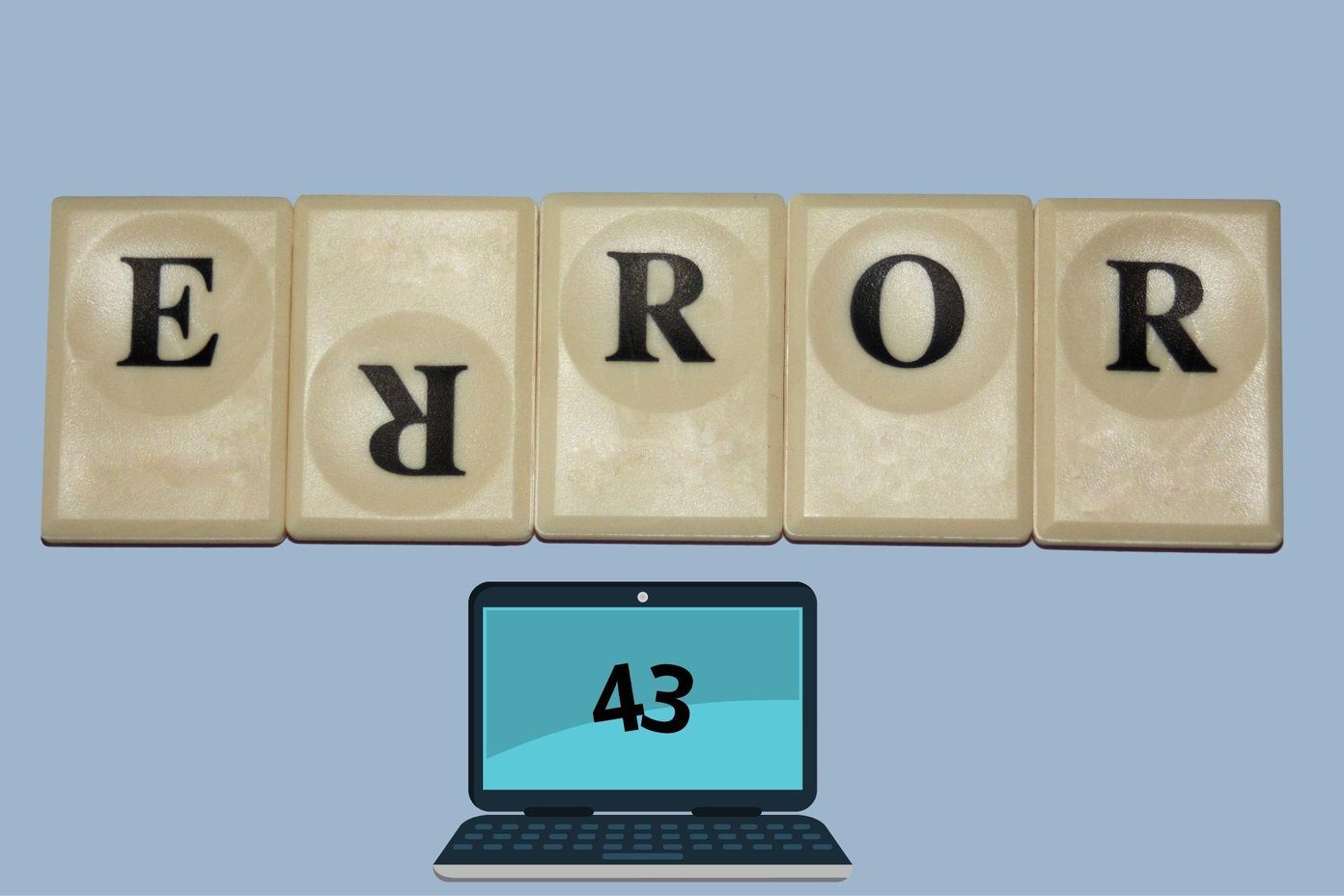There can be two reasons why this might happen. Maybe because the app you are trying to uninstall is a system app, or you are trying to remove the app which is installed as a device administrator. So let’s see how you can deal with both these scenarios.
Uninstalling System Apps
The first obvious reason that you are failing in uninstalling an app may be because you might be trying it for a system app. System apps are those apps that are very necessary for your Android to function properly but sometimes manufacturers install some bloatware as system apps which only hogs space on your droid. First of all, the necessary ingredient you must have on your phone to uninstall these system apps is root access. If you have root access to your phone, you can use one of the many available apps on the market to remove the system apps. Root Uninstaller is one such app, I use to remove such bloatware. Root uninstaller, after gaining root access over your device, lists all the apps you have installed on your device. The ones in red are the system apps. You can simply tap on the app and uninstall it. To uninstall the app, tap on it and select the option in the app info page. However, before you try to uninstall any system app, ask yourself a question whether you really want to proceed. There is no room for error here. Therefore, you may corrupt your Android if you uninstall a necessary app. Proceed with caution.
Uninstalling Administrative Apps
Second reason – may be that the app you are trying to remove is installed as an administrative app. Most of the times security apps that need control over your phone lock state and other administrative tasks, and install themselves as administrative apps. These apps protect themselves from the users for security concern, and thus you cannot remove them directly. First, you need to deactivate its administrative privileges following which you can remove them easily. To remove the administrative privileges of an app, open Settings—>Security—>Device Administrators and uncheck the app you wish to uninstall. Finally, deactivate the app to uninstall it like you’d do for any other normal app of your system.
Conclusion
I am sure one of these two tricks will help you install any application easily that are blocked by your system. Don’t hesitate to ask additional questions that are popping in your mind right now. I will try my best to answer them all. The above article may contain affiliate links which help support Guiding Tech. However, it does not affect our editorial integrity. The content remains unbiased and authentic.