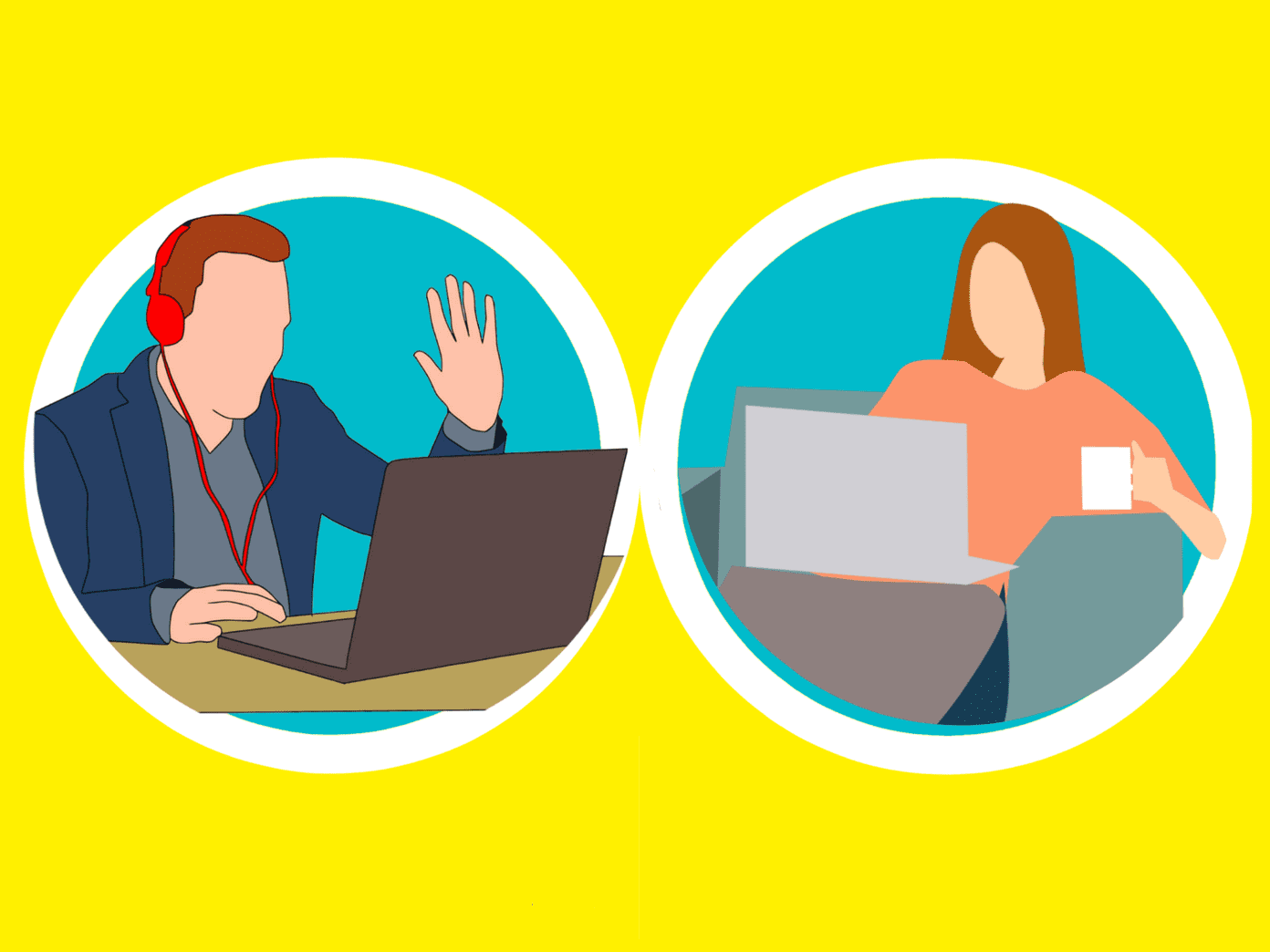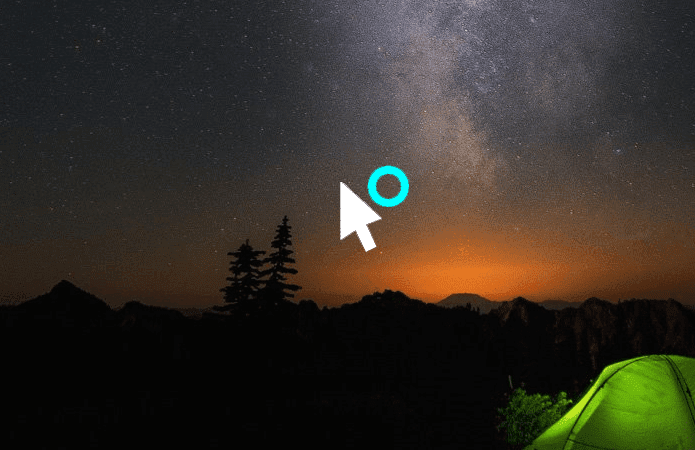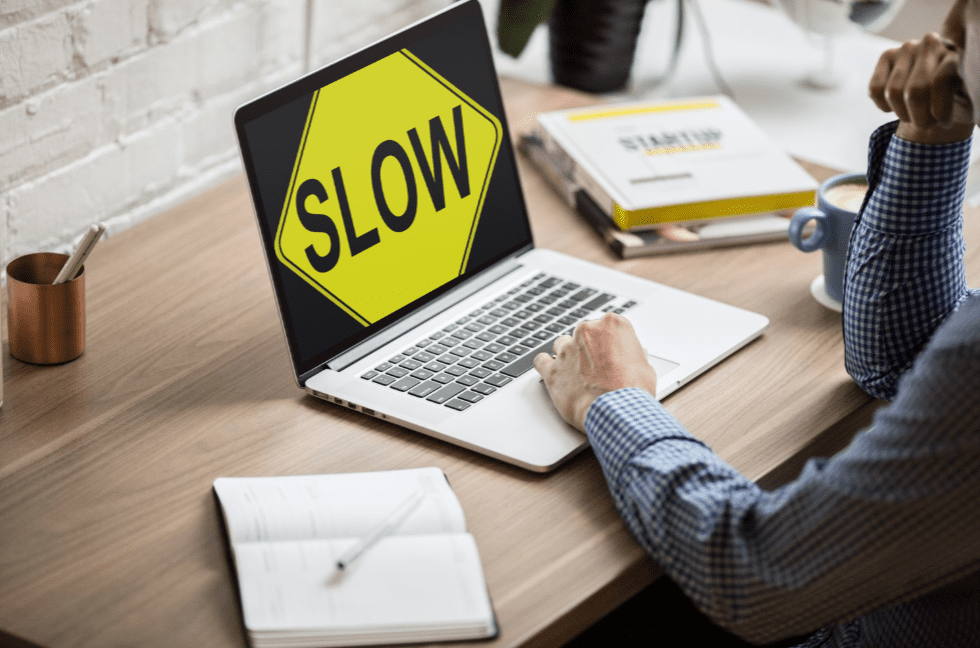But this honeymoon period doesn’t last forever and within a year the phone becomes an older (not wiser, though) version of itself. Surely, a slow phone isn’t anyone’s vision of an ideal phone. And as a phone falls from grace many of us fall into the insane trap of getting a new one (we are humans, after all). But shouldn’t you spare a second thought for your old companion? As they say, it’s not over till it’s over and the good news is, there are many ways of reviving these devices. So, here are a few tips to fix a slow Android phone and make it faster.
1. Uninstall Heavy Apps
When an app or its update is built it’s always done based on the latest tech available (read processors) so that the app delivers the very best. After all, these app companies have a reputation to maintain. Plus, who’ll invest in a slow app? So an app which is built for the newer and faster processors like SD 820 or 821 might not work smoothly on older processors like the SD 615 or 801. This results in a higher memory usage, which would eventually cause your device to lag. In such a scenario, you might want to skip the less important updates or in worst situation look for a lighter alternative. For example, Apus Browser is a lighter cousin of the Chrome browser.
2. Scrutinize the Number of Apps
Surely, we all have apps on our devices that are seldom used or not used at all. Remember that Ninja game, which you had given up 2 months ago? It’s still residing comfortably on your device’s memory. Though we pay less attention to the number of unused apps, these often play a major role in a slow-down. Uninstalling such apps not only help you in reclaiming the used-up internal storage, it’s also a step towards reducing the memory footprints.
3. Analyze the OTA Updates
The OTA updates are essential to a phone as it paves the way for cool new features but not all OTAs are optimized. At times (especially the first one) they can eat into the memory and result in a sluggish performance. I am not saying that you skip the update at all, especially if it’s a critical update or an important security patch. And along with research, it is always safe to wait a couple of days before going for OTA updates.
4. Restarting Periodically
Imagine a situation if we went on days without sleep? Well, the situation is pretty much similar for our Android phones as well. It may just be a piece of machinery, but it also needs its share of a fresh start. So, it’s advisable to go for a restart once in a while or you can schedule a restart during the night or non-busy hours. Once this inculcates into a habit, you will slowly see the difference in the phone behavior.
5. Clearing Junk Files
Once we clear or uninstall an app, most of us turn a blind eye to the files & folders that the app leaves behind. These residue files just sit there occupying storage space. Therefore, getting rid of the junk files is an absolute essential for a faster phone. For getting rid of these files, you can install an app called SD Maid and run the CorpseFinder module directly. You will be amazed at the amount of free space at the end.
Also, Check Out Our Video On This
Surely, in the case of smartphones, slow and steady can never win the race. So go ahead and revive the beast to its old glory. And in the process hopefully, slow down the temptation of getting a new phone. The above article may contain affiliate links which help support Guiding Tech. However, it does not affect our editorial integrity. The content remains unbiased and authentic.