In fact, for non-critical updates, there can be a difference of around 15 to 45 days between the first roll-out and the last. The good news is that you can easily get your hands on the OnePlus Oxygen OS OTA updates instantly. In this post, we will explore two different ways. While first one is through the OnePlus Beta Program, the second one employs a cool workaround.
1. Stay Ahead With the OnePlus Beta Program
The first method involves getting enrolled for the OnePlus OxygenOS Open Beta program. The advantage of this program is that the updates are rolled out even before the official release. And this makes it the fastest way to get OTA updates. Getting the beta ROM requires you to flash your OnePlus phone.
Step 1: Install ADB
First things first, you will need an ADB installed on your computer. The first flash will be through ADB, however, from the next time, updates will be over the air. Meanwhile, download the beta ROM for your device.
Step 2: Take Backup
Since, flashing wipes out all the data from the device, be sure to take a backup of all your data. Meanwhile, reboot your OnePlus in recovery mode. To boot a device in recovery mode, power it off and turn it on by pressing the power button and the volume down button at the same time.
Step 3: Sideload Mode
Having done that, select the Install from USB option when prompted and upon confirmation, a screen with the You are in sideload mode message will be displayed. Now, connect your OnePlus device to the PC and run the following commands in command prompt. adb sideload Here, is the name of the file which you downloaded previously. Having done that, wait till your OnePlus reboots in the new beta mode — ready to receive updates before anyone else — at least officially. The best thing about this method is that it doesn’t void the warranty or unlocks the bootloader. However, do keep in mind that the beta program comes with its own share of bugs.
2. Get the Official OTAs Through VPN
If you want to be one of the firsts to get the OnePlus Oxygen OS updates, yet don’t want to go through the above tedious process, we have a simple and short solution in hand. This method employs a third-party VPN app and the app of the hour is Tunnelbear VPN. During our tests so far, we have noticed that Canada is one of the first countries to get the update notification. So, all you have to do is connect to the Canada server on VPN, open Settings > System updates and check for updates. Once the update is displayed, you can disconnect from VPN and download & install it. The only disadvantage of OTA updates through VPN is that you won’t get location specific fixes or updates. For instance, if you are in India you won’t get Jio related fixes or if you are in the US, you won’t receive Verizon related fixes. However, rest assured that you’ll still get the service module fixes in a later update.
That’s a Wrap!
So, this was how you can get the latest OxygenOS OTA updates in your OnePlus devices instantly. My personal preference is the VPN method since it’s short and simple. What about you? Which method will you choose? See Next: 7 Ways to Extend OnePlus 5 Battery Life The above article may contain affiliate links which help support Guiding Tech. However, it does not affect our editorial integrity. The content remains unbiased and authentic.









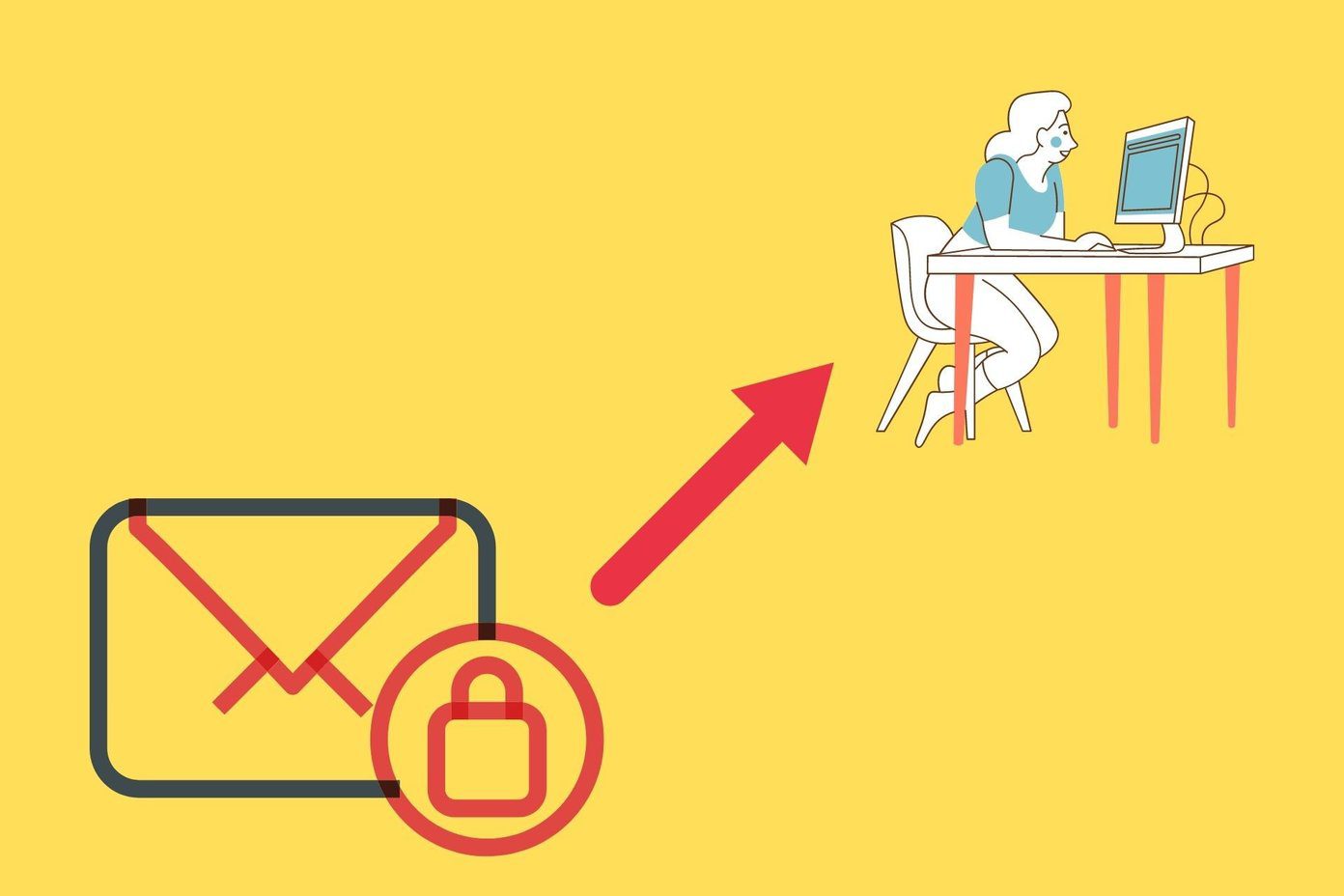
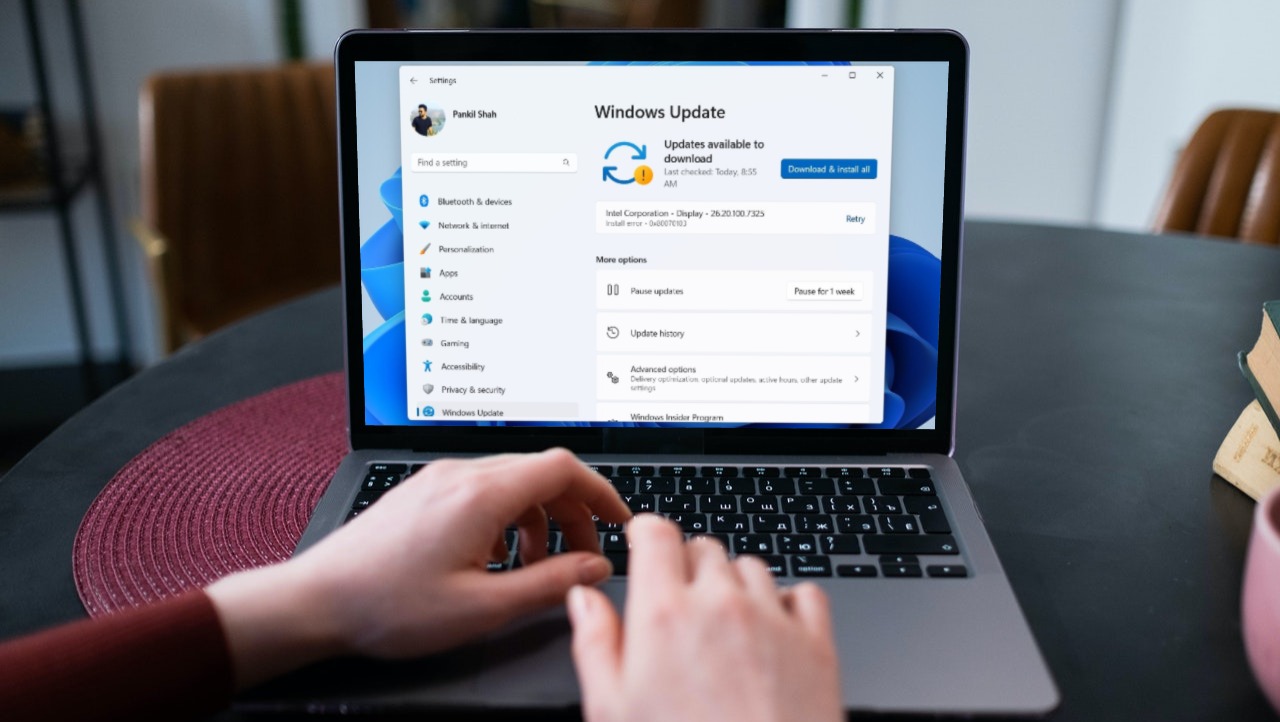

![]()
![]()