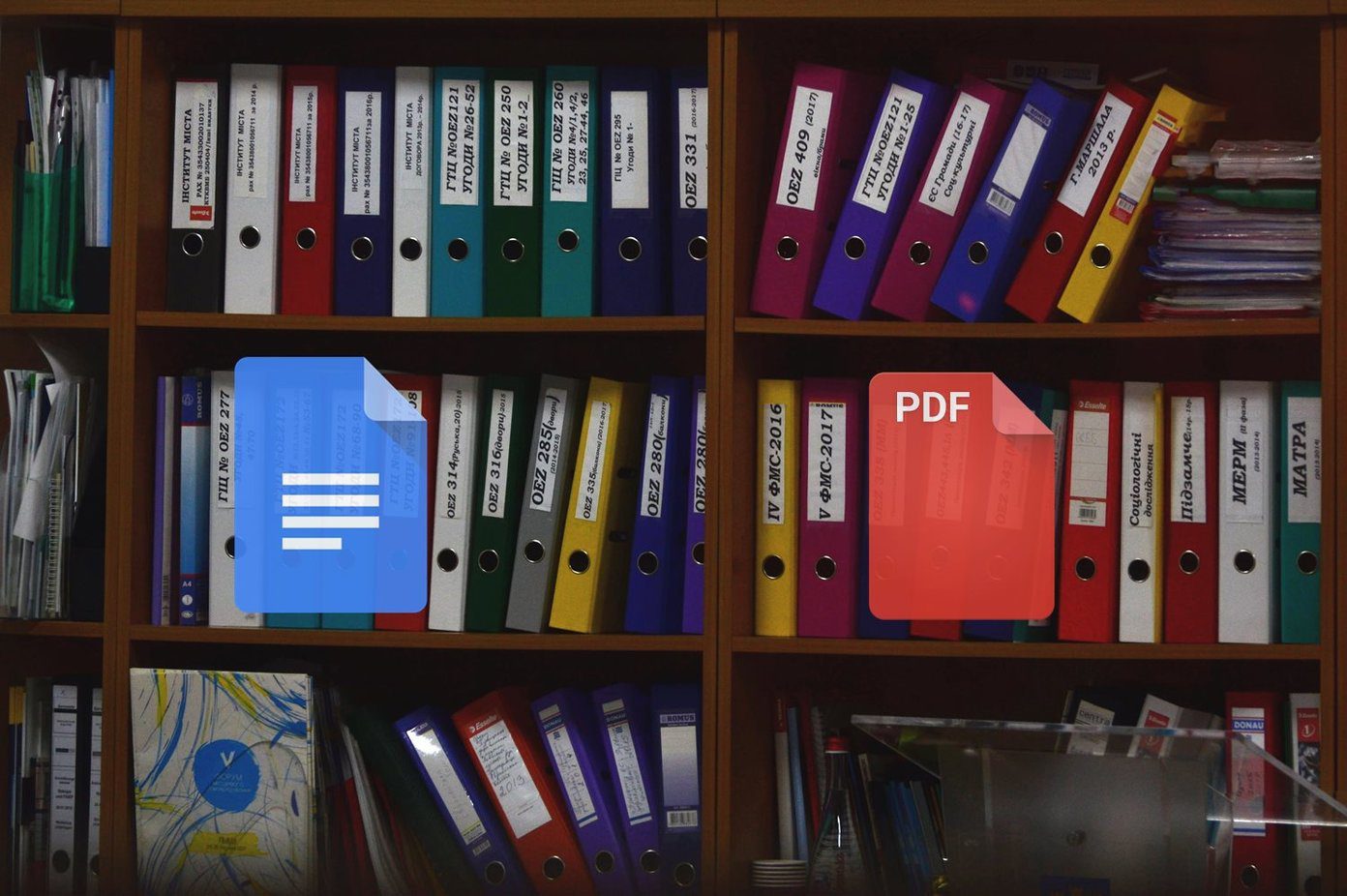Now, Chrome doesn’t do this. It understands that when you close the last tab you wish to close the browser. While some users like it there are others who suffer the accidental closure of the browser. If you find this happening to you often, I suggest you download Keep Last Tab (UPDATE: This tool is not available anymore) extension for Google Chrome. Once enabled you will never see your browser being shut on closing the last tab (last two indeed). And that’s the loophole in the app because it will make the browser sustain at least two tabs.
As soon as you close the second last tab it will create a new blank tab. But, it is worth it if you suffer from the last tab syndrome. 🙂 What say? The above article may contain affiliate links which help support Guiding Tech. However, it does not affect our editorial integrity. The content remains unbiased and authentic.
![]()