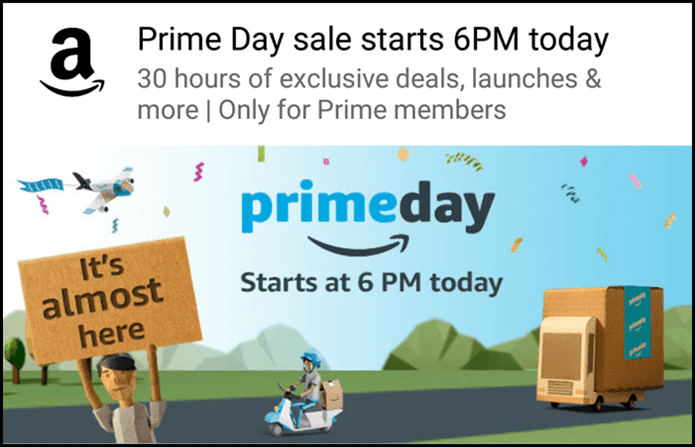subject line , especially from unknown contacts? I generally ignore them in the blink of an eye. Which means there is always a chance that I may miss an important message from a forgetful friend or acquaintance. You cannot claim to be flawless on this front either, can you. If you are someone who sends a lot of emails each day, missing a subject line is all the more probable. I have too, many times and I really hate that. Lately, I have configured my Outlook properties to alert me (before a mail is sent) if the subject remains blank by any chance. Would you like to do the same? Here is the detailed step by step process for Outlook users.
Steps to Configure Alert for Blank Subject Line in Outlook
I regret that MS Outlook does not show any default behavior to detect empty subject lines. I mean, they should have at least had an option to activate/deactivate it. Nevertheless, they allow users to create macros and that’s what we are going to do. Step 1: Navigate to Tools -> Actions and click on Visual Basic Editor. Or simply hit Alt and F11 together. This would open the Visual Basic Editor for creating macros on MS Outlook. Step 2: On the left pane of the editor, expand the option for Project1. Further, expand Microsoft Office Outlook and double click on ThisOutlookSession. As a result, a workspace would open on the right pane. Step 3: Now, copy and paste the code given below in the workspace area (as in the image). Then, save and close the window.
Step 4: Close the MS Outlook client and reopen it. You will be prompted with a security message. Click on Enable Macros to complete your setup.
User Experience
You would definitely want to check if it works. So, go ahead and create a new email without a subject line. Hit on Send and you would be immediately prompted with an alert to either go back and enter the subject line or continue without it. Did not like the alert message? No issues, you can have your own message by changing the value against Prompt$ in the macro that you created.
Conclusion
Sending messages without a subject is not a good practice. Subject really is the zest of what the message contains and thus adds value to your emails. However, as humans we are prone to making mistakes. We generally miss the subject when we are in hurry. So, configure the above and ensure that you never miss one. The above article may contain affiliate links which help support Guiding Tech. However, it does not affect our editorial integrity. The content remains unbiased and authentic.