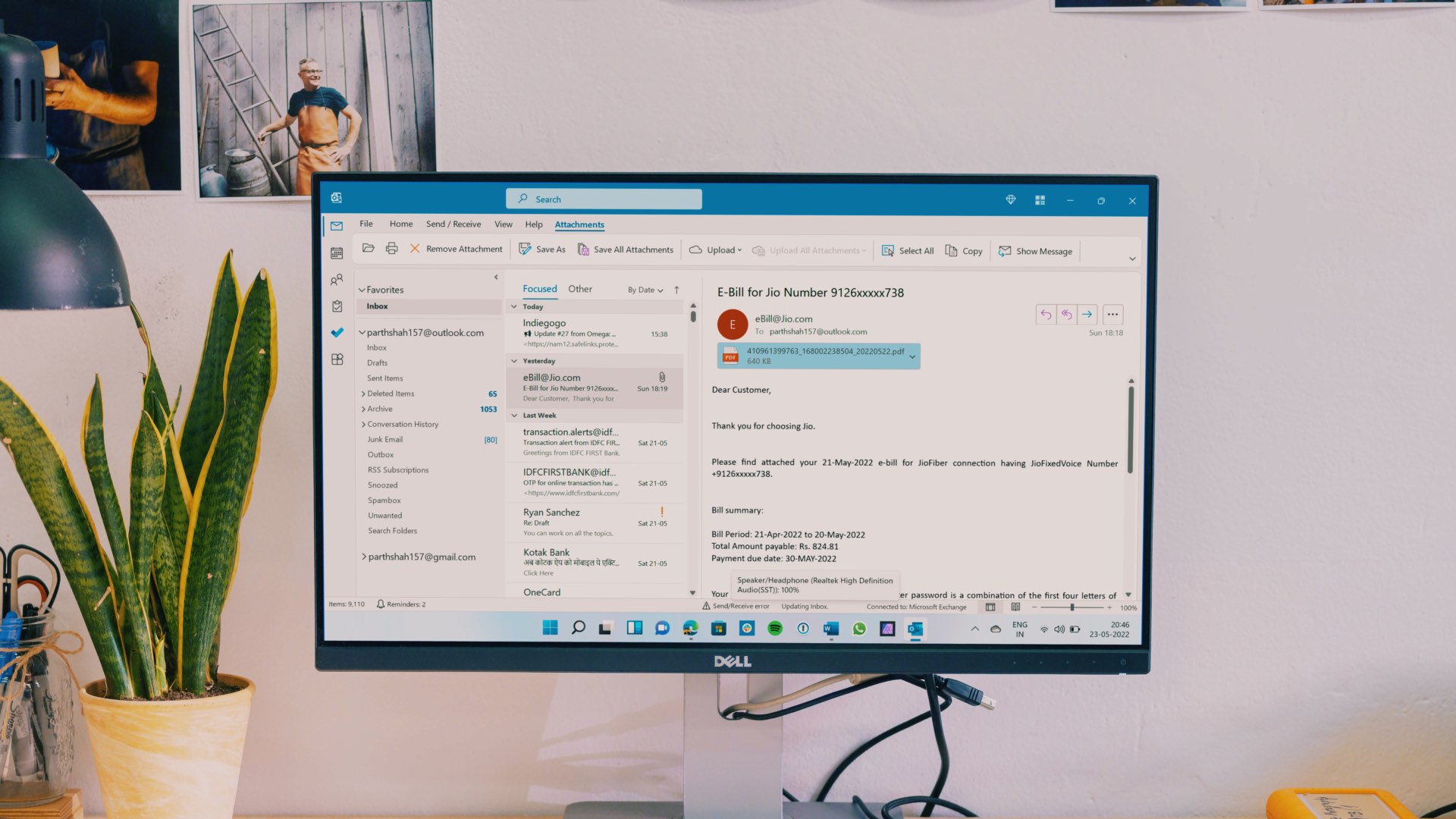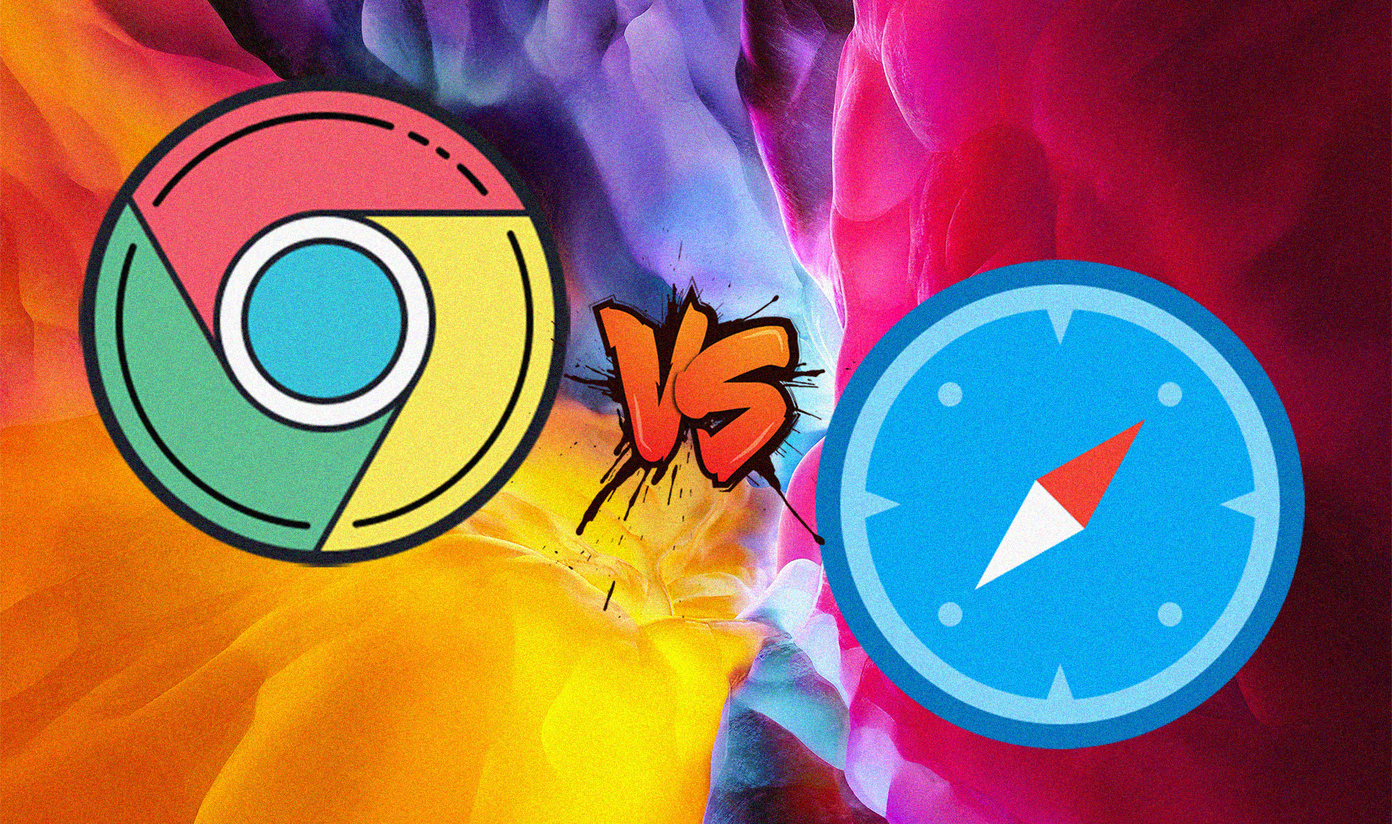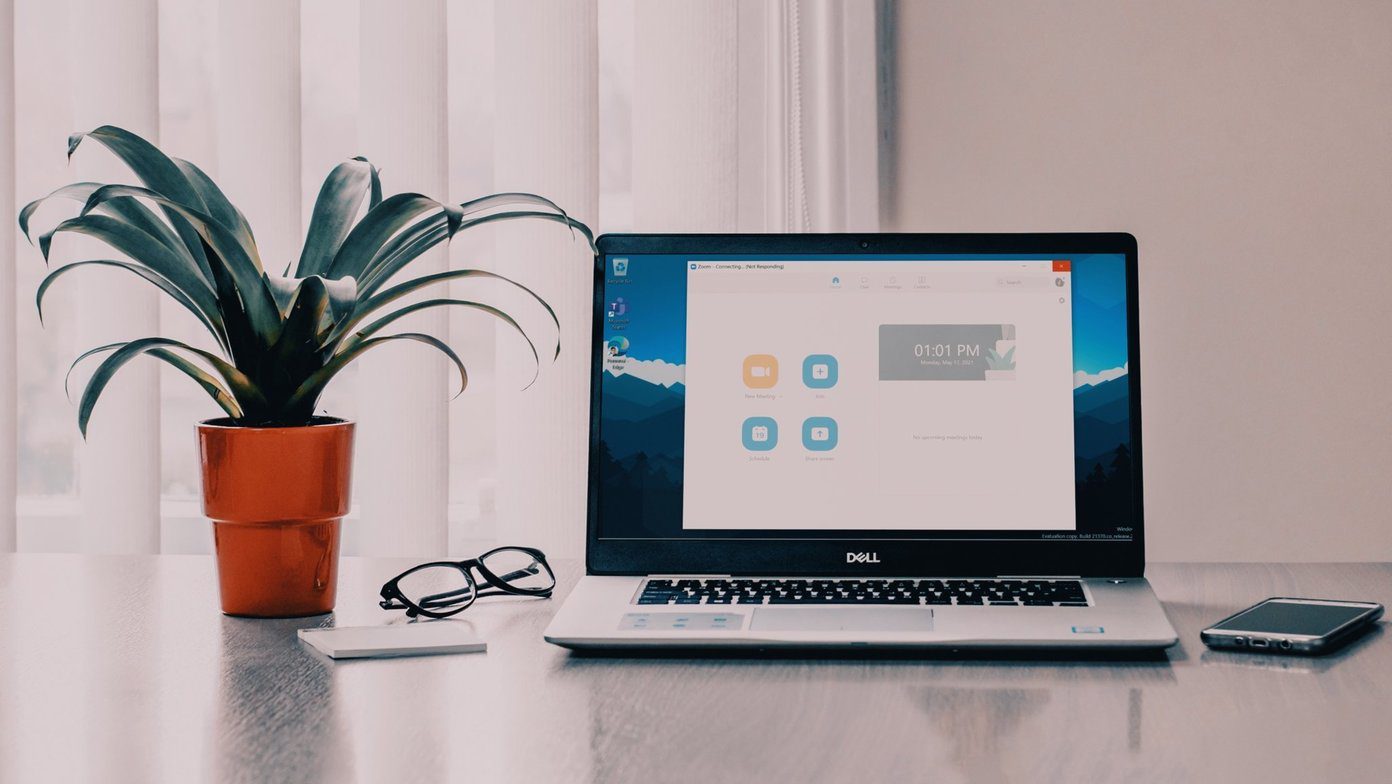blank calendar ? I have had many times, for reasons like creating a to-do list, planning my week or month ahead, keeping account of milk, laundry and others. You may have your own reasons. Now, do you start creating a table in MS Word (or any other tool) and filling in dates to match your requirement? When there are better ways and simple tricks to get it done, why trouble oneself. We will tell you how you can use the MS Outlook calendar feature to have it done. Step 1: Open MS Outlook and navigate to Calendar from the left pane (towards the bottom). Navigate to File –> New and create a Calendar . Step 2: Give it a name and choose a store location for it. I have it named as Blank. Step 3: Check the calendar (from the left pane that you just created) and uncheck others (if any). The blank calendar would show up. You may now print it (the easiest way to do so is Ctrl + P). Step 4: On the Print dialog you can choose a type from amongst Daily, Weekly, Monthly and Tri-fold Styles. You may also choose and set the date range.
Scroll Over
I suggest that you do not delete the calendar as you may require it later. Next time you can just open it and print it in seconds. For folks who don’t have Outlook, they may check this web service called Print a Calendar. The above article may contain affiliate links which help support Guiding Tech. However, it does not affect our editorial integrity. The content remains unbiased and authentic.