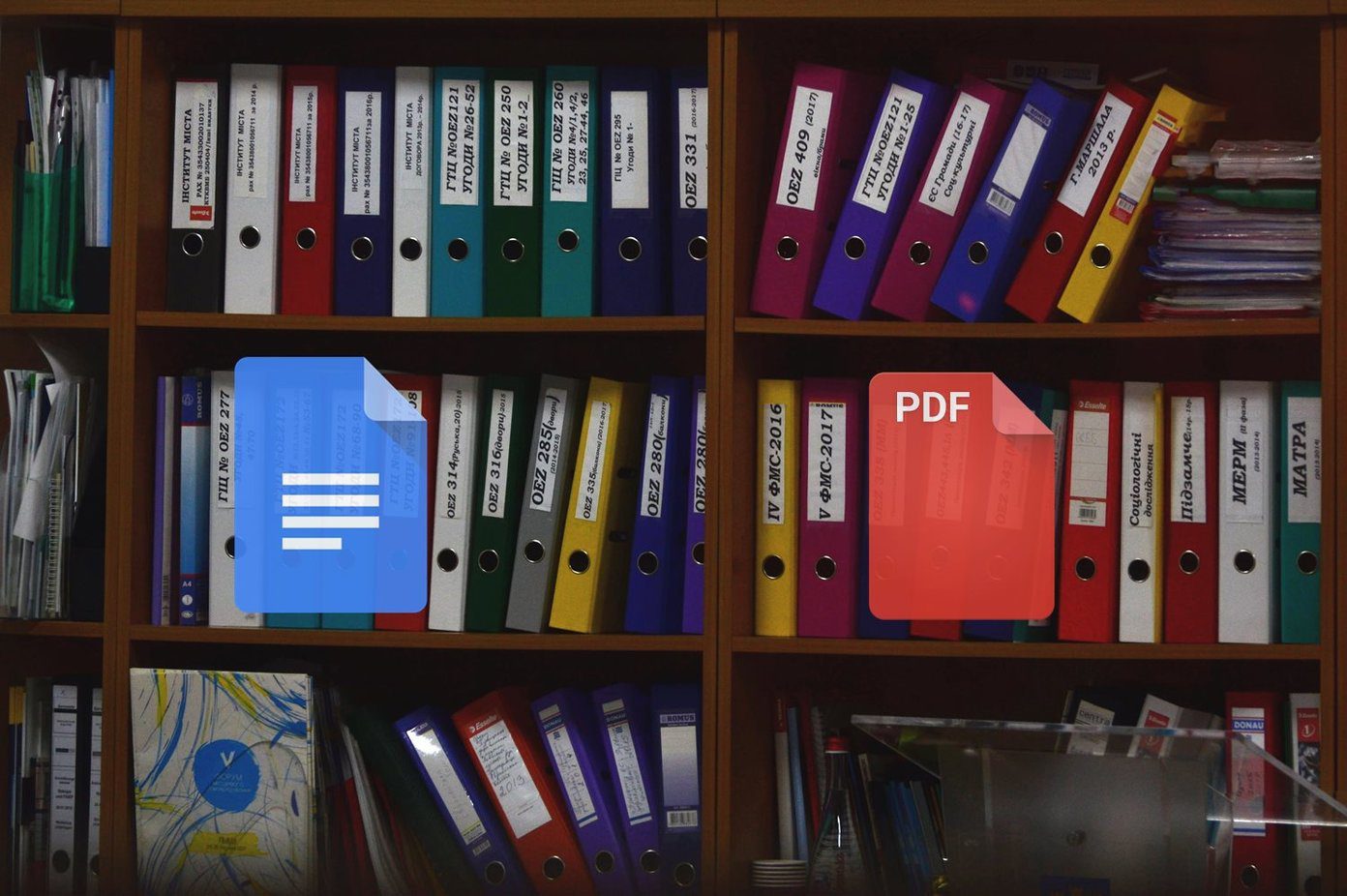Multiple tabs add to the clutter and constant hopping between tabs while searching for them is a hassle. PowerSwitch is a handy Chrome extension that gives you a one-click solution. Here are the ways in which you can make it work:
- PowerSwitch gives you a keyboard shortcut to switch between multiple open tabs. You can click CTRL+K (COMMAND+K for Mac) to bring up a list of open tabs. Select one and jump to it by pressing Enter. You can also click on the extension’s icon to bring up the list of open tabs.
- PowerSwitch also has a search box which you can use to type in the name of website that’s open in one of the tab. PowerSwitch filters it for you and you can immediately jump to it.
- PowerSwitch even works with multiple open windows of the same browsing session. All open tabs are listed together and displayed as such. So, you can even jump easily between multiple window instances. Note: After installing the extension, just refresh the open tabs once to use the function. Also, as the extension page says – the keyboard shortcut only works if the focus is in the content part of a regular web page. If the focus is in the url bar or the active tab is for local file or some standard Chrome page, the shortcut won’t work. PowerSwitch is a very simple solution to tab management in Chrome. It offers the same simplicity of experience as we get while using ALT+TAB when switching between open applications in Windows. Try PowerSwitch. Let us know if you have a better solution to handle multiple open tabs and get the one that’s lost in the clutter. The above article may contain affiliate links which help support Guiding Tech. However, it does not affect our editorial integrity. The content remains unbiased and authentic.