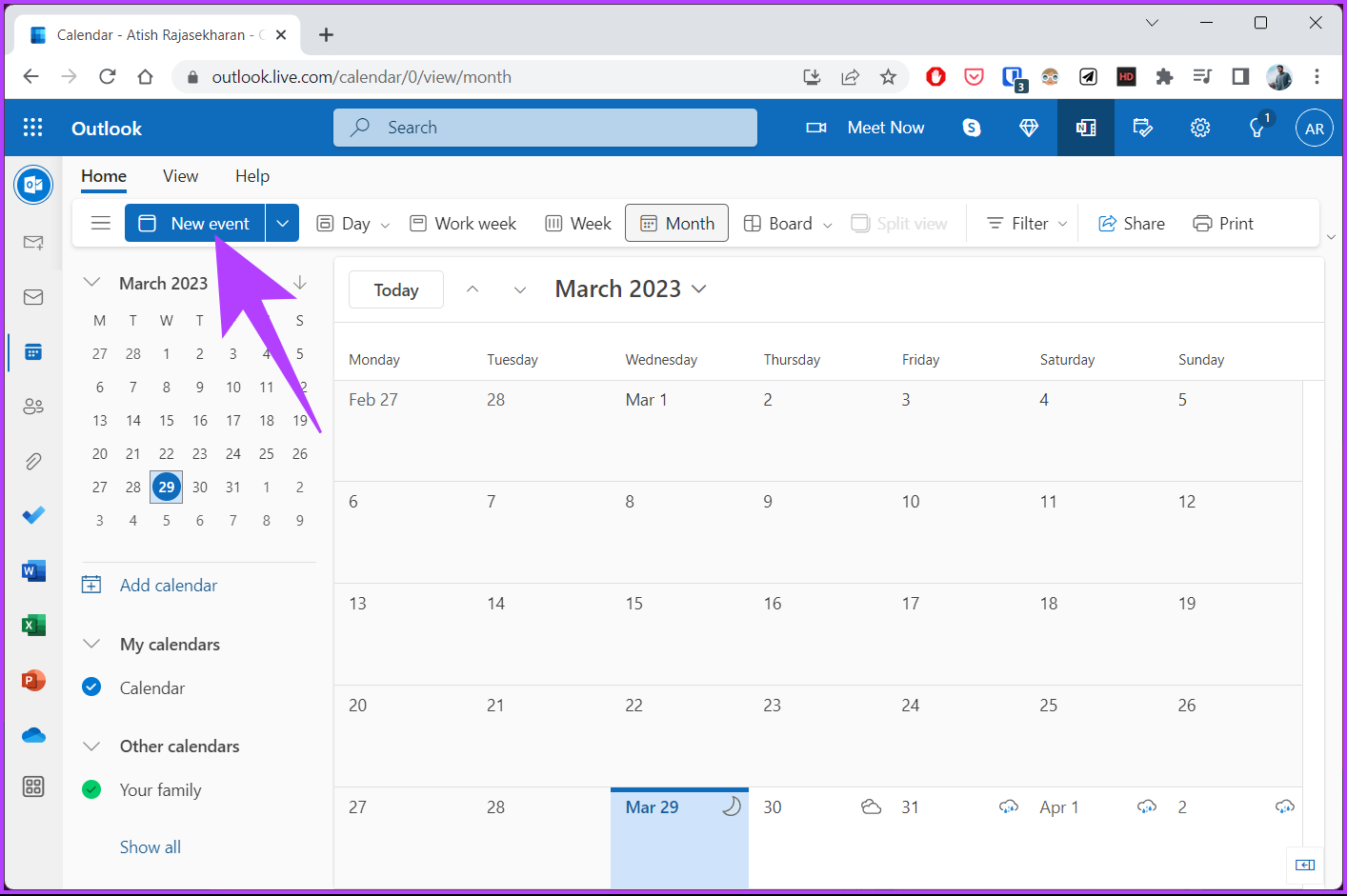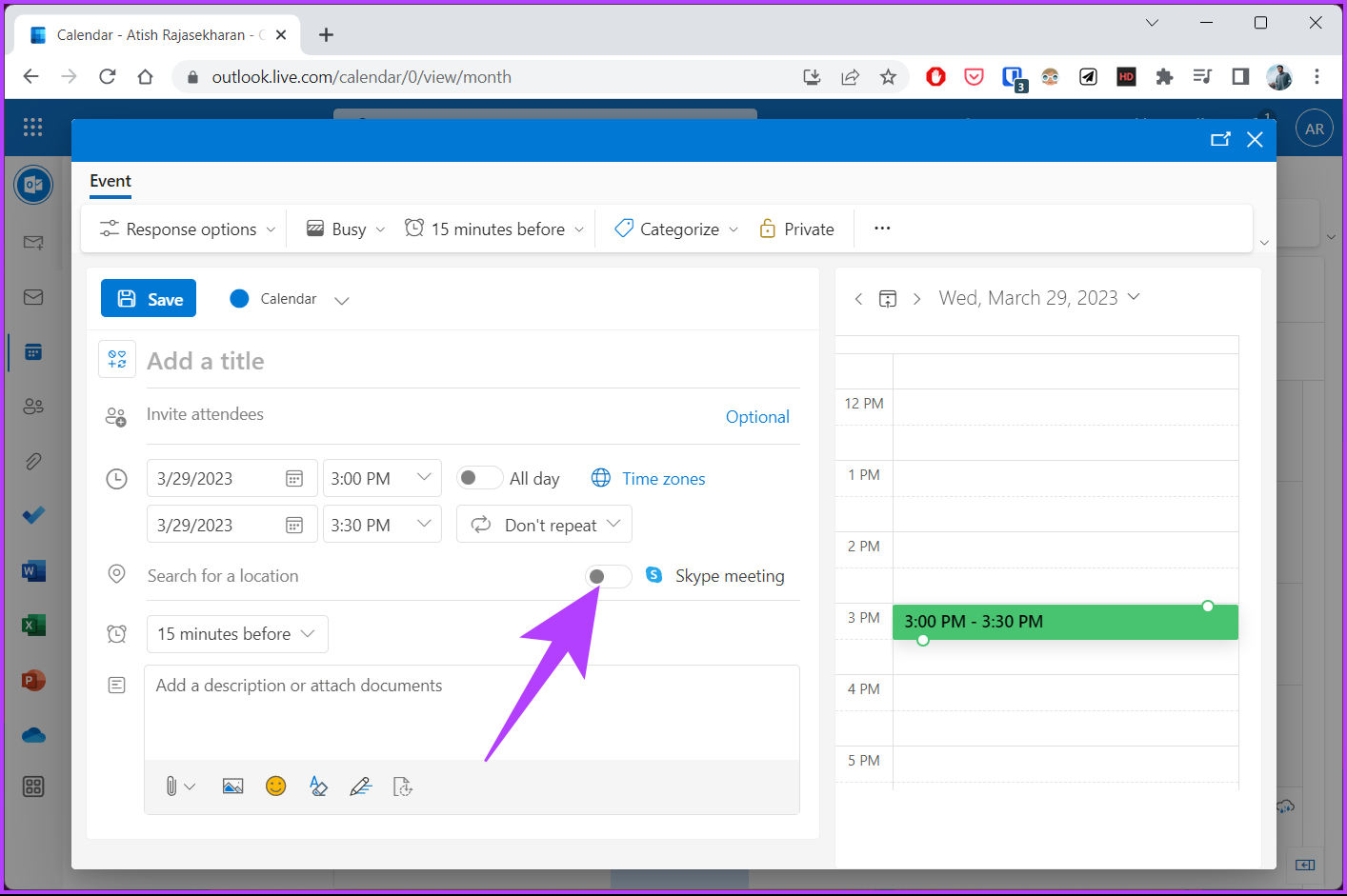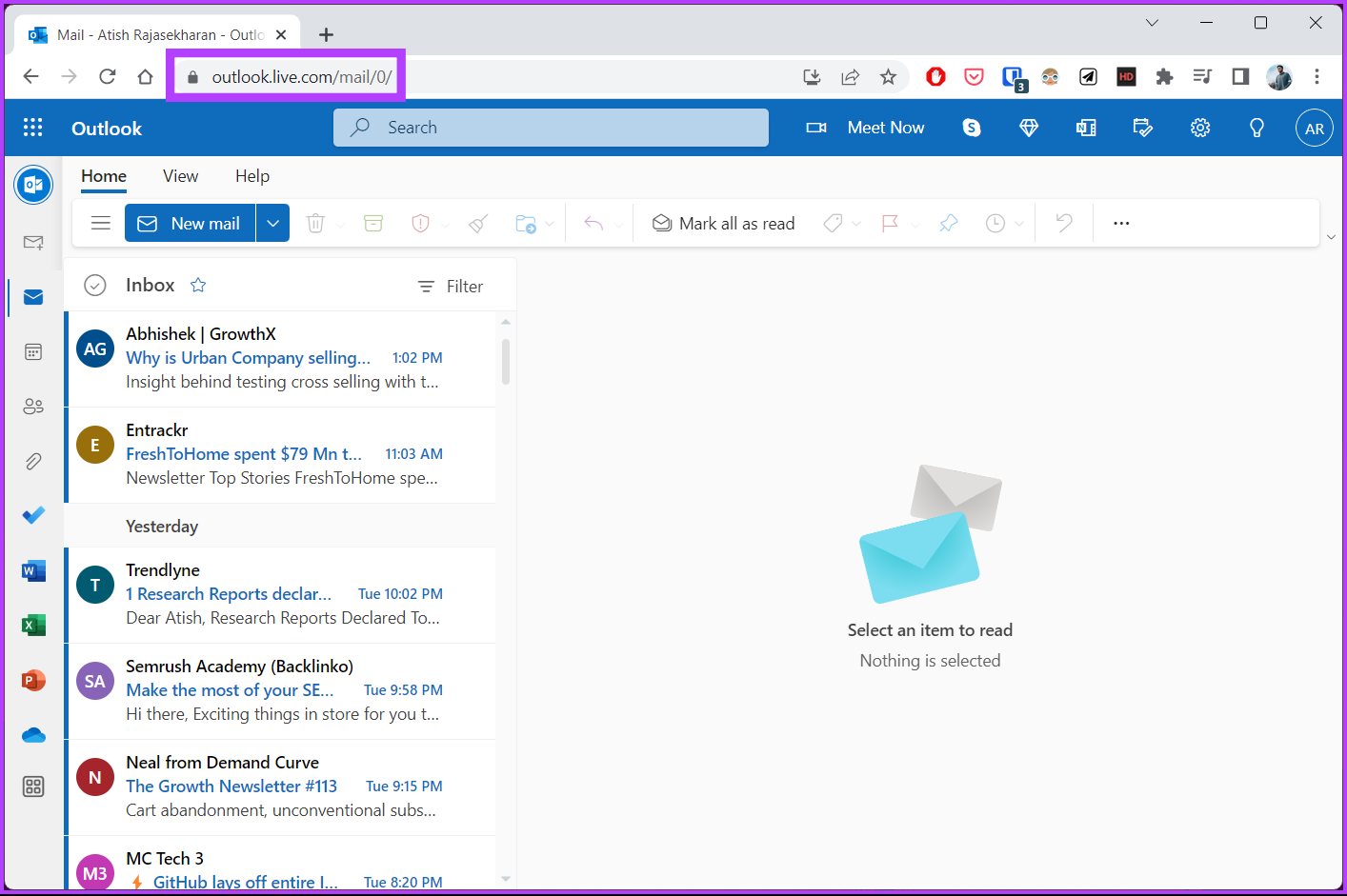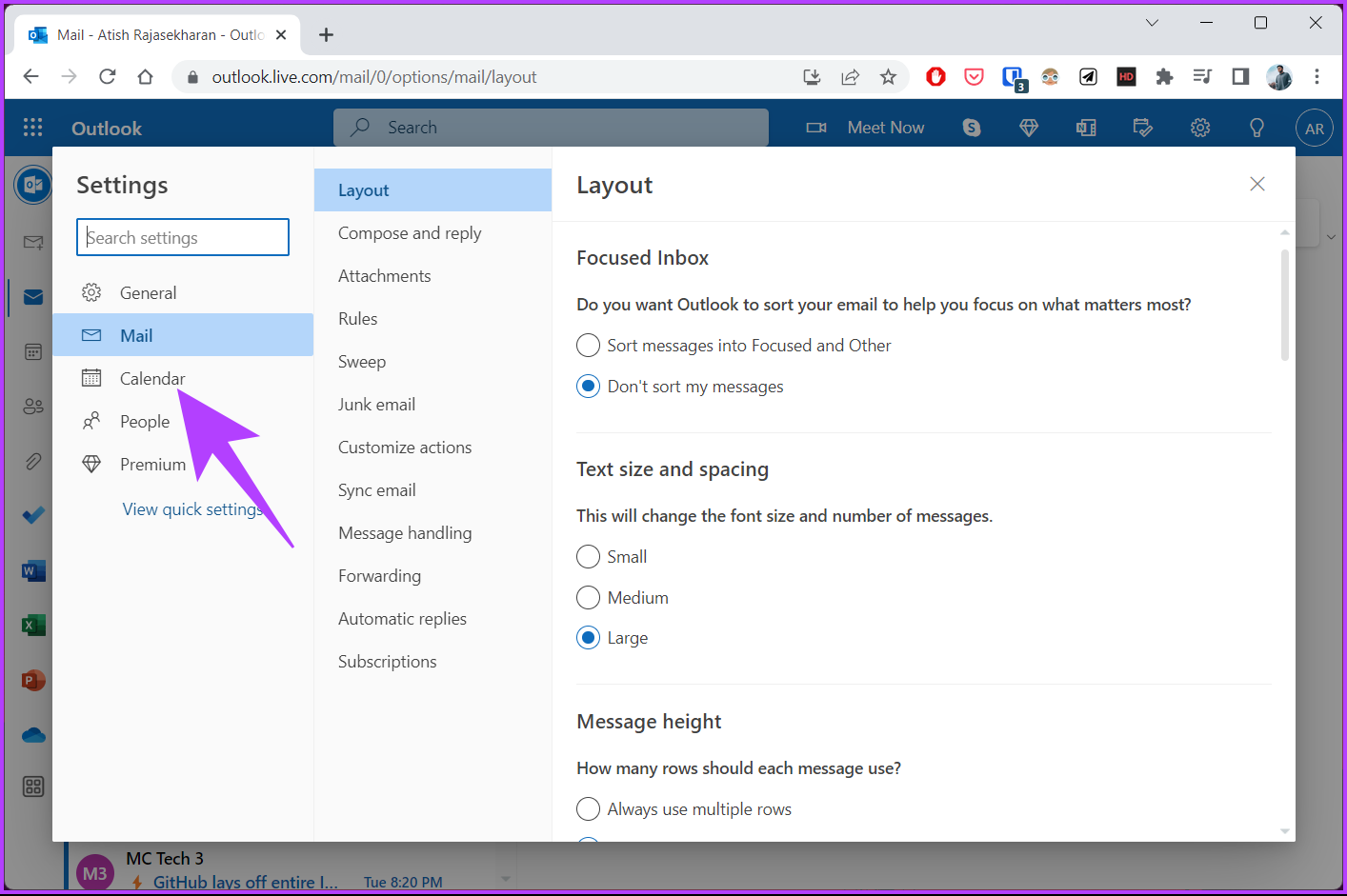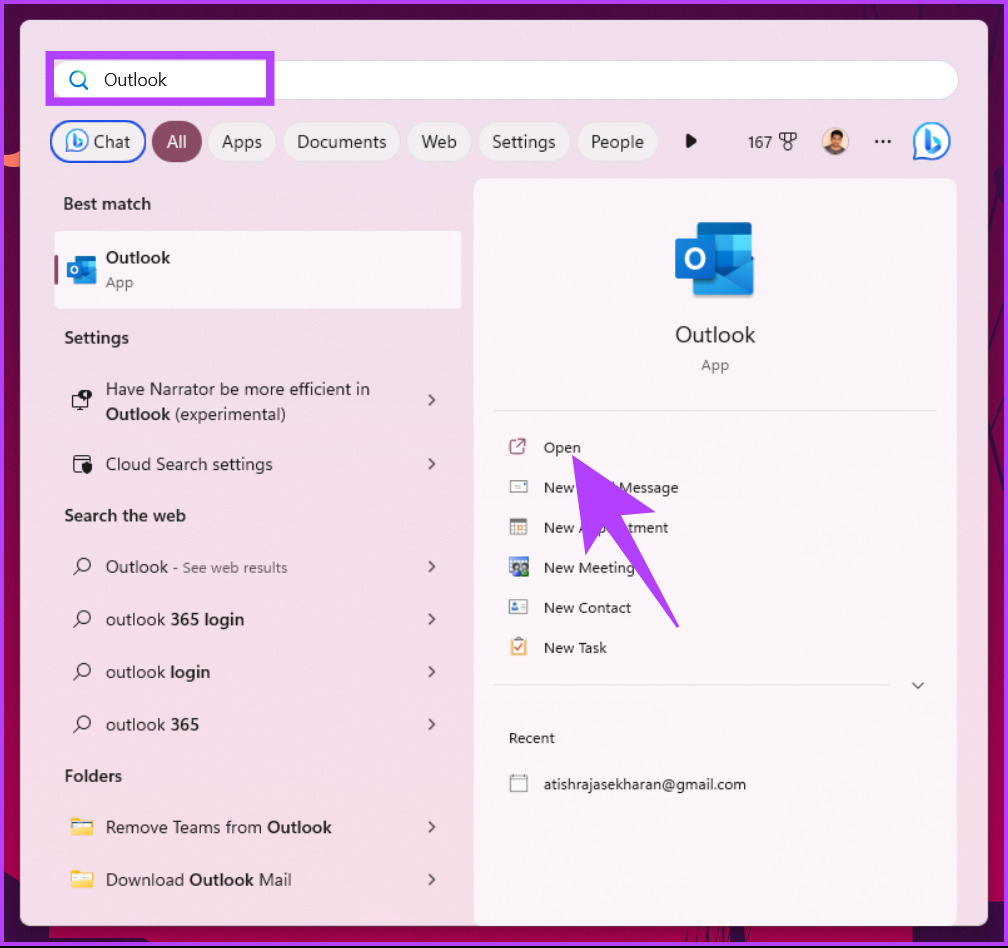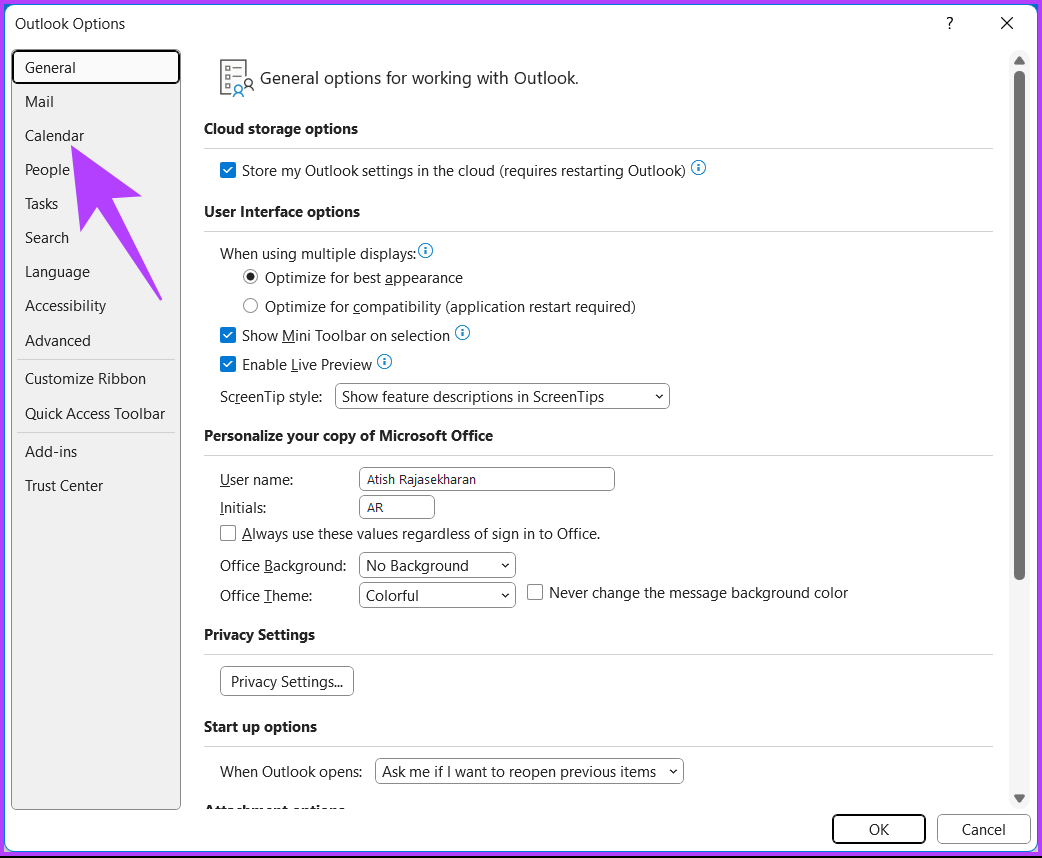We will discuss all possible ways to disable Teams meeting from Outlook invites, including Outlook, Outlook Calendar, Windows, and Mac. Before we move forward, it is essential to note that the changes to the settings will only apply to the meetings scheduled after the changes. This doesn’t affect the ones already scheduled. With that said, let’s begin with the article.
How to Turn off Team Meetings in Outlook Calendar
Outlook Calendar is a part of the Microsoft Office suite. It is integrated into Outlook to the point that you can switch between mail and calendar quickly. By disabling Teams meeting invitations, you will no longer see them in your Outlook calendar and receive no meeting reminders. If you’re ok with that, follow the below steps. Step 1: Go to Outlook Calendar from your preferred browser on your Windows or Mac computer and log in to your account. Go to Outlook Calendar Step 2: Click the New Event button in the top left corner above the calendar. This will bring up the option for you to create a new event. Step 3: In the pop-up, toggle off the Teams meeting option next to ‘Search for a location’. Note: You may see a Skype meeting option, depending on your or your admin’s preference towards meeting options. That’s it. You have disabled Teams meetings in the Outlook calendar. Now that you have disabled it, you may want to know how to schedule Google Meet in Microsoft Outlook. If you want another way to turn off Teams meeting from Outlook invite, continue reading.
How to Disable Team Meetings From the Outlook Website
In addition to removing Teams meetings from Outlook Calendar, you can disable them from the Outlook website. This is a useful option for those who prefer to use something other than the Outlook Calendar or want to remove Teams meetings from invites on the go. Step 1: Open Outlook in your preferred browser on your Windows or Mac computer and log in to your account. Go to Outlook Step 2: Click on the gear icon at the top right. Step 3: From the drop-down menu, click ‘View all Outlook settings.’ Step 4: In the Settings window, go to Calendar. Step 5: Under Calendar, choose ‘Events and invitations,’ and uncheck ‘Add online meetings to all meetings.’ Step 6: Finally, click Save to apply the changes. There you go. Team meetings are now removed from Outlook without causing any issues for you. If you are always on the go, adding different time zones to Outlook Calendar can be a great help. That said, in addition to removing Teams meetings from Outlook invites on the web, you can also remove them from the Outlook desktop Windows app. Move to the next method.
How to Remove Team Meeting From Outlook for Windows
This method can work if you primarily use the desktop app to manage your emails and calendar. The steps to remove Teams meetings from Outlook for Windows differ from handling the same steps on the web. However, it is relatively easy to follow. Step 1: Press the Windows key on your keyboard, type Outlook, and click Open. Step 2: Once launched, go to File from the top menu bar. Step 3: From the Info tab, go to Options. Step 4: Choose Calendar from the left pane in the Outlook Options window. Step 5: Under the Calendar options section, uncheck ‘Add online meeting to all meetings,’ and click OK. There you have it. After following the steps mentioned above, you have disabled Teams meetings in Outlook for Windows. Even though you have removed Teams from Outlook, you may be using Teams on your computer; here are some of the best ways to fix Microsoft Teams’ high CPU usage on Windows. However, If you are a Mac user, jump to the next method.
How to Remove Team Meeting From Outlook for Mac
If you’re using the Outlook desktop app on your Mac to manage your emails and meetings, you might have scheduled a Teams meeting using the app’s integrated feature. Here’s how to remove a Teams meeting from your Outlook invite using the desktop app on your Mac. Step 1: Press Command + Space, type Outlook, and press Return. Note: Alternatively, you can also open Outlook from the Launchpad. Step 2: Click on Outlook at the top and select Settings from the drop-down. Note: Alternatively, press Command + , to open the Outlook Preferences window. Step 3: In the Outlook Preferences window, under the Other section, select Calendar. Step 4: Under Calendar Options, choose the Configure button. Step 5: In the Online Meeting window, uncheck ‘Add online meeting to all meetings,’ and click Save. Note: You may see a Skype meeting option, depending on your or your admin’s preference towards meeting options.
Declutter Your Outlook Invites
Removing a Teams meeting from an Outlook invite is a simple process that can help ensure clear communication with your recipients. Following the steps outlined in this article, you can easily remove Microsoft Teams meetings from Outlook invites. You may also want to read how to add Zoom meetings to Outlook Calendar. The above article may contain affiliate links which help support Guiding Tech. However, it does not affect our editorial integrity. The content remains unbiased and authentic.