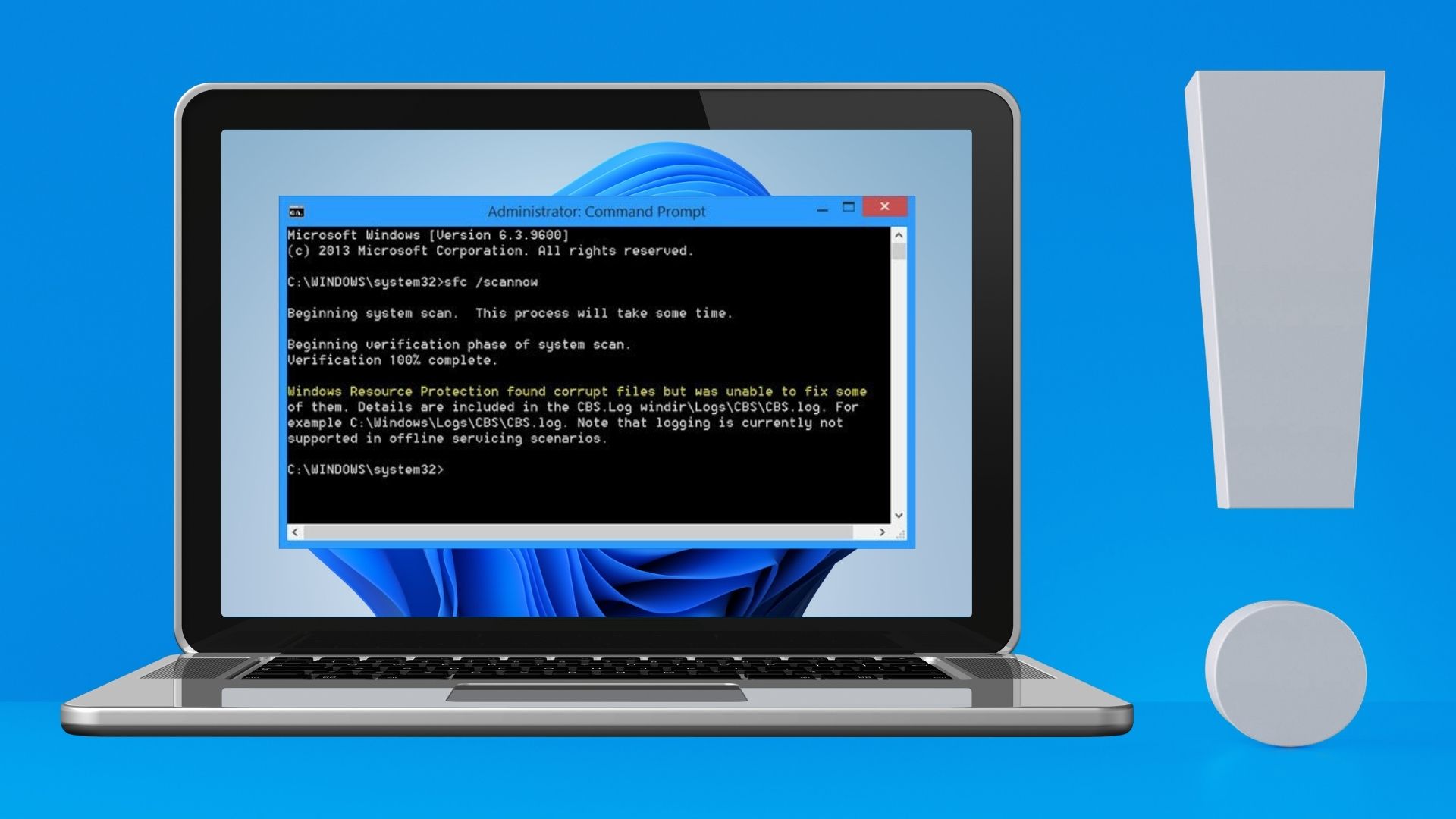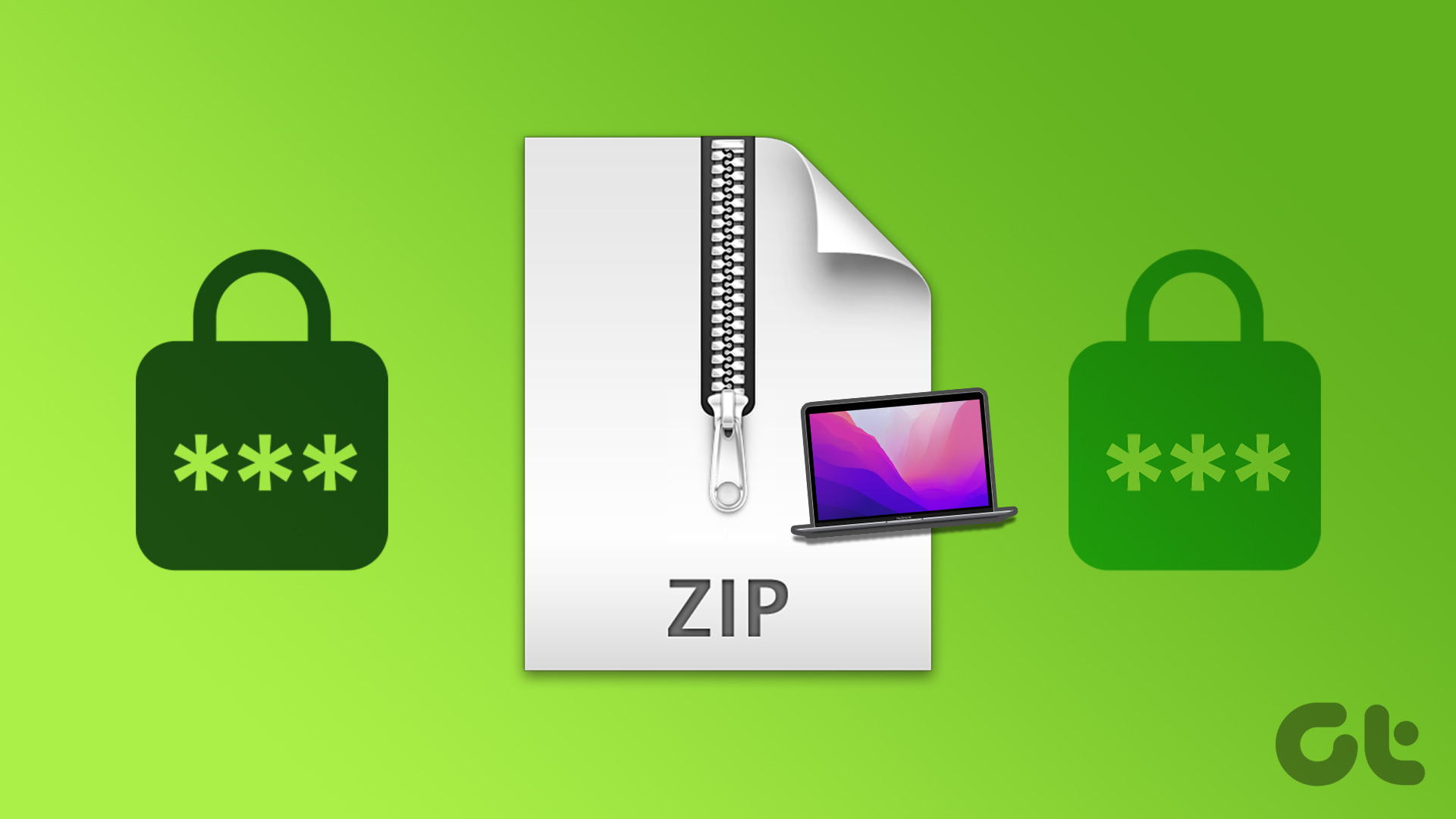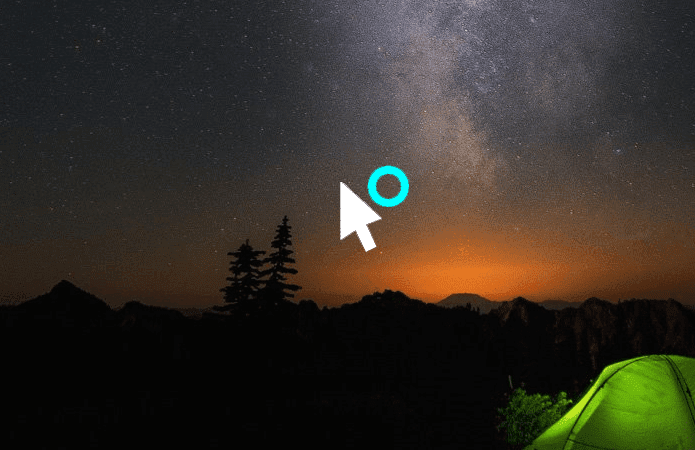So in such situations, the best way out is to remove password-protection or encryption from the PDF document. And AnyBizSoft PDF Password Remover does exactly that. AnyBizSoft PDF Password Remover is a free premium tool which removes encryption from PDF files. It removes all the basic restrictions on printing, copying and editing the content of PDF files. It also removes password protection, if any, from the file. Here are the steps to do it.
How To Remove PDF file Restrictions
- Open the tool.
- To remove the restriction click on Add files button given at the top. You can add up to 200 PDF files for one batch processing.
- After adding files click Start button. It will process all your files and remove restrictions one by one.
How to remove restriction of a single PDF file
You can also directly remove restrictions of a single file without starting the main interface. Just right click on an encrypted PDF file and select Decrypt with AnyBizSoft PDF Password Remover from right click menu. Decryption process will start. Note: This tool can’t recover user password and it doesn’t removes protections such as DRM or third party plug-in.
Features
User-friendly interface, easy to useSupported formats: Adobe PDF 1.0 – 1.7 formats (.pdf)Supports importing of up to 200 PDF files for one batch processingDrag and drop functionality.Decrypt PDF files easilyFree offer expires on Feb 24, 2010.
Check out PDF password remover [via TechPP] The above article may contain affiliate links which help support Guiding Tech. However, it does not affect our editorial integrity. The content remains unbiased and authentic.