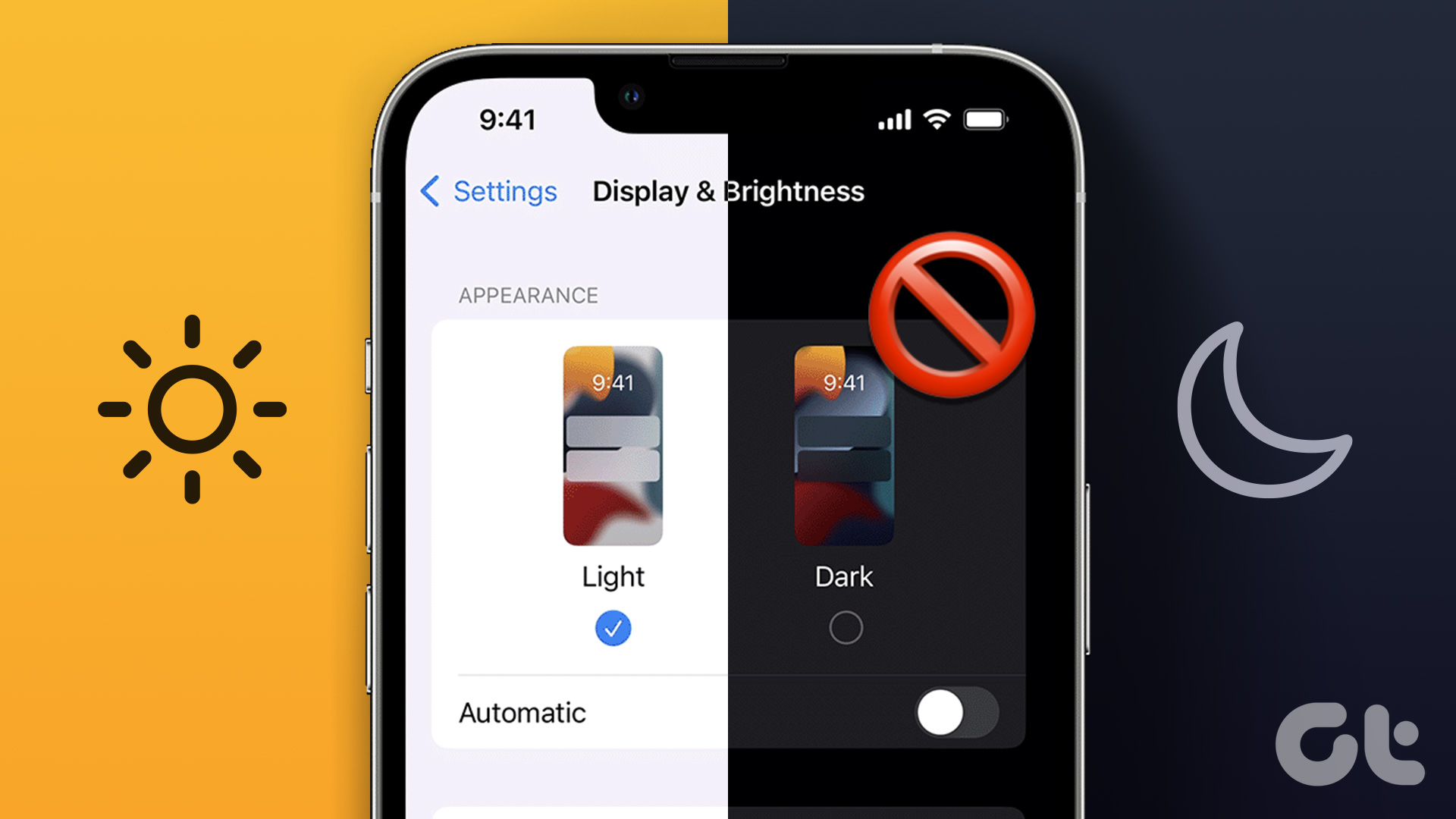Did You Know: Canada is the country with the most active Facebook users. Facebook’s news feed is arranged intelligently (based on algorithms that keep adapting based on the user and ones that sometimes subject users to thought experiments) and not chronologically. So if you see a story on top right now, it might still be at the top 2 hours from now or might not be there at all. This makes finding Facebook posts later on a little bit tougher. Fortunately, by using Facebook’s new Save feature you can save any kind of link, pages, places, movies, TV and music easily right to Facebook. There’s no support for pictures and videos yet.
Saving On Facebook
Facebook Save is accessible via the web and the official apps. And saving through them is easy as well. If you’re on the web and see a link you want to refer to later on, click the down arrow button on the top right corner and you’ll see a “Save….” option with the name of the link. Click it and the link will be saved. Same goes for any page. Go to a page and from the three dotted icon you can select Save. It’s the first option. Saving on mobile is similar for links. Tap the same down arrow icon for options to see the Save button. When you visit a page (for any sort of thing like movie, TV shows, even places) on your phone you’ll see the Save button featured proudly next to the like button.
Viewing And Managing Saved Content
On the web you’ll see a new Saved option in the left hand side favorites panel. All your saved content can be accessed from here. On mobile apps the same option is located in the More page. Saved content is broken down in categories. So you have different pages for links, places, movies, TV shows, books etc. This can be really handy when you’re looking through old posts. Right now there’s no search function but I hope they add it soon. Deleting stuff from your saved tab is as easy a pressing the X button. The deleted stuff will be sent to the Archive panel where you have the option to Unarchive it if you want.
Best Use Case Scenario
While I don’t think Facebook Save is going to replace Pocket or Instapaper for most of us, I do see value in the service. A lot of media is recommended to me on Facebook. It would be great to be able to just save a TV show I want to watch or a book I want to get to someday without fiddling with notes in Evernote or something complicated. Same goes for places. Every cafe and restaurant these days has a Facebook page. So saving places you want to visit makes sense and thanks to the different tabs for places, links, movies, etc, it’s really easy to access the important stuff as well.
Your Save
Are you excited about Facebook Save? Do you see yourself using the feature? Let us know in the comments below. The above article may contain affiliate links which help support Guiding Tech. However, it does not affect our editorial integrity. The content remains unbiased and authentic.