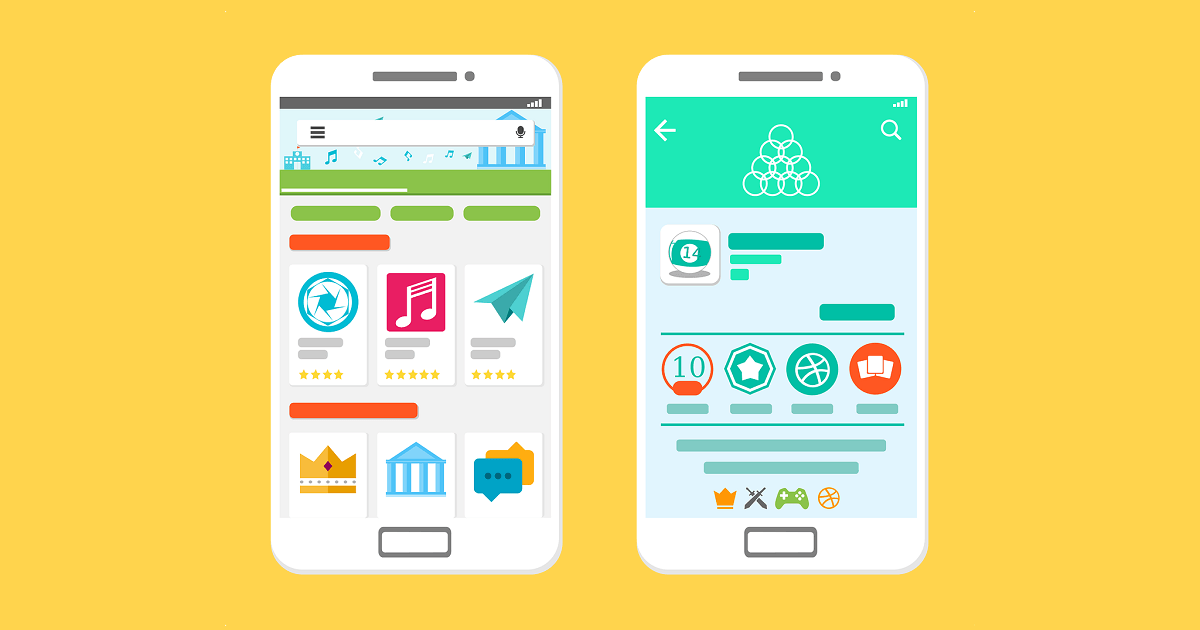Most of us think that the Google search widget is just to search Google or the contacts in the device but that’s not the case. With a simple modification in the settings, you can use the widget to directly search within the apps without even opening them.
Android ICS users can press the menu soft key and app settings to select the app user would like to search through. You might not find all the apps installed on your device in the list as only few app extend their API to Android search. Jelly Bean users will have to select phone search as an additional option because of the addition of Google Now.
For example, after I included the WordWeb app in the search, whenever I searched for a word using the widget, I got the results from the app directly. Tapping the result opened up the WordWeb app rather than searching the web.
You can add music, foursquare, places and many other apps to the list and directly start searching from the home screen widget. Time saving trick, isn’t it? The above article may contain affiliate links which help support Guiding Tech. However, it does not affect our editorial integrity. The content remains unbiased and authentic.