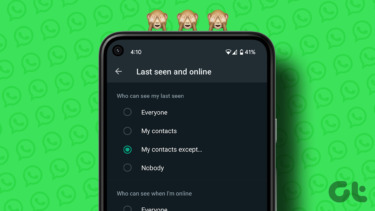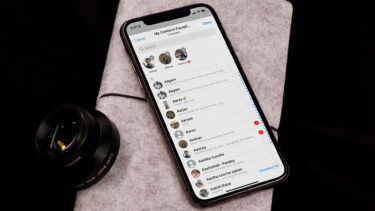contacts were just meant to store phone numbers and that too in a very limited amount. In today’s Android smartphones, forget about the limitation, for each contact you can store details like email, address, birthday, IM name, contact faces and what not. Though the phone provides a privilege to enter so much of detail, doing it manually can be time taking and normally an individual would tend to avoid the task. Now, here’s where your social network accounts can become your savior. People nowadays share everything on Facebook, and the idea is to use that information, like the contacts you’ve got there and sync it to the phone. The official Facebook app provides the ability to sync contact information to phone but while working on it, I experienced two limitations.
It allows only all or none contacts syncing option, and I cannot selectively sync them.If the name of contact on the phone does not match with that on Facebook, the apps fails miserably as there are no way you can link contacts manually.
Selectively Syncing Facebook Contacts Using Contapps
Contapps for Android is an application which fills in the gaps in the official Facebook app and adds flexibility to contact syncing. Basically, Contapps is a phonebook, call log and SMS management application for Android and can also be used as a stock app replacement. One of the best and unique features of the app is that it allows you to link your contacts on the phone with your contacts on Facebook and thus fetches all the linked data. After you install and launch the app, you will be asked to provide your Facebook login credentials in the initial setup screen. You can have a look at all the contacts, call logs and SMS on the app. To start the contact syncing, navigate to contact tab and select Settings from the menu. Here, select Facebook Sync and press the button Sync now. If you want selective contacts to sync, check the option Select which contact to Sync. The app will now try to auto link all the contacts available on your device to your friends on Facebook by matching the name. Once the app has done the initial linking you can manually link the contacts if they are missed and unlink the one you don’t want to sync. This may take some time, but it’s nothing when compared to the task of entering all the details manually. Once done with the linking, start the initial sync. For the first time you try to sync the contacts, the app will take some time depending upon the size of sync and it’s recommended to connect to a WiFi network instead of doing it over 3G. Additionally, you can sync Twitter Foursquare, Google Contacts and even enable daily birthday notification. Do remember to enable auto sync in the background to keep the phone updated with the latest information.
Conclusion
So go ahead and try out the app to get profile pics of all your contacts along with additional data that’s there on their Facebook pages. It’s easier to see the image than to read the name of the contact when someone calls you. Don’t you agree? The above article may contain affiliate links which help support Guiding Tech. However, it does not affect our editorial integrity. The content remains unbiased and authentic.