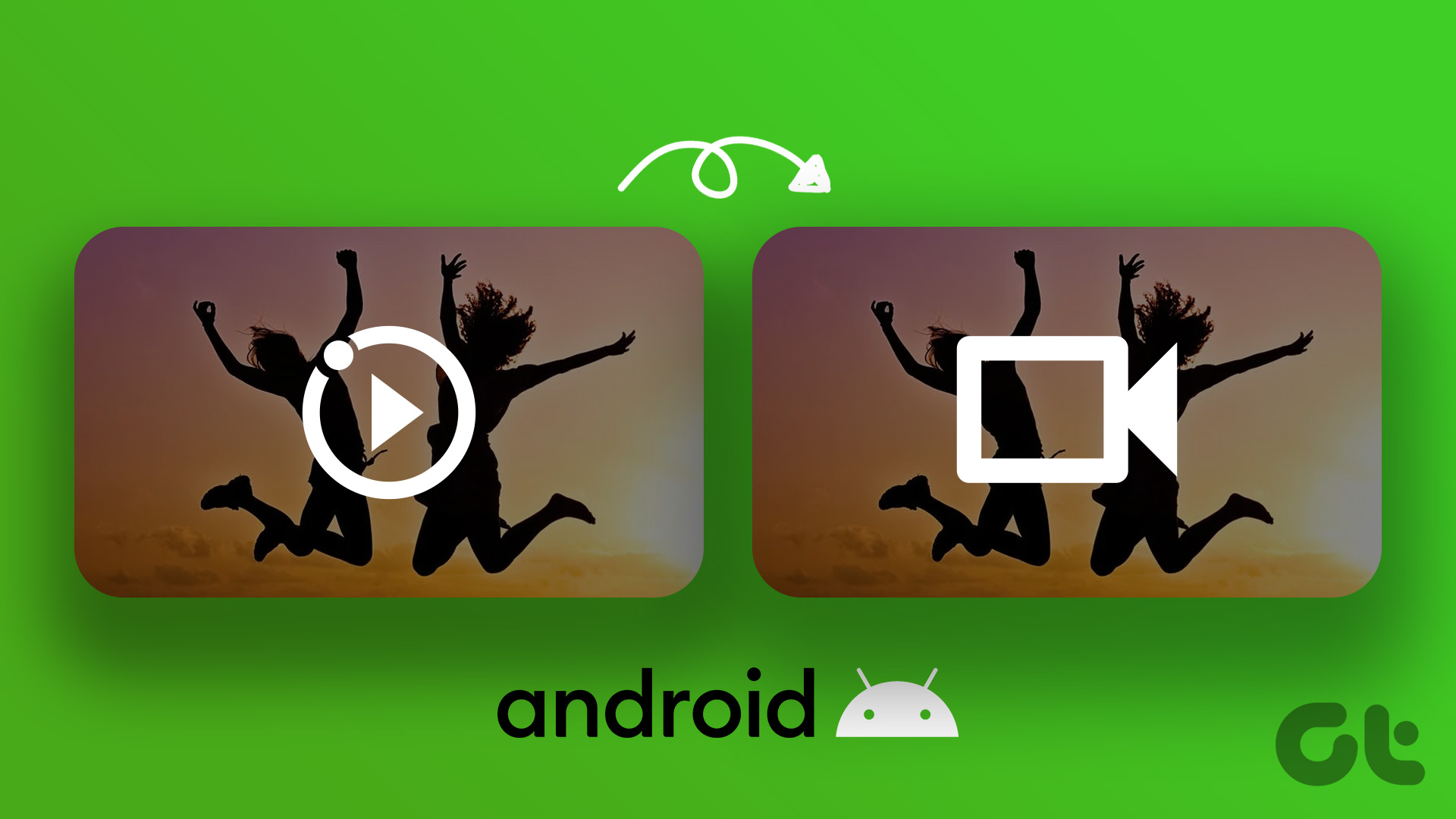Although some devices like Samsung Galaxy phones have a built-in feature that let you set videos as live wallpapers, many devices don’t. If your device falls into the latter category, we’ve two good apps that help you set any video as a live wallpaper on your Android device. Besides, we’ll also show you a few good apps that have a great collection of live wallpapers. Let’s begin.
How to Put Video as Wallpaper on Android Using the Video to Wallpaper App
There are a few third-party apps that provide you with the functionality of setting any video as a live wallpaper on your Android phone. Let’s look at the first app called Video to Wallpaper. Video to Wallpaper is a simple app with a live wallpaper feature. You can import a video into the app and set it as a live wallpaper. This way, you can build a collection of live wallpapers within the app to quickly access the same. Here’s how to do it. Step 1: Download the Video to Wallpaper app from Google Play Store using the below link. Download Video to Wallpaper App Step 2: Tap on the Plus button. Step 3: Tap on Choose. Step 4: Browse and choose a video you want to set as a live wallpaper. Step 5: Tap on OK. Step 6: Now, your wallpaper will be saved within the app. Tap on the wallpaper. Step 7: Tap on Apply. Select how you want to use the live wallpaper as. There you go, the wallpaper is now applied to your home screen. As an alternative, we also want to show you another app that lets you apply video wallpapers.
How to Turn a Video into a Live Wallpaper Using Any Video Live Wallpaper Maker
Any Video Live Wallpaper Maker not only helps you choose a video as a live wallpaper on your device but also offers a good collection of live wallpapers to choose from. We found this app easy to use and wanted to include it as an alternative option to the previous app. Here’s how you can use it. Step 1: Download the Any Video Live Wallpaper Maker app. Download Video to Wallpaper App Step 2: Open the app and tap the album icon in the top right corner. Step 3: Browse for the video you want to set as wallpaper. Step 4: Tap on the Apply button to set the video as live wallpaper. Step 5: Select the appropriate option to set the live wallpaper. As mentioned earlier, this app also provides you with a collection of live wallpapers. So, if you spot a good live wallpaper in the collection, here’s how you can use it. Step 1: Select the live wallpaper from the library. Step 2: Tap on Set Wallpaper. Step 3: Tap on ‘Apply to Home & Lock Screens’. The live wallpaper will now be set on your home screen or lock screen. However, if you like the idea of a good collection of live wallpapers for your Android device, here are some of the best live wallpaper apps that you can use on your device!
Two of Our Favourite Live Wallpaper Apps for Android
There are plenty of wallpaper apps on the Play Store that provides a good collection of static wallpapers for your device. But only some of these offer high-quality live wallpapers. Since diving into Play Store and finding them yourself is time-consuming, here are two more solid apps to download live wallpapers on your Android phone.
1. Doodle: Live Wallpapers
This has to be the cleanest live wallpaper app that we’ve seen on Play Store. It focuses on wallpapers with the design language of Google Pixel devices and provides many customization options too. It has the much-loved Pixel 4 Doodle Collection wallpaper, the Material You collection wallpapers, and a few other collections designed by app developers. Download Doodle Live Wallpaper
2. Live Wallpapers, 4K Wallpapers
Live Wallpapers – 4K Wallpapers is another great app that has an endless collection of high-quality live wallpapers for your phone. It has several categories to choose the live wallpaper from, and the space ones have to be our favorite. However, note that some of the wallpapers are paid too but there are plenty of free ones. Download Live Wallpapers, 4K Wallpapers There you go, that is everything you need to know on how to set a video as a live wallpaper on your Android device. However, if you have more questions, look at the next section.
Your Favorite Video is Now a Live Wallpaper
All of us have a few videos that we treasure and which are indeed memorable. We’re glad that there are apps that allow us to set videos as live wallpapers on our phones so that we never forget to smile each time we unlock our phones. However, it would also be great if manufacturers added an inbuilt feature to set videos as live wallpapers. Also, check out how to force high refresh rate on all Android apps without root. The above article may contain affiliate links which help support Guiding Tech. However, it does not affect our editorial integrity. The content remains unbiased and authentic.








![]()