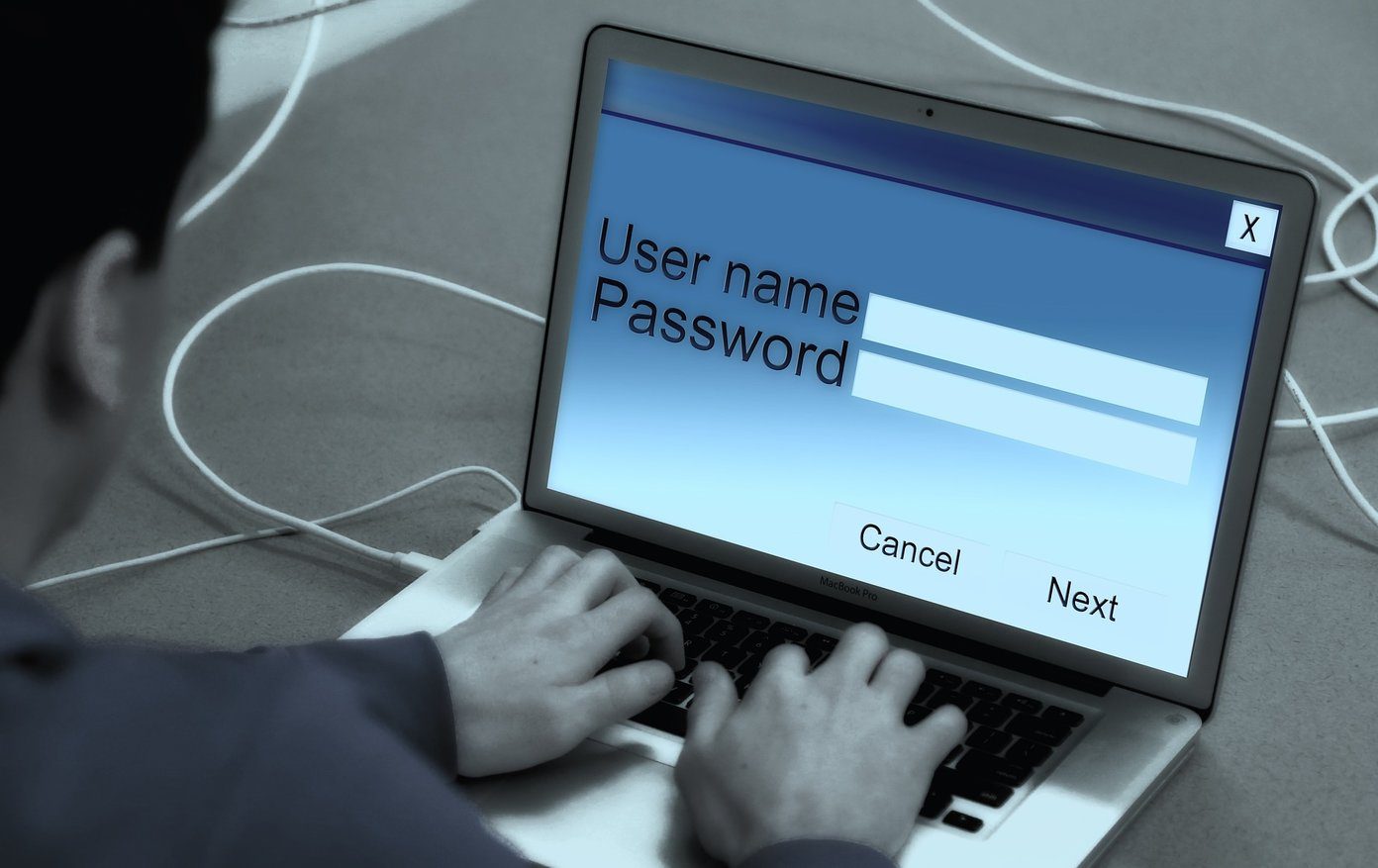I love to watch movies on my laptop at night with a tub of popcorn. And a major issue I face while watching a movie is the volume. As I prefer to watch these movies late at night, I have to be sure that I am not disturbing anyone with the loud volume. However, these movies never maintain the volume. The volume goes all soft when two people are talking but in scenes involving violence, the same volume can wake up everyone nearby. I have tried options like Bluetooth remote control and wireless mouse but controlling volume while watching a movie has become a such a nuisance. And yes, I could use a headphone but no, thank you. So, what do we do then?
Sound Lock for Windows
Today we will talk about an amazingly useful application called Sound Lock using which you can lock the sound output volume from the speakers in real-time depending upon the volume of the video that’s being played. Simply download and install the tool on Windows to get started. After you run the application, it will start minimized in the system tray. All you need to do now is, click on the Sound Lock icon and set the maximum volume you would like to lock for your laptop. After setting the level, simply turn on the service. That’s all, program will now analyze the sound output from your computer’s speakers and adjust the output volume of Windows automatically. Play a song and you will be able to see the volume slider go to and fro depending upon the sound output. You can disable the lock from the program or manually set the Windows volume to switch off the service. There are some advanced settings you can check out to configure the output volume channels. Top Image Credits: woodleywonderworks The above article may contain affiliate links which help support Guiding Tech. However, it does not affect our editorial integrity. The content remains unbiased and authentic.