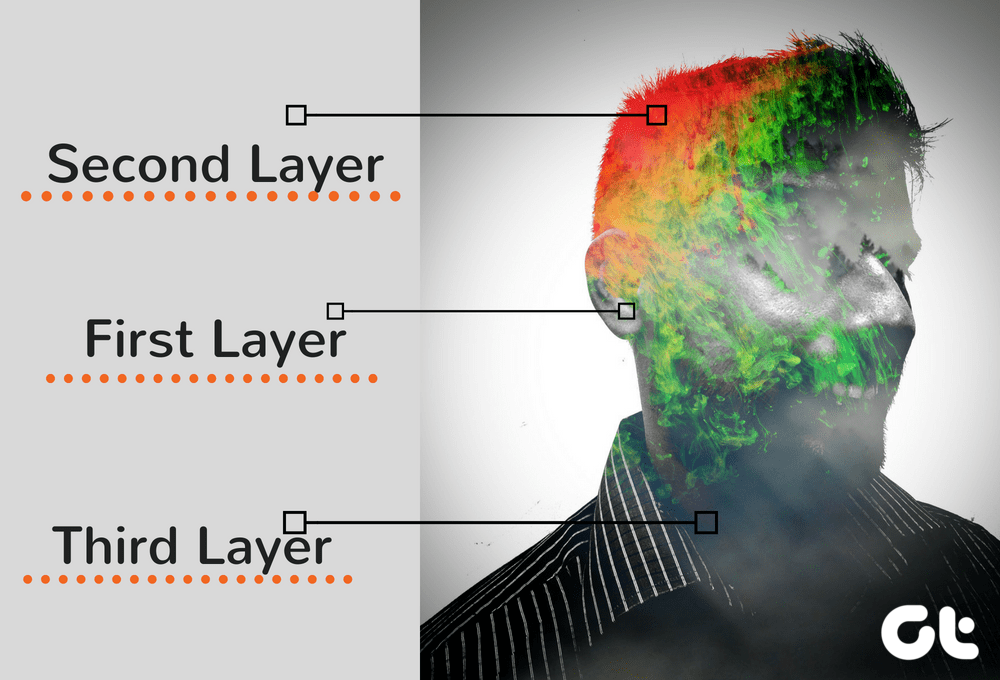The fact that anyone with access to your Firefox web browser also has access to your stored passwords for email, Facebook, Twitter, and more is not exactly comforting. That’s why Master Password+ is so great. It allows you to protect the access to your stored passwords with one “Master Password”, and if you follow along with this article you will have it up and running in no time!
Obtaining Master Password+
Installation is a walk in the park, mosey on over to the Master Password+ Add-on page and click on the big green button. Next up, a window will pop-up (shown below), wait for the countdown to finish and hit Install. Another little box will open up that explains that a restart of Firefox is required to finish the installation… Well. You heard them! Shut down that open browser of yours and when you open it up again, look for the Master Password+ icon in your address bar. If this is your first time using Master Password, you will be prompted to create your very first master password. Choose something you will remember (duh), make it strong by adding numbers and special characters, and you are ready to go.
Recommended Setting
Now, if you want to play around with some settings, a right-click on the padlock icon brings up a small menu. Click on the Options button and you are on your way. Some suggestions from me would to block all prompts (shown in the screenshot below) from Master Password, this allows you to enter your password when you first open Firefox and it won’t ask again until the next time you launch the web browser. There are a bunch of other customization options that any geek would love to explore and so I will leave you to it! Let us know how your experience with Master Password+ in the comments below. Oh, and for those using password managers like Lastpass and Keepass, they are of course a better option if you work across different browsers and computers. But for a single machine with Firefox, this one isn’t bad. 🙂 The above article may contain affiliate links which help support Guiding Tech. However, it does not affect our editorial integrity. The content remains unbiased and authentic.


![]()