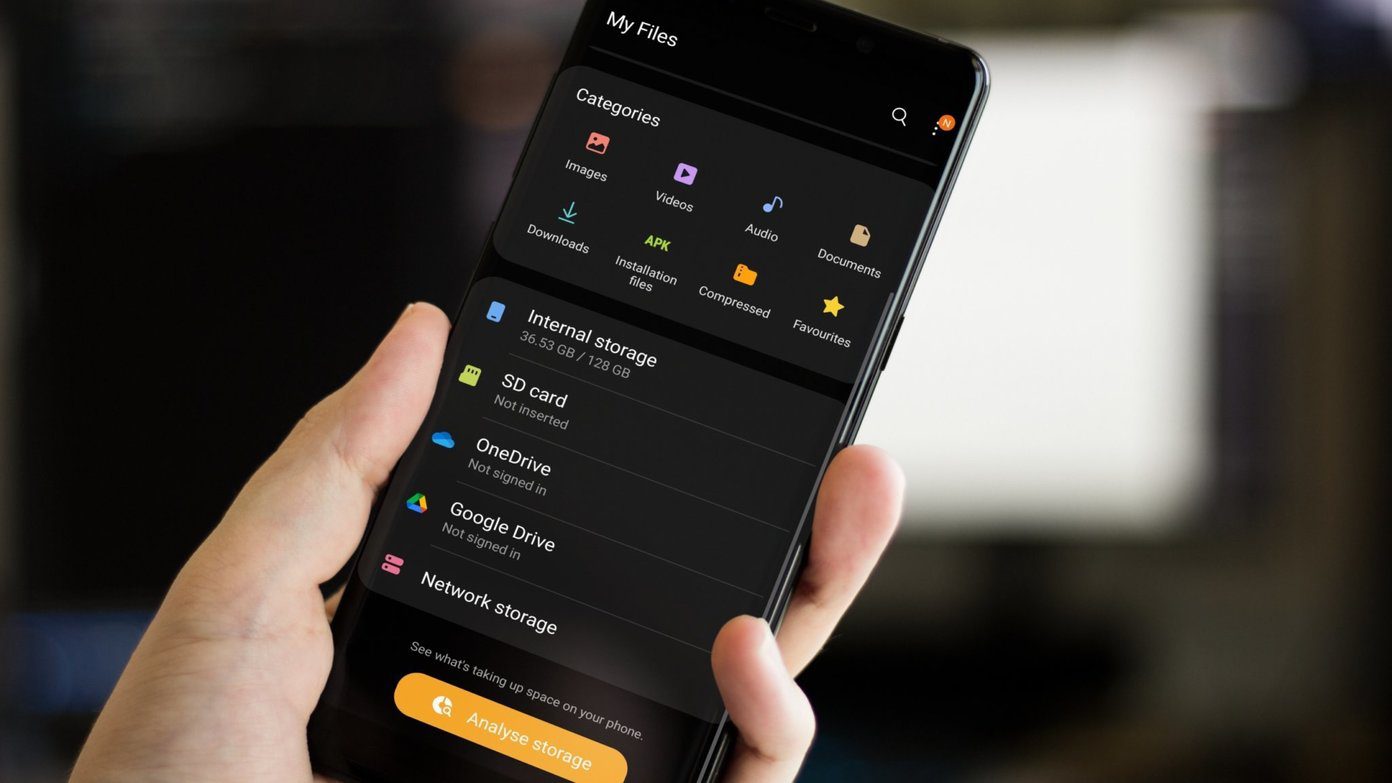- Chromecast
- the ultra-cheap $35 dongle that allows you to quickly stream content from your Android devices (and even the PC) right over to your big-screen television. If you like the idea of being able to quickly push online content from your mobile device to your TV, then Chromecast is certainly worth the money. But did you know you can get (nearly) the same functionality for absolutely free? You read that right. Thanks to the efforts of developer Sebastian Mauer, you can now turn any of your spare Android devices into a Chromecast receiver using his free app called CheapCast. The catch? You will need a spare Android device that supports either MHL (Mobile High-definition Link) or HDMI, in order to hook it up to your TV.
So What Type of Devices Work as Receiver?
Just about anything. A spare Android TV stick, an Android set-top box, a tablet, a phone – it doesn’t matter, as long as it has a way to connect to the television.
How to Get CheapCast Up and Running
Step 1: Hook the Android device you plan to use as a receiver to your HDTV. How you do this will depend on what device you are using. For some, it will be as simple as hooking a microHDMI cable up and into your TV’s HDMI port, others will need to use an MLH adapter. Step 2: Download the CheapCast (UPDATE: This app is not available anymore) app on the Android device you have hooked up to your TV. Go ahead and open it up immediately. Step 3: Go to where it says Friendly Name. Tap on it. It will bring up a prompt, giving you the option to put whatever name you want. Step 4: If you want the CheapCast app to start every time the receiver device boots, make sure you check the box for the option that says Start CheapCast on Boot. Step 5: To start up your CheapCast, tap the top-right button labeled Start Service. You’re now ready to go. Step 6: Put down the receiver Android device. Now it’s time to set up the device you plan to use as the remote for sending content. Now you’ll want to head over to Google Play and download the official Chromecast app. Step 7: Open it up. It will scan for your ChromeCast (or in this case, your CheapCast). It should now see the CheapCast device listed. Click on it, follow instructions, and you should be good to go! You can now start grabbing content from your Android device and stream it over to your TV.
CheapCast Limitations and Other Considerations
As you can see, setting up CheapCast is extremely easy. But it’s not without its flaws. For one thing, the real Chromecast works with both Android devices and the Chrome browser (your PC), while CheapCast only works with Android devices. Second, CheapCast is still a limited beta, which means that while it might work with some services like Youtube and Google Play music, it doesn’t seem to work with Netflix just yet and can’t cast web pages. Of course, this is a work-in-progress and will likely get better in time. So should you bother, or are you better off picking up a Chromecast? The answer depends. While CheapCast’s abilities to act like a true Chromecast device aren’t perfect, the host Android receiver also has the full power of Google Play and Android apps behind it that can augment the experience and make it arguably better than what you get for $35. Cool Tip: Looking for a way to stream from your PC videos over to Android? Check out our awesome guide! Ultimately it comes down to ease of use. Chromecast is plug-and-play, while using a secondary Android device with CheapCast requires a bit more DIY spirit. What do you think? Like the idea of Cheapcast or would you rather throw down the money for the real deal? The above article may contain affiliate links which help support Guiding Tech. However, it does not affect our editorial integrity. The content remains unbiased and authentic.