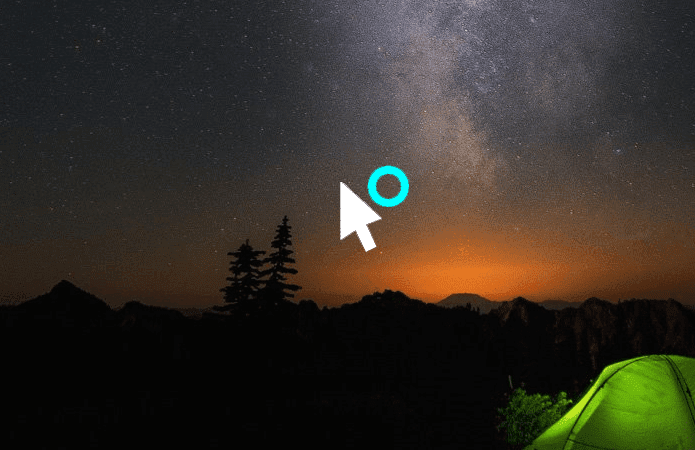I am sure it’s not only Gmail, but almost every leading email service has more or less similar kind of restrictions on attachment for security reasons and thus changing the service provider is not an answer. So now what? With the same question in mind I started my hunt to find a solution to the above problem and rested when I got my hands on Kicksend. (of course, there are other ways, like using Opera Unite, but we are talking about more easier ways here) Kicksend is a free web service that lets us send files (as email attachments) to our family and friends without restrictions of any kind. From now on no more splitting the files into smaller bits and no more changing file extensions.
Sending Large Attachments With Kicksend
Step 1: To start sending large files to your contacts using Kicksend, you first need to make an account with them. If you are feeling lazy you can also connect using your Facebook account. Step 2: Once you sign up and get your account activated you can start sending files using the browser web upload. For better accessibility and to avoid file size restriction I insist you install their desktop application that’s based on Adobe AIR (which means it works on all operating systems). Step 3: Login to the Kicksend server using the desktop app. Step 4: Everything is set, you can now select the files you wish to send, enter the recipient’s email address along with a message and click the Send Files button. The application immediately starts uploading files to the server and once the message has been sent it will notify you with an alert on the desktop. Within no time your contacts will have your mail in their inbox along with your personal message and download link of the file. The person will now have a maximum of two weeks to download the file after which the file will be deleted forever.
The Plus Points
Kicksend synchronizes your contacts to the server so that you don’t have to enter the frequently used email addresses repeatedly.If you are using their desktop app, you can upload files of any size and send it to your friends or to a list. However if you’re using the web app, due to browser restrictions, you cannot send files larger than 150 MB.As the service is still in early-access phase, you can upload as many files as you like.If you have to send the same file to multiple contacts, Kicksend has the provision for that too.
My Verdict
If you ask me Kicksend is just another file sharing service with two advantages over the conventional ones – firstly it provides a stable and powerful desktop app to upload the files and secondly it sends the email to your synced contacts without any additional steps involved. However, as far as I know, most of the popular file hosting services provide a grace period of 30 days before the file is deleted from the server which is twice as compared to what Kicksend provides. That’s a small limitation I’d say. Other than that, it’s pretty good. So, what do you think about this new kid on the block? What are your favorite file sharing tools? The above article may contain affiliate links which help support Guiding Tech. However, it does not affect our editorial integrity. The content remains unbiased and authentic.