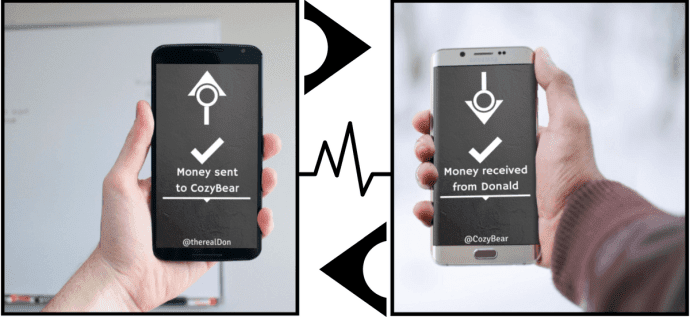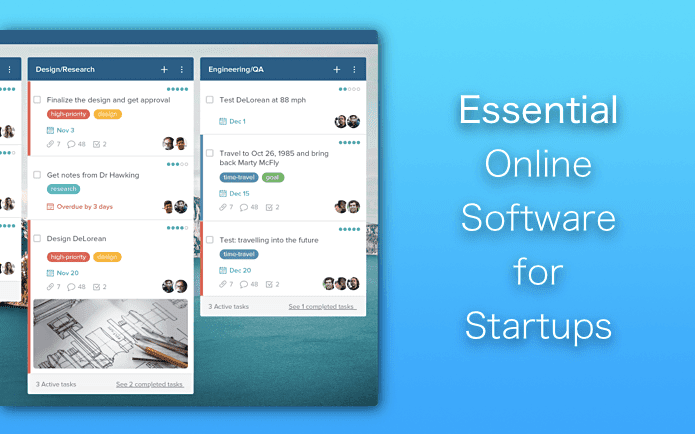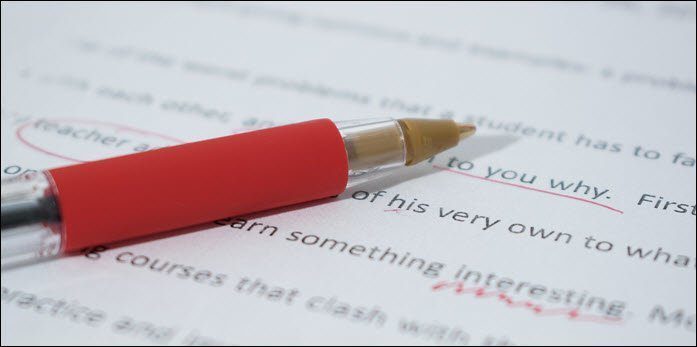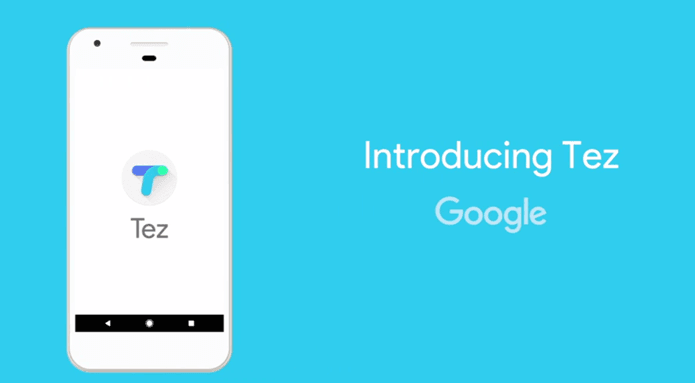Today we are going to have a look at an app called Lumia Beamer, which broadcasts your Lumia’s screen on any device connected to the internet. I will show you how to use the app and a few instances it can prove to be useful. So let’s get started and run the app on your Windows phone. Note: The app comes preloaded with Windows 8.1 update 2. But if you don’t already have it, you can install it from the Microsoft Marketplace. The only thing to note here is that it requires the Lumia Black software update or later to run.
How to Use Lumia Beamer
When you launch the app on the phone, it will ask if you want to share the screen to nearby devices or to a remote computer. Beamer can use the local Wi-Fi network for nearby devices, but everything is broadcasted using the internet, so make sure you are not connected on a 3G or 4G connection with limited data. The only difference in the two modes of connection is that in the nearby choice you can open the Lumia Beamer home page on the receiving device and scan the QR code directly. While in the remote connection, you’ll have to email or message the direct broadcast page link. Once you scan the QR code on the phone or open the direct link, you will be able to see the device screen on your browser. Initially, the broadcast will not be in real time, and for every screen you wish to share, you will have to shake the phone. This option ensures the privacy of the broadcaster. But if you do want instant broadcast, there’s an option for that. Cool Tip: You can open Settings and choose a balance between quality and speed depending on your connection. You can also add several participants to the broadcast and show your screen to more than one user.
Some Cool Uses of Lumia Beamer
So that was how you can share your Lumia’s screen over any device on the internet. Let’s talk about some of the instances where you can use it other than just sharing your photos.
Show Someone What You See
One of the really cool features of Lumia Beamer is that it gives you the option to broadcast your back camera. So using the technique of auto update, you can actually show someone a live feed of anything that’s happening around you. Furthermore, the feature can be used for security, or even as a baby monitor in desperate times.
Share Your Location
If sharing your location on WhatsApp or any other such venue was not enough, you can open the maps on your phone and show your location on any of the connected devices along with the photos of the surrounding area. Just in case you get kidnapped one day, keep this app ready .
Online Troubleshooting
I remember talking about Team Viewer for Android where you can project an Android screen for troubleshooting issues. In the same way, you can use Lumia Beamer to help someone who desperately needs assistance in getting some fixes on his Windows mobile.
Conclusion
So that was how you can use Lumia Beamer for some out-of-the-box tasks. If you have some great ideas you would like to share with our readers, please drop them in the comments. Discussions are always fun. The above article may contain affiliate links which help support Guiding Tech. However, it does not affect our editorial integrity. The content remains unbiased and authentic.








![]()