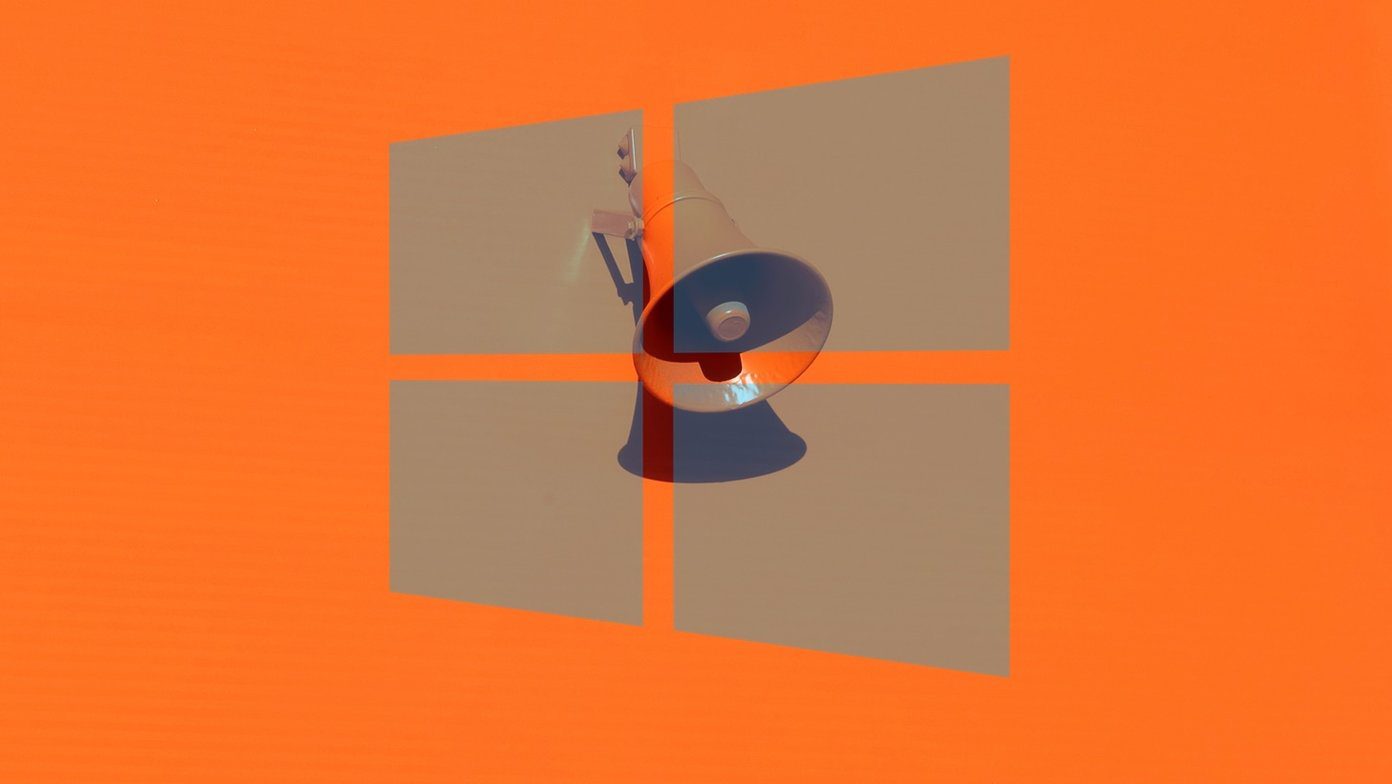So, with multiple sign-in, you can log in to more than one account using the same browser session. You can sign in to ten accounts at a time.
Switching On Multiple Sign-in
Multiple sign-in is supported across a range of Google products like Gmail, Calendar, Google Docs, Google Sites, Reader, Voice, and Google Code. But first you have to enable it. Once the multiple sign-in feature is enabled, you can log into another Google account by clicking on your name or email address at the top-right of the page. Then select the account you want to access or sign off from all accounts. You can read more about it and address any issues you are having via the Official Google page explaining multiple sign-in. The other bit of good news is that multiple sign-in support has been extended to Gmail for mobile too. The above article may contain affiliate links which help support Guiding Tech. However, it does not affect our editorial integrity. The content remains unbiased and authentic.