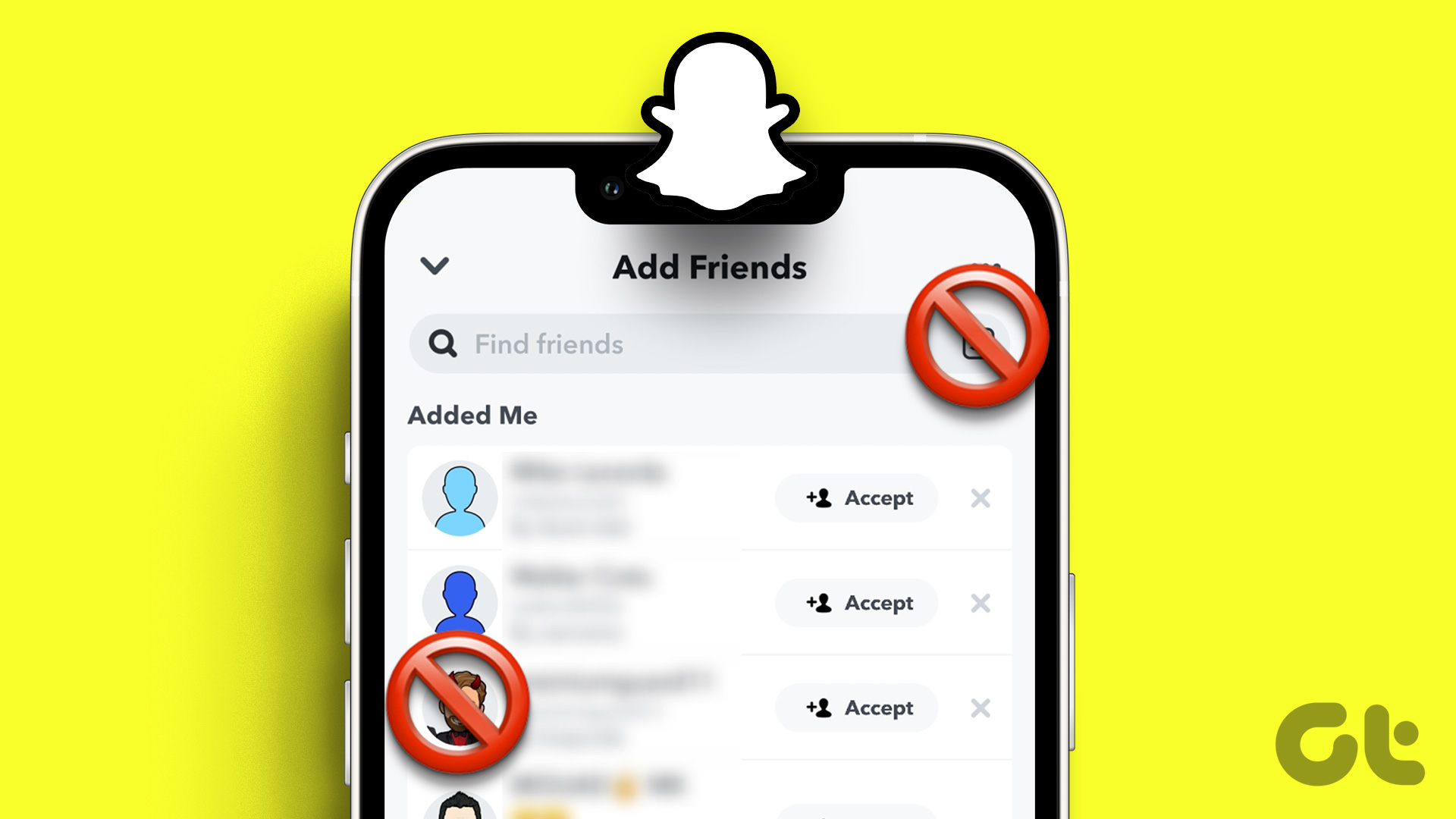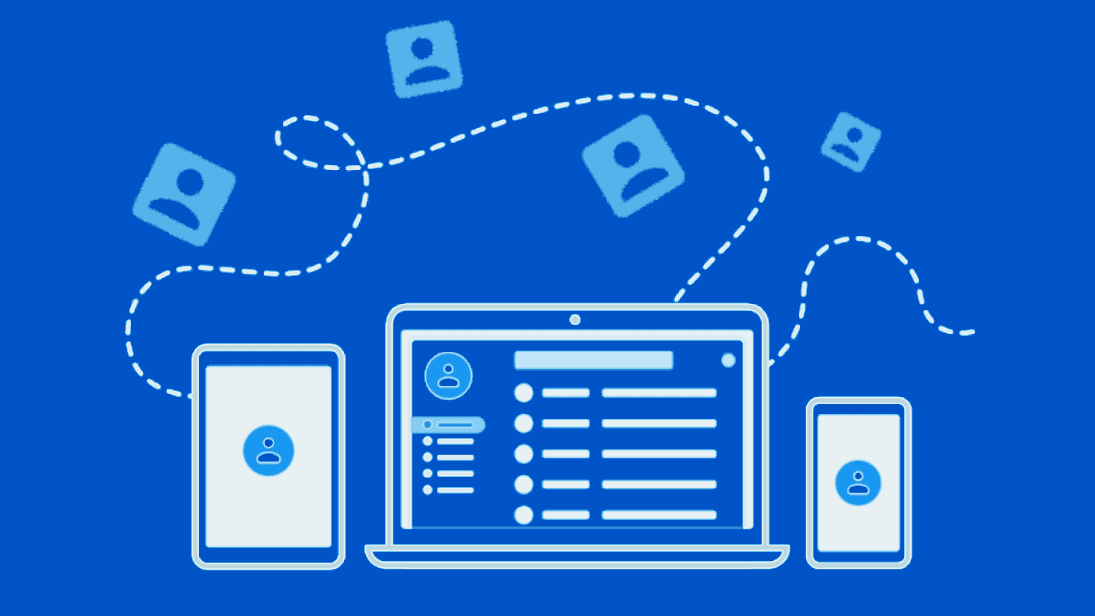WhatsApp Groups have a limit of 256 users, but even a smaller group that’s active can blow up your phone’s notifications. You might wake up to a barrage of messages tagging you, discussing all sorts of things under the sun that you didn’t want any part of. Fortunately, WhatsApp includes a mechanism that prevents people from adding you to unsolicited and random groups. That way, you get an option to make a choice – whether you want to be part of that group and prevent spam from reaching your phone’s screen or not. Let’s begin.
How to Stop Being Added to WhatsApp Group on Android
Owing to the majority of Android phone users out there, we shall start with that platform first. Step 1: Launch WhatsApp app on your phone and select Settings after tapping the three-dot menu icon. Step 2: Tap on Account and then select the Privacy option from the list. Step 3: Under Groups, you will view three options.
Everyone means anyone can add you to a WhatsApp group.My Contacts option means only the people whose number you have saved in your Contacts can add you to a WhatsApp group.My Contacts Except option acts more like a blacklist for My contacts where everyone in your contacts lists except the ones you’ve specifically excluded will be able to add you to a WhatsApp group.
Tap the Done button at the bottom of the screen after making changes to save settings. You can come back later and change settings or add/remove contacts from the list if you wish to do so.
How to Stop Being Added to WhatsApp Group on iOS
The process remains more or less the same for WhatsApp’s iOS version. The interface looks and works differently due to Apple’s design language. Step 1: Tap on the Settings button in the bottom bar menu and select Account. Step 2: Select Privacy and then you will view the Groups option. Select that. Step 3: Just like in Android, there are three options here. As noted above,
Everyone means anyone can add you to their WhatsApp group. That’s also the default option selected.My Contacts mean those who are in your contacts list or contacts app can add you to their WhatsApp group.My Contacts Except option is where you can choose individuals from your contact list who are not allowed to add you to any WhatsApp group.
What Happense When Someone Still Tries to Add You to WhatsApp Group
Let’s say that you don’t want anyone to add you to a WhatsApp group without your permission. Your contact shouldn’t be that person and add you without your permission. When the other person puts your name on the list, they will view a pop-up message notifying that you can’t be added to the group. That means, no matter how much they tried, they’ll need your permission to make you a member of that group. That said, they can still send an invite link to join the group. And it’s entirely up to you whether to join one or not. With the necessary option available, at least you get a choice to avoid all spam and unsolicited messages. This is a subtle way to deliver the message. Again, don’t abuse the private message feature and bombard them with ‘join my group’ links. That’s not cool either.
Groups Are Fun
It is annoying to wake up every morning to mundane morning messages with random images flooding your WhatsApp app. If you don’t have the necessary options enabled, then people can add you to all sorts of groups like society, local clubs, gyms, etc. And more often, the group option often gets abused by peddling spam, ads, and other unsolicited messages. The ability to stop people from adding people to a group without their permission is such a blessing. While these are steps in the right direction, there is still a long way to go. The sheer size of the userbase that Facebook enjoys across platforms and geography makes things only difficult for them to regulate and curb such instances. Next up: Got a message from an unknown number on WhatsApp Web and want to save it? You need to follow this guide to learn how to add new contacts using WhatsApp Web. The above article may contain affiliate links which help support Guiding Tech. However, it does not affect our editorial integrity. The content remains unbiased and authentic.