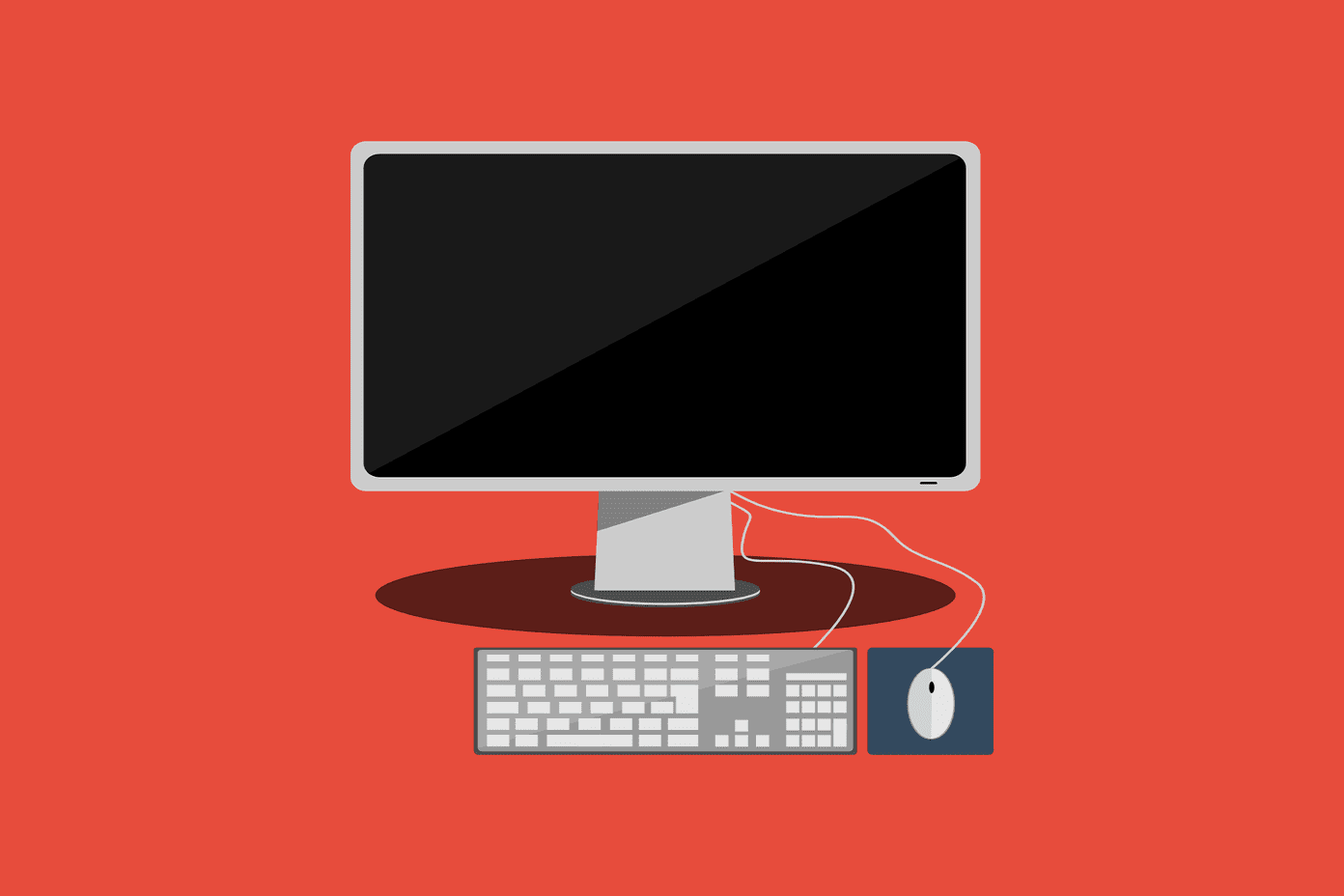Several days ago, an extension for Google Chrome was released that enabled reading Instapaper articles while offline. This extension is known as ChromaPaper.
Chromapaper is quite a nifty extension. It can be accessed at the Chrome new tab page for those using Chrome’s dev version and have web store enabled. For others, the extension should probably appear on the extensions bar, but you should have the extension homepage link bookmarked. I will tell you why, read on. It adds two links to the top of the Instapaper website: Options and Offline Sync. The Options link takes you to the ChromaPaper options page, whereas the Offline Sync link downloads your articles for later reading. Within the page, you will be able to access text-only versions of your articles. I actually find this option very useful, as often times things come with too many distractions and serif fonts. 😛
You can find an example of a Chromapaper synced article below. Notice the various options of font size as well as selection, and margin tweaks. I like the ability to customize the look of this, as it makes reading a lot easier as well as a lot more enjoyable.
If you find that you only have time to read your favorite articles when you’re offline, the ChromaPaper extension for Google Chrome will be a lifesaver for you. I’ve found it to be useful for myself, when I’m stuck without wi-fi and want some food for thought. Last tip: Users of NetNewsWire can send items to Instapaper from within the program. Right click an entry, and select Send to Instapaper. The above article may contain affiliate links which help support Guiding Tech. However, it does not affect our editorial integrity. The content remains unbiased and authentic.