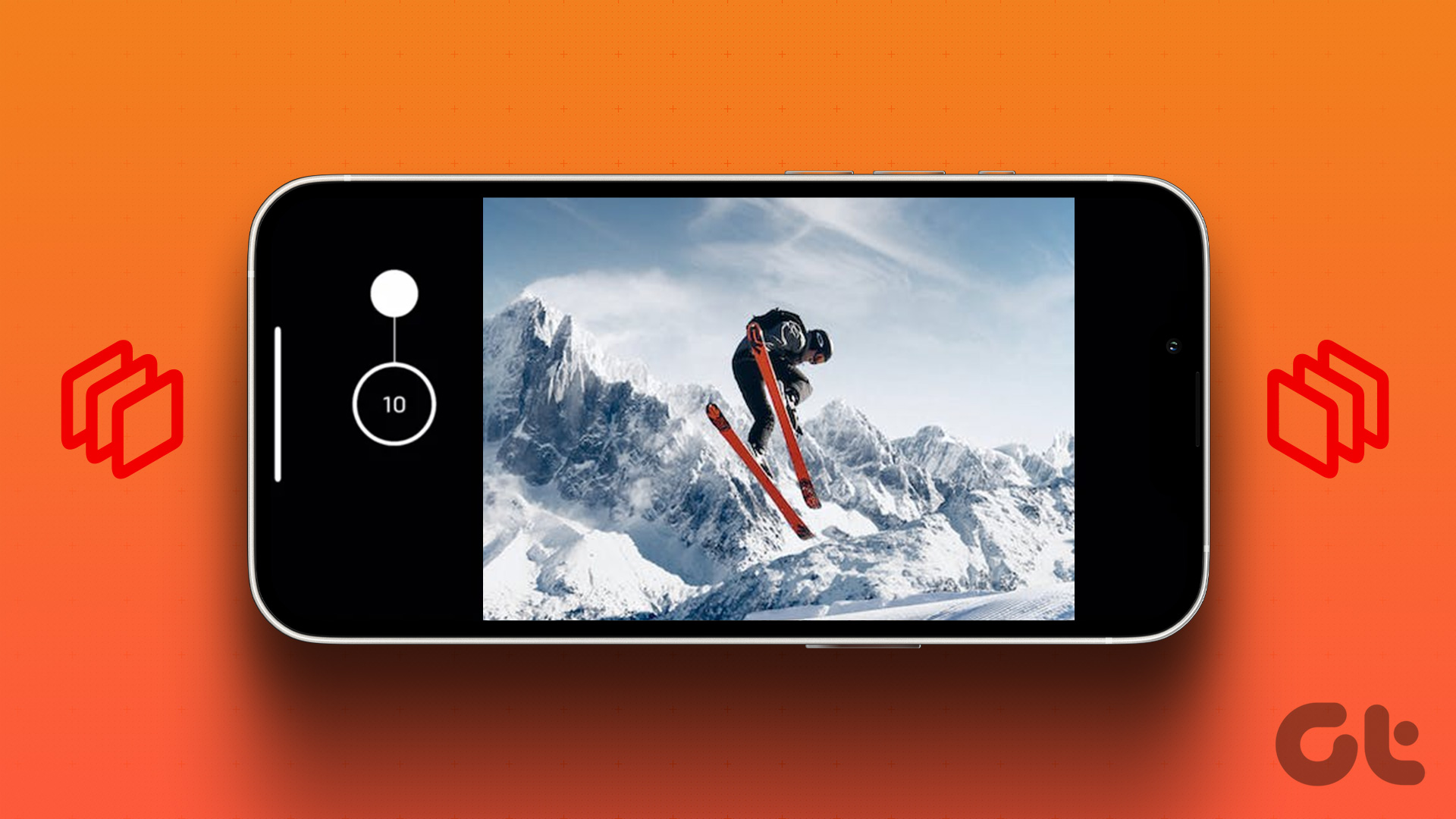Burst mode can be very helpful at times. Let’s take an example where your son is about to reach the race finish line and you want to capture the perfect moment when he touches the victory ribbon. You can either try and take a single image and miss the moment, or you could have your phone camera take 20 of them one after another and then select the one that suits the best. It’s all about probability. More the number of options you have more the chances of getting that perfect pic. But sadly, all Android phones do not have this feature by default. So let’s see how you can use this app called Fast Burst Camera Lite and get the burst mode feature on your Android device, no matter which brand of phone you’ve got.
Fast Burst Camera Lite
Just install the application and get on with the shooting. Tap and hold the shutter button on the app to take all the images. At the max, the application can take up to 30 images in a second, but I am afraid only few devices can actually achieve that. On an average, one might get 10 images per second. All the images will be saved instantly on your phone’s storage, and you can press the menu button and the burst list to have a look at all the burst shoots you performed using the app. The best thing about the image is that after you take the burst shots you can create a collage and compare those images side by side to choose the best one. To create a collage, long press the list you want the collage for and tap on Collage. It might take a while for the app to create a collage though. Note: Your phone might kill many or all the apps running in the background, like the application launcher, just to free up some memory for Fast Burst Camera Lite. That’s what we get in the lite version for free, but if you want features like flash, focus and zoom you may buy the pro version of the app from the Play Store. Do try the app on your Android devices and see how it works for you. The above article may contain affiliate links which help support Guiding Tech. However, it does not affect our editorial integrity. The content remains unbiased and authentic.