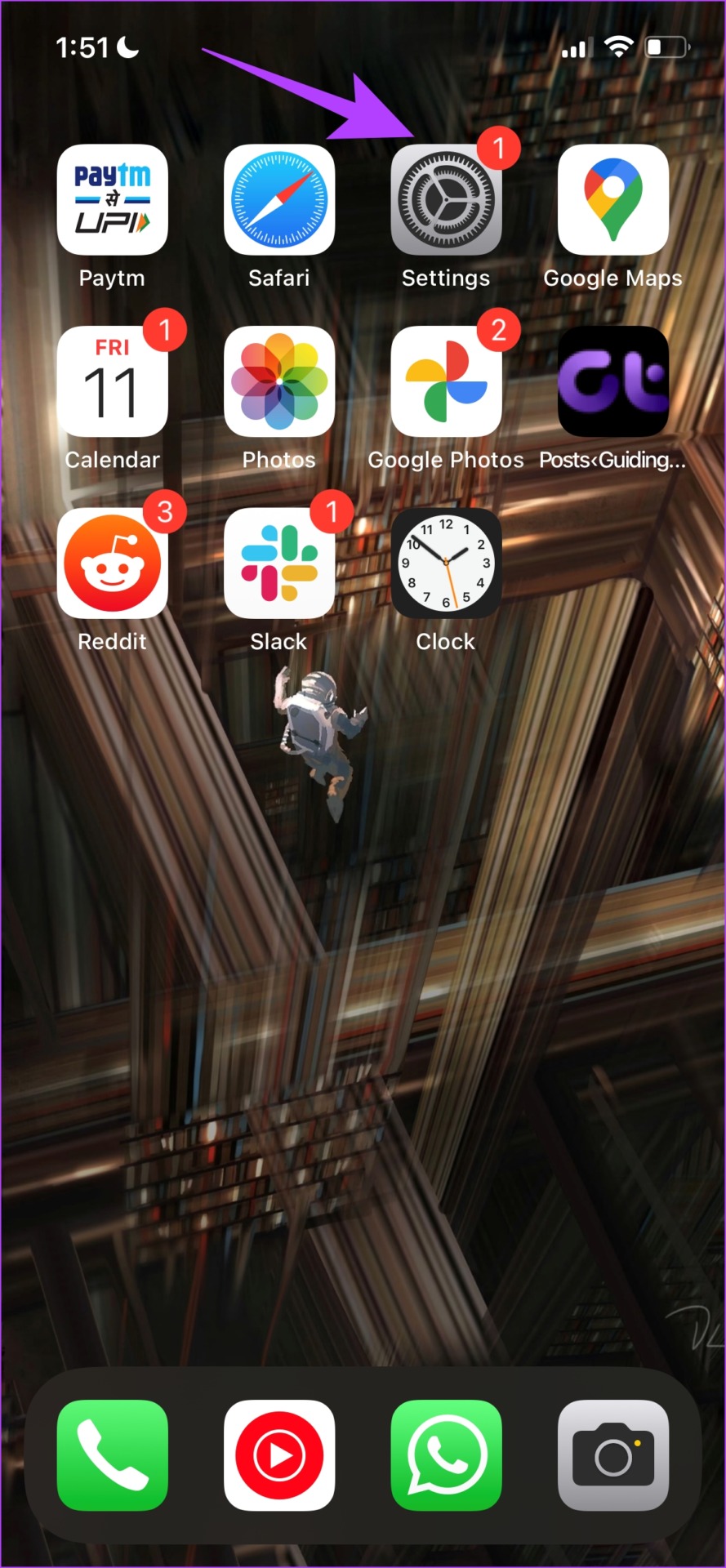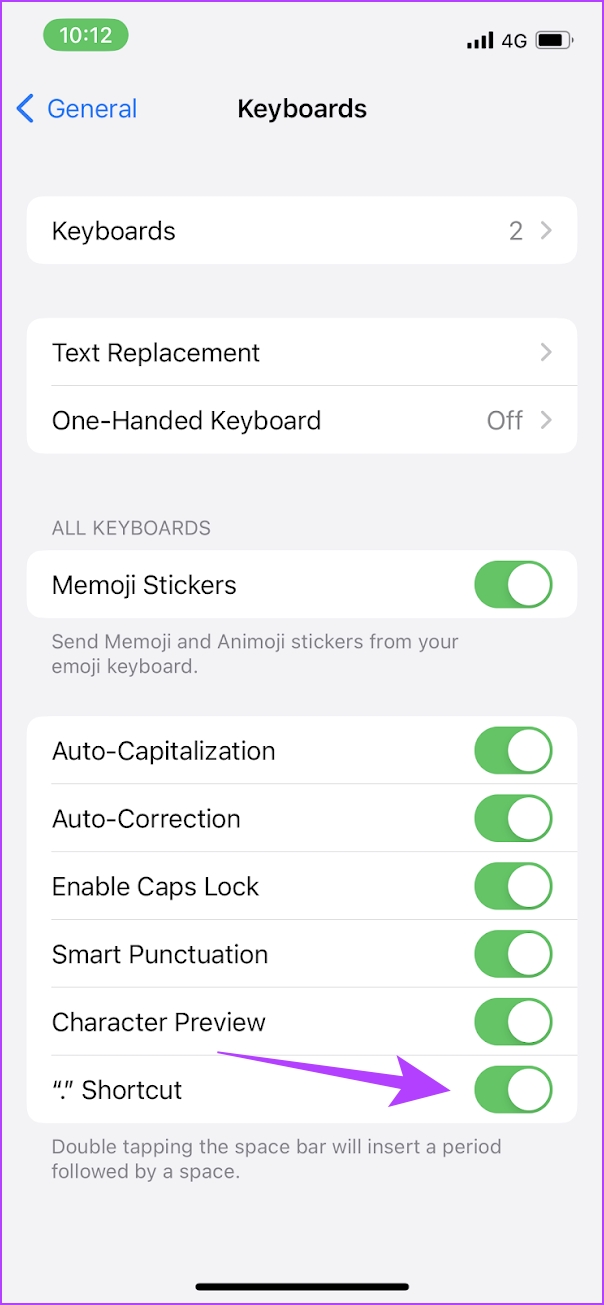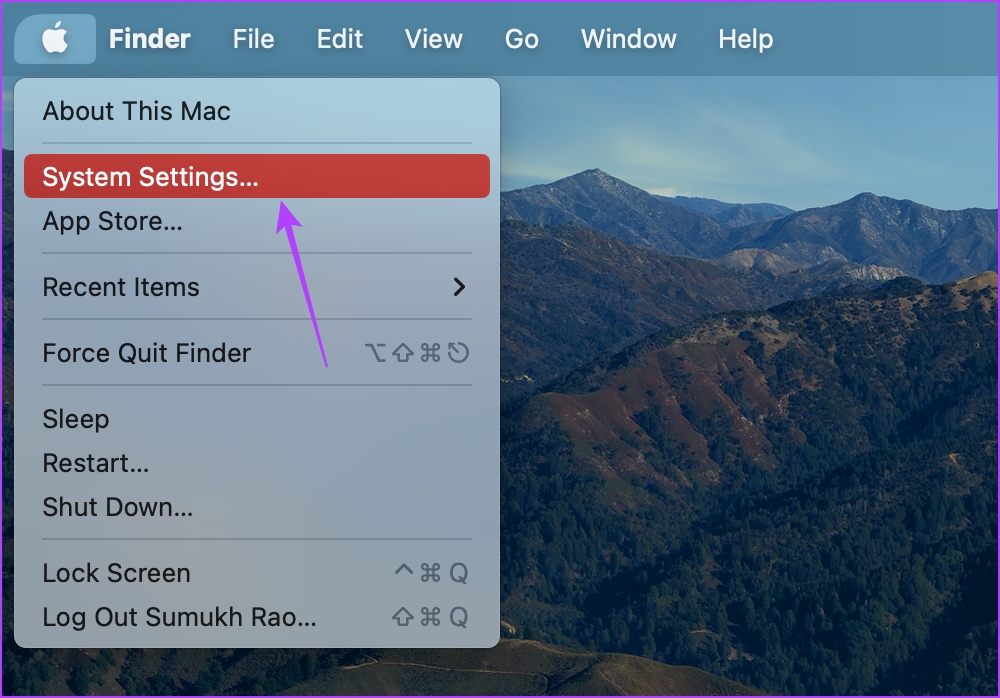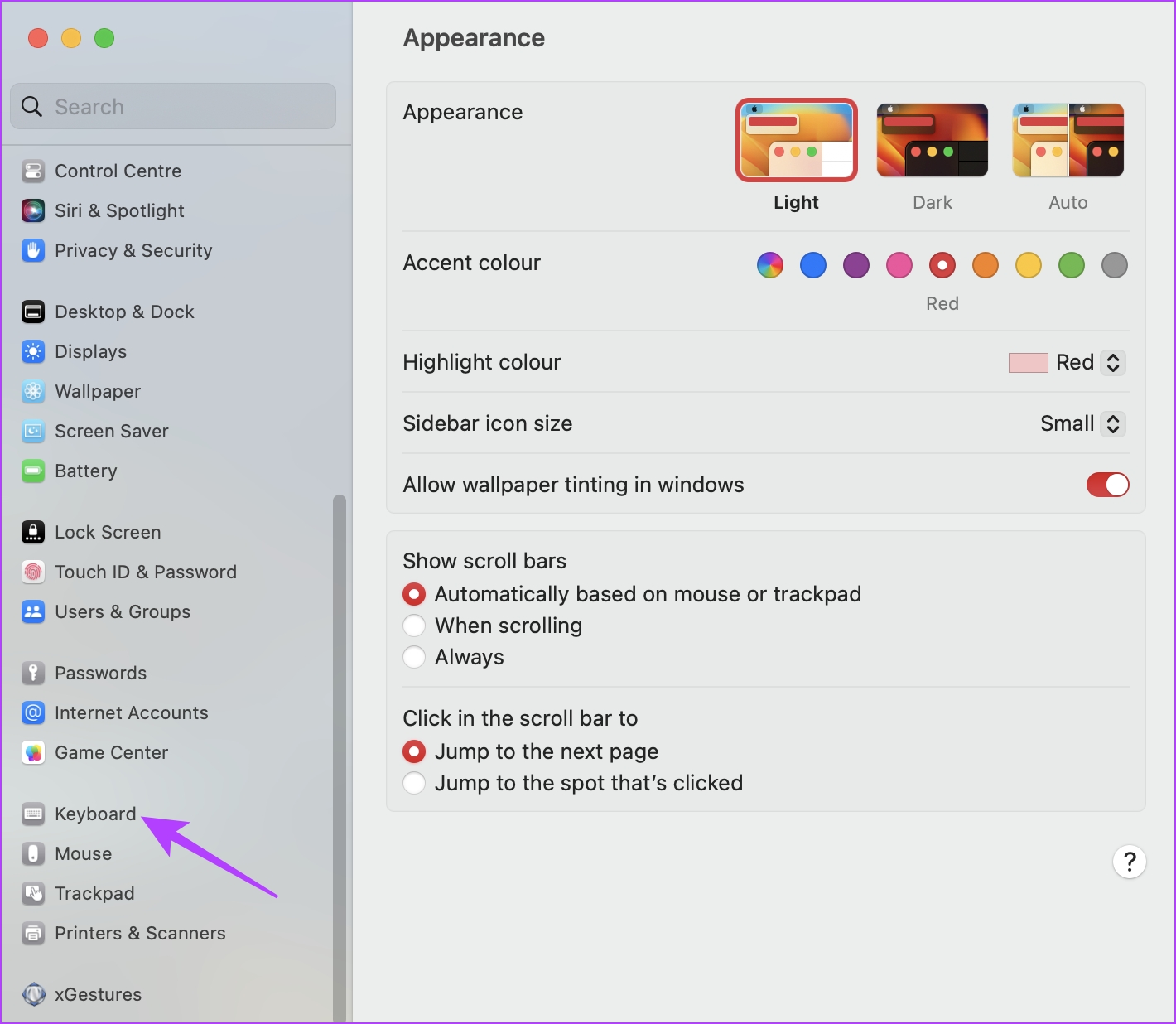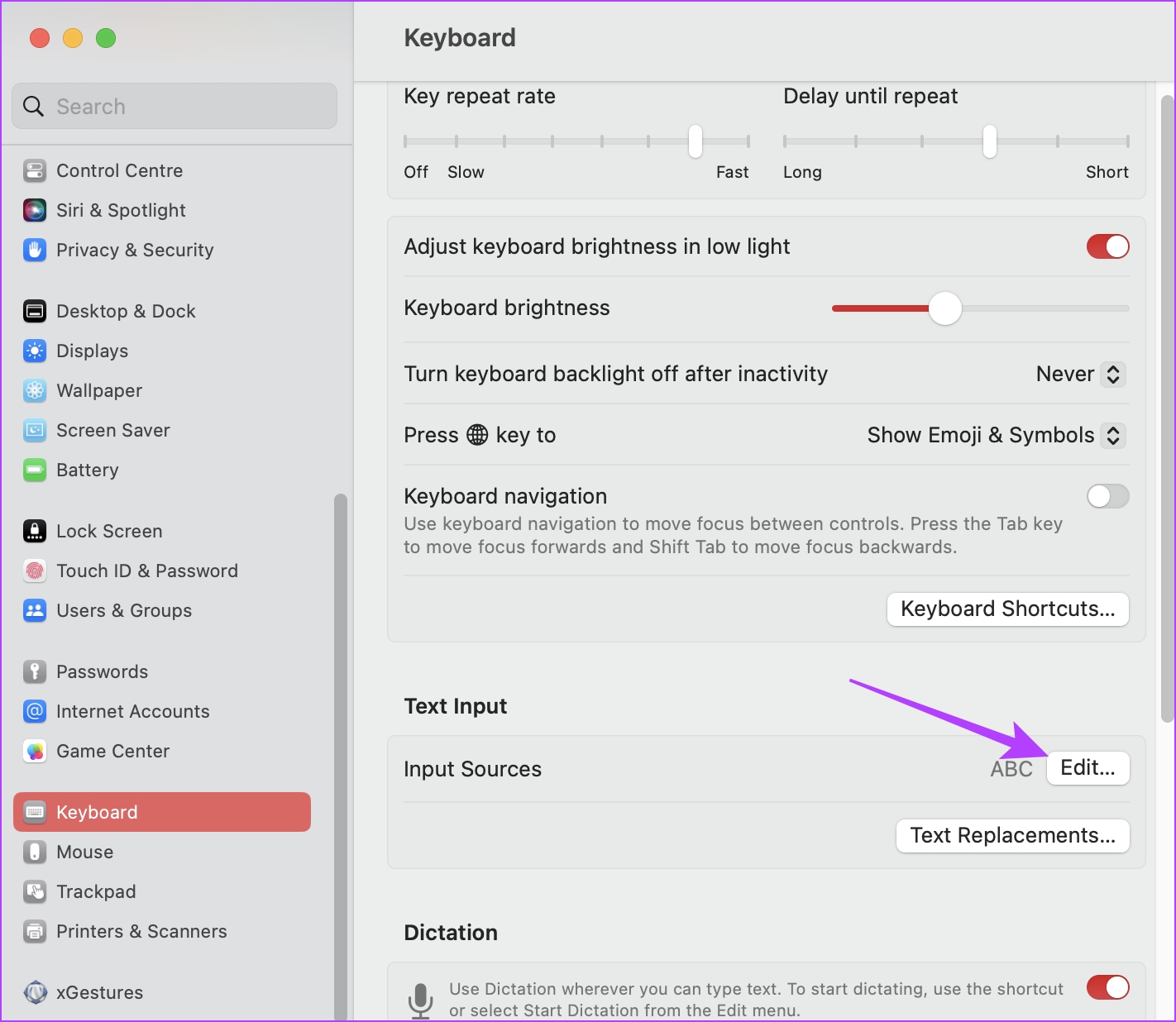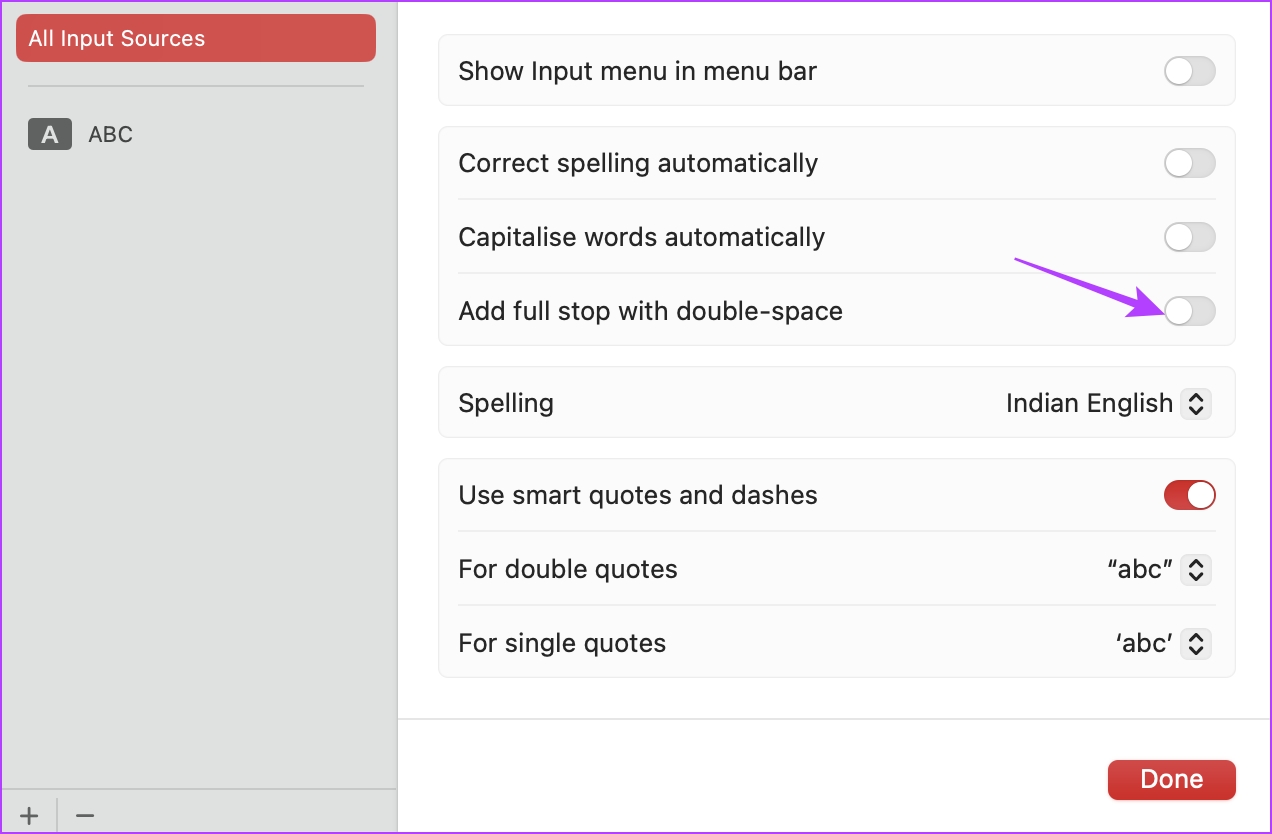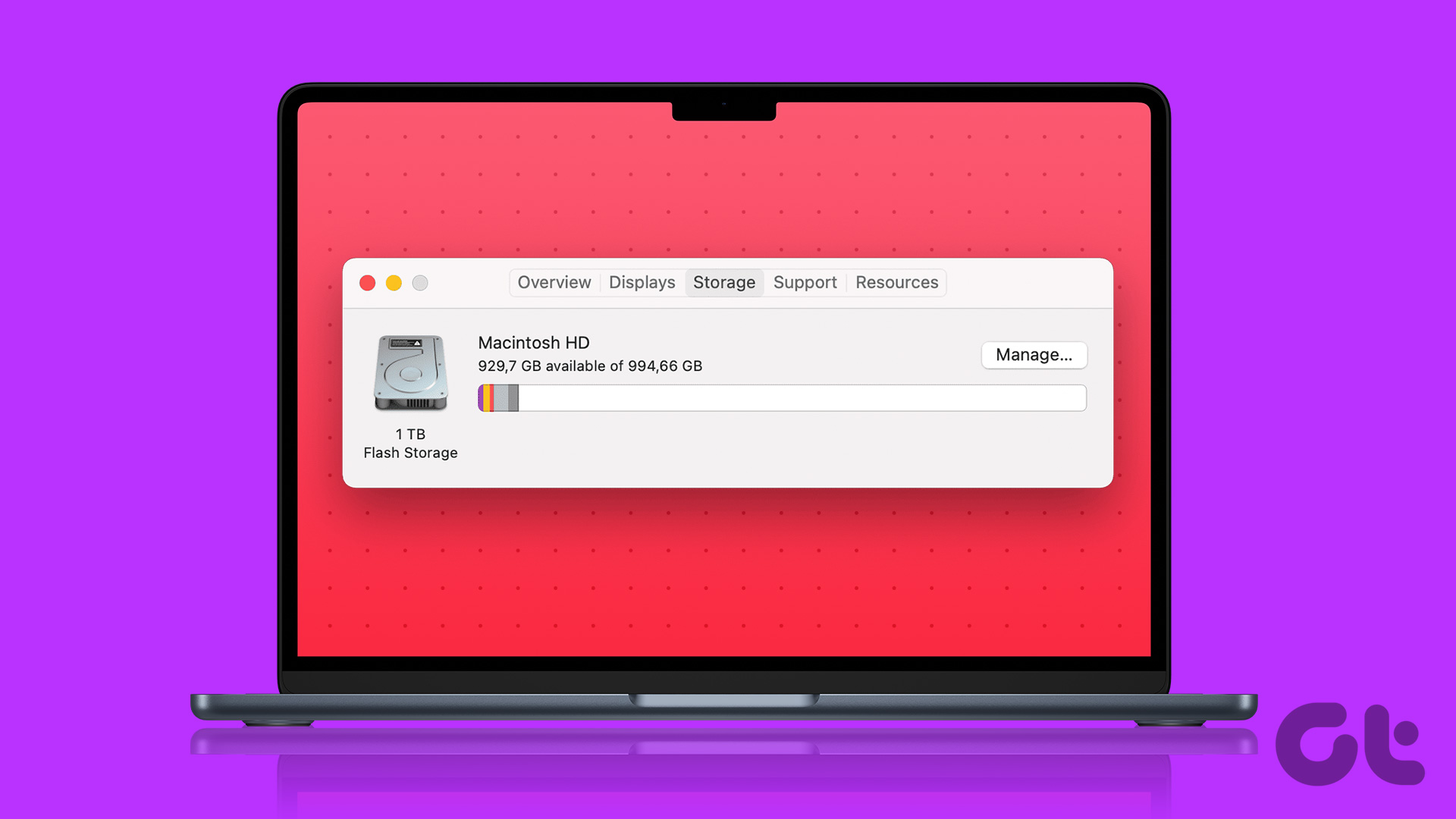In this article, we’ll show you how to turn off the double space for period shortcut on iPhone and Mac. Many users have found this shortcut a little extra since they’d rather just manually add a period. Thankfully, there is an inbuilt option to disable this shortcut. Here’s how you can do it on iPhone and Mac.
Disable Double Space to Period Shortcut on iPhone
Here’s how you can disable the toggle for double space to period on iPhone’s default keyboard to prevent accidentally adding a period in a sentence. Step 1: Open the Settings app on your iPhone. Step 2: Tap on General. Step 3: Select keyboard. Step 4: Turn off the toggle for the “.” Shortcut under the All Keyboards panel. That’s it! Disabling this toggle will stop typing period automatically after double tapping the spacebar on your iPhone’s default keyboard. However, if you want the period within the layout of your iPhone’s keyboard, here’s how you can add it.
Add Full Stop Key on the First Page of Keyboard on iPhone
Unfortunately, it is not possible to add a full stop button to the layout of the keyboard on the default iPhone keyboard. But you can download Google’s Gboard to do it and here’s how. Step 1: Download Gboard for iPhone using the link below. Download Gboard Step 2: Open the Gboard app. Follow the on-screen instructions to grant the relevant permissions. Step 3: Now, open the Gboard app again. Tap on Keyboard Settings. Step 4: Turn on the toggle for ‘Show “.” on Keyboard’ and turn off the toggle for “.” shortcut to disable the double space for keyboard. Step 5: Now, to switch to Gboard, tap on the Globe icon on the default iPhone keyboard. You can now access the Gboard with the full stop key on the main layout. Next, let us take a look at disabling the same on macOS devices.
Disable Adding a Period After Double Space on Mac
There are an array of interesting keyboard shortcuts on macOS devices too. As mentioned earlier, some of them might just add characters in your sentence without intent, and double-tapping the space key for a period does this often. Hence, here’s how you can disable it. Step 1: Click on the Apple logo on the toolbar of your Mac. Step 2: In the drop-down menu, click on System Settings. Note: If your Mac is running macOS Monterey or older, select System Preferences. Step 3: You will be redirected to the Settings app. Click on Keyboard from the sidebar. Step 4: Now, click on the Edit button next to the Input Sources option. Step 5: Lastly, turn off the toggle for ‘Add full stop with double-space’.
Stop Typing Period After Double Tapping the Space Bar
We hope this article helped you turn off the double tap space for period shortcut on iPhone and Mac. However, we hope Apple adds an option to use the period button on the main layout of the iPhone’s default keyboard. Something to look forward to in the next iOS update! The above article may contain affiliate links which help support Guiding Tech. However, it does not affect our editorial integrity. The content remains unbiased and authentic.