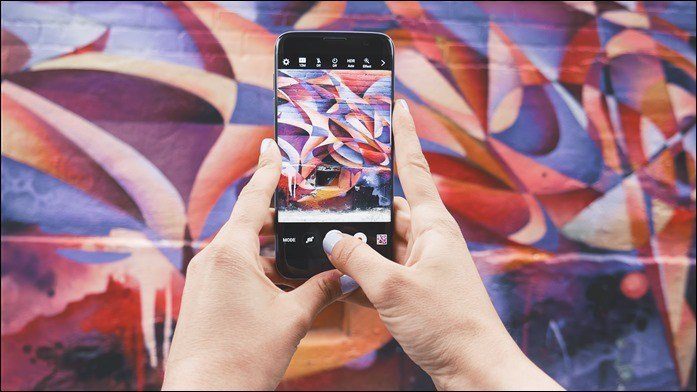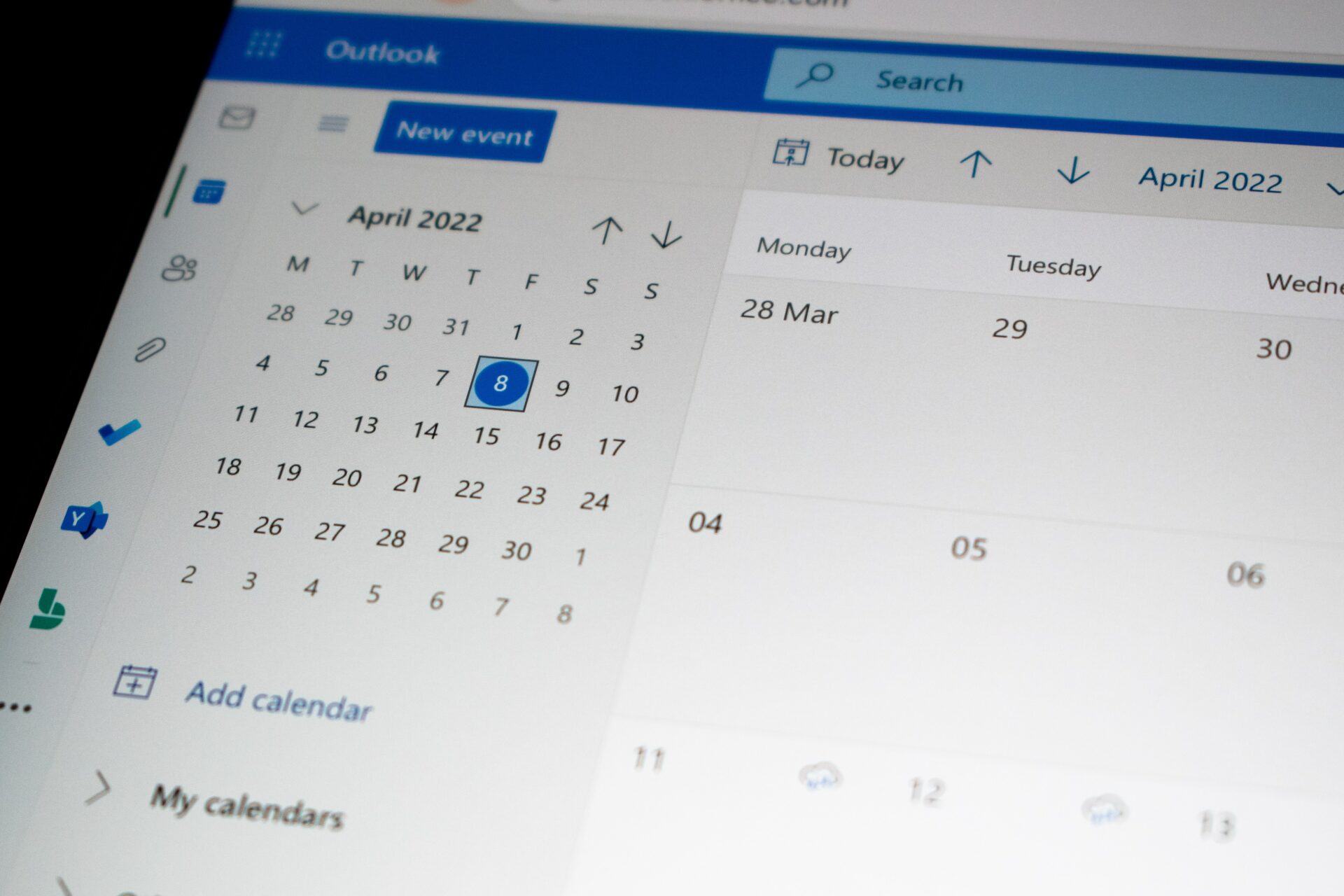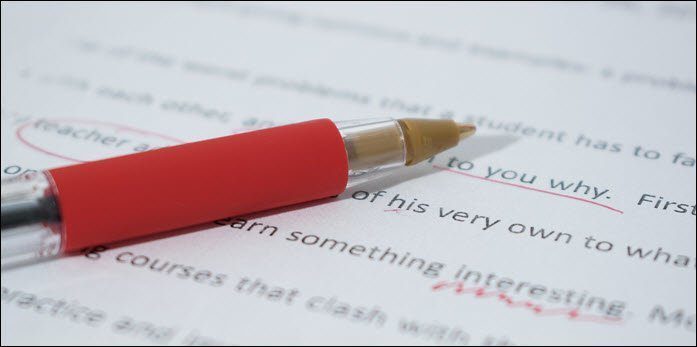While Instagram’s main motive behind blocking people is to keep a check on bots and reduce spam, many innocent people have also come under its wrath. If you are one of them, we are here to help.
What Does Action Blocked Mean on Instagram
When Instagram detects that a particular profile is indulging in spam activities, it blocks them for some time and shows you the ‘Action Blocked’ error. It is Instagram’s algorithm punishing spammers for conducting nefarious activities like spamming inboxes, posting spam comments, liking too many posts quickly, using automation for likes in posts or reels, etc. When you get this notification, you won’t be able to comment or like pictures on Instagram. That means you can no longer become active on Instagram. Wondering what type of block did your Instagram account get? There are three different types of Instagram blocks based on your activity level in short period of time on the platform:
Temporary Block: You’ll see the Temporary Block error message, which is the most common one. It last about 24 hours and you experience if Instagram believes you’ve breached one of its terms of service. Action Blocked with Expiration Date: When the Action Blocked error message carries a specific time limit ranging from 24 hours to 30 days. However, it’s rather rare to see such a message. You can report a problem when you see such a block. Action Blocked without any date: This is a typical indefinite block without any guarantee of letting you regain control of your account since there is no date specified. Despite reporting, it’s unclear when and whether Instagram restores your account.
The extreme scenario is when your account is permanently blocked. Whether you’re spamming or selling services like increasing followers or view count. Instagram will typically cite the violation of multiple Instagram rules for community to block your account permanently. If you’re confident that you haven’t exceed a typical number of actions in hourly or daily action limits, it’s a good idea to report a problem.
Why Am I Blocked From Commenting and Liking on Instagram
Did you notice that you can’t comment or like anything on the Instagram app or web interface? There are many reasons behind Instagram’s bold move. Some of the reasons are:
You have been aggressively following and unfollowing people. You used a third-party app to get likes on your pictures. You used a third-party app to get more followers or to auto-follow and auto-unfollow followers. You used the same comment multiple times. You have a habit of liking many pictures in a short span of time. You share links and post offensive words in comments or direct messages. You post several random comments hoping for better engagement.
If you have engaged in any of the above activities, Instagram may deem you as spam or a bot account to block you.
How to Get Rid of Action Blocked on Instagram
1. Switch to Mobile Data
Instagram may have blocked your IP address and not your account. So you may take a chance and change your mobile internet connection. For that, you may consider switching to mobile data or another Wi-Fi network to check if it helps.
2. Stop All Activities on Instagram for 24-48 Hours
If the above fix doesn’t work, you should stop all Instagram activities for 24-48 hours. You’ll need to give some rest to your account. Don’t like, comment, or follow anyone on Instagram. While you may be using automation for a few things like posts, stories, or reels, it’s best to pause that for a couple of days. Take an Instagram break and then log in after 48 hours.
3. Link Other Social Media Networks to Your Instagram Account
If Instagram has labeled you as a spam account, try linking other social media accounts to your Instagram account. That’ll help establish the fact that you are a real person and not some bot. To link other social networks with your Instagram account, tap the three-dot menu in case of Android and the Settings icon on your profile page in case of iPhone. Then, hit the Linked account option and add your accounts.
4. Uninstall Third-Party Apps
One of the primary reasons behind getting blocked is using the third-party apps for increasing your likes and followers. If you have installed any such app, unlink and remove them from your phone. Uninstall them and delete your account from such apps.
5. Report to Instagram
If you think you haven’t done anything wrong, you may file an appeal to Instagram. You’ll need to report the problem to Instagram to tell them reconsider your blocking case. To report to Instagram, open the Instagram app on your phone. On your Android device, tap the three-dot menu present at the top-right corner. On iPhone, tap on the Profile icon in the bottom-right corner, then tap the three horizontal lines, and select Settings from the menu that opens up. Under Options, scroll down and tap on the Report a Problem option. From the pop-up, select Report a Problem. Explain your problem to Instagram and hit the send button. After sending it, all you can do is pray and wait for their answer.
6. Give it Time
Whether you’ve filed an appeal or not, you’ll need to give time to Instagram to rollback their decision to block you. This could take anything from 4 hours to 4 weeks to restore your Instagram account. In the mean time, you may reinstall the Instagram app and ensure it is the latest version on your Android or iPhone.
How to Avoid Getting Blocked by Instagram
If your account has been restored after a temporary break, it’s better to be careful in the future. Of course, you don’t want that to happen to your account again. Here are some tips that you need follow to avoid being blocked by Instagram.
1. Reduce the Number of Actions
For starters, don’t like and comment on reels, posts, and stories excessively. You need to keep a few seconds gap before liking multiple pictures. Also, don’t post the same comment repeatedly. Moderating your action also holds true for follow and unfollow. Keep a check on the number of people you follow daily. Also Read: How to Clear Instagram Search Suggestions on Android and iPhone
2. Avoid Using Third-party Apps
Instagram is very strict about fake likes, comments, and followers. Try not to use bots for gaining popularity on Instagram.
3. Complete Your Instagram Profile
Make sure to add a proper bio, email address, and phone number to your Instagram Profile. Also, as mentioned above, link other social networks to your Instagram account.
Be Careful!
We hope the above fixes have helped you in unblocking your Instagram account. We would advise you to be careful, as further suspicious activity could permanently block your Instagram account. If you know of any other method to remove the ‘Action blocked’ ban, kindly let us know in comments below. The above article may contain affiliate links which help support Guiding Tech. However, it does not affect our editorial integrity. The content remains unbiased and authentic.