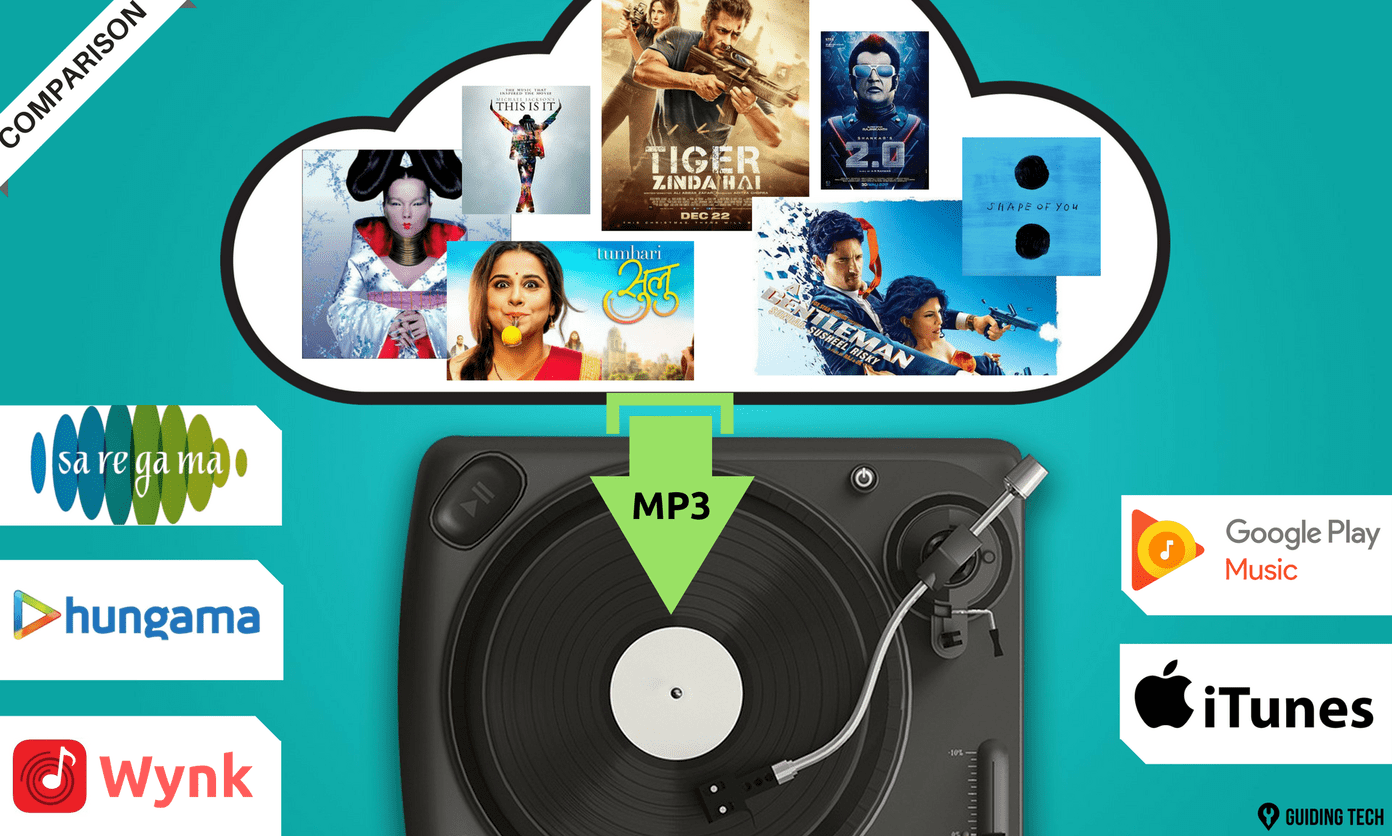Supporting eight Indian languages like English, Hindi, Bengali, Gujarati, Kannada and etc, the app marks Google’s official entry into mobile payments in India. This app works across iOS and Android platforms. Google Tez will support UPI, allowing users to link their bank accounts and phone numbers with the app. Let us explore how to use Tez in India to make online payments.
How to Install Google Tez
Similar to any other digital payment app, Google Tez would also require your mobile number to set up. Just put in your number and once it’s verified, the app would redirect you to the homepage. Please note that a Gmail account is mandatory for signing into Google Tez and doesn’t yet support Google Apps accounts. Once that’s done, you can add your bank account details through the Add Bank Account link in the upper left corner. Select the bank wherein it would ask you again for phone verification. Once your account is located, and your UPI PIN (if it’s already there) is placed, the setup is complete. Now you can start your payments. The payment history is neatly filed under Cash Mode Transactions and All Transactions.
How to Send and Receive Money Through Google Tez
1. Tap for Cash Mode
The first and foremost method to transfer money in the Google Tez is through the Cash Mode. It identifies nearby users by means of an ultrasonic sound. To use it, all you have to do is tap on the Cash Mode, and swipe up to pay or swipe down to receive. Once done, it would scan the nearest devices. Once located, tap on the user to facilitate the payment.
2. Scan BHIM QR Code
Another useful mode for transferring money is through the Scan QR code option. Located under the three-dot menu in the upper right corner, this feature is compatible with BharatQR. Once you scan the QR code, you’ll be able to send or receive money.
3. Through UPI ID or Phone Number
Google Tez also makes use of your contact list to make payments. All you need to do is fish for your contacts, verify them and proceed. Payments through the UPI ID is another way nifty way of making payments
4. Use Bank Account Number
The fourth method makes use of the bank account number. All you need to do is enter the IFSC code and account number and the amount will be transferred. No middlemen for transactions in the name of digital wallet anymore.
Security
When it comes to security, all the transactions in Google Tez are encrypted through the Tez Shield protection. This layer of security helps in detecting fraud, preventing hacking and verifying user identity. For app protection, Tez would give you the option of securing it with Screen Lock or Google Pin. While the Screen Lock feature will utilize the existing screen lock in your phone, the second method will make use of a unique four-digit pin.
Discoverability
Discoverability lets other phones to find you on Tez. However, if you are do not wish to be discovered, you can turn off this feature in Settings > Privacy. Once done, Tez will turn off the payments via phone number feature for you.
Will You be Using it?
With the current competition in digital payments services — especially with the likes of Paytm, BHIM, and Airtel Money — it would be quite some time before Google Tez makes it to the frontline. So will you use this app? Do drop us a line or two in the comments section below. The above article may contain affiliate links which help support Guiding Tech. However, it does not affect our editorial integrity. The content remains unbiased and authentic.