Though it was just a comment, I took it as a challenge. Even though I have heard a lot about Spotify, until today I didn’t have the urge to use it. It took me a couple of hours to start using Spotify as it was not available in my country. But now that I have documented it, my readers should be able to use it in a matter of minutes.
How to Use Spotify Outside US, UK and Any of Their Supported Countries
Step 1: First of all, we will have to change our proxy server to UK. There are many online web services available, but I personally recommend Tunnel Bear for the task. Using Tunnel Bear for Windows you can surf using UK and US proxy with a maximum bandwidth cap of 500 MB, which is more than enough for the task. You will have to create a free account before you can use Tunnel Bear. Step 2: After activating the UK proxy on Tunnel Bear, open Spotify homepage and click on the Sign up button to make an account. It’s mandatory to have a Facebook account to register to Spotify. Step 3: After you register with Spotify, log in to your account and select Edit profile from top-right corner. In the account settings, select United Kingdom as your current country and save the information. That’s the reason why we are on a UK proxy. If you are not on a UK proxy, Spotify will not allow you to change your country information. Step 4: That’s all, you can go ahead and install Spotify on your computer. You can log in using your Facebook login credentials. Don’t disconnect the VPN service till you log in for the first time. Voila, after Spotify logs you in for the first time, you can use it anytime you want even without VPN service.
Video
For further guidance, see our video tutorial on the topic.
Conclusion
There’s no one stopping you from exploring the endless world of music, except for some annoying ads which play themselves in between tracks for a free user. Don’t worry, we will be covering a quick tip shortly to take care of these ads. Happy Spotifying! The above article may contain affiliate links which help support Guiding Tech. However, it does not affect our editorial integrity. The content remains unbiased and authentic.















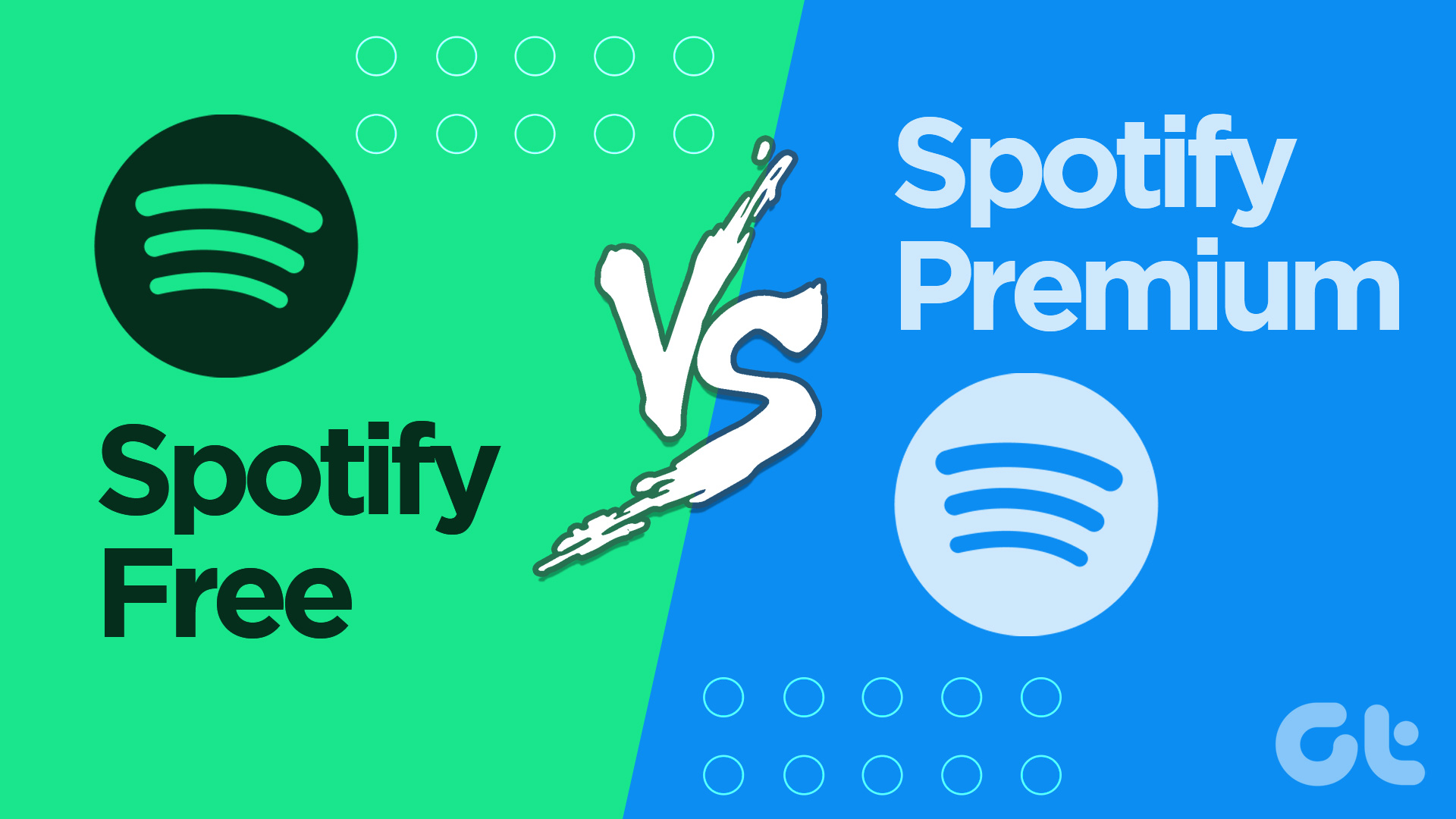
![]()
