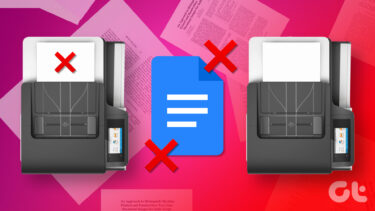There is a useful Windows-only tool known as iPrint which helps you do it effortlessly. It can cut your printing expenses by up to 65%. And no, it is not by Apple (obviously), even though it appears to be from its name. After installing the tool, give the print instruction to any page by pressing “Ctrl+P” button. The print options window(shown in the screenshot below) will appear. Select iPrint as your printer. Press Print button. It will display a print list (pages which are included for printing). You can do lots of things with iPrint preview. It automatically detects and deletes unwanted pages from the print list. You can also delete any unwanted page manually. You can print more than one pages on a single page. Apart from saving on ink and reducing the printing cost, it also saves you time by collecting print jobs from multiple applications and printing all of them at a same time. It also measures and displays percentage of savings at the bottom. Overall, as they mention, it is a nice “eco-friendly printing utility” that makes your printouts better and also saves time and money.
Features
Reduces print cost by automatically deleting unwanted pages.Collects print jobs from different applications.Print multiple pages on a single sheet of paper.Measures and displays your savings.Online help and support available.Available for Windows XP, Vista and Window 7.
Download iPrint to save print ink and reduce printing cost. The above article may contain affiliate links which help support Guiding Tech. However, it does not affect our editorial integrity. The content remains unbiased and authentic.