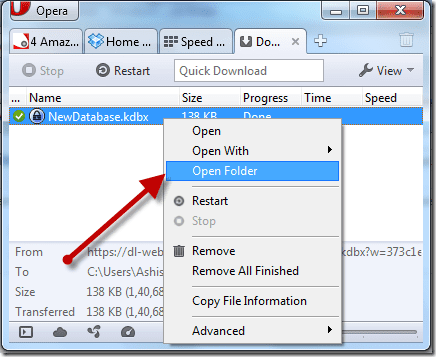Meanwhile, options such as Aqua Mail got acquired by companies looking to monetize them with ads. That leaves only a handful of them to try out. Let’s take a look at two Android email clients that are much loved by users across the world, and how they compare against each other in terms of features, security, privacy, and user experience. Download K9 Mail Download Aqua Mail
1. User Interface and Experience
Honestly, K-9 Mail doesn’t have a modern interface, and it reminds me of some of the earliest Android apps on the Play Store. It’s the time before Google rolled out the material design mandate. If you can live with that and look deeper, you will find that K-9 Mail packs plenty of features. Kmansoft developed Aqua Mail, and MobiSystem bought it for an undisclosed amount later. That did irk many loyal users (more on that later). Aqua Mail looks far better designed with default support for most popular services like Gmail, Yahoo, and Outlook. Accessing folders is easier in Aqua Mail using the traditional hamburger menu. K-9 Mail requires multiple taps to reach folder options. Between the two, Aqua Mail is definitely better designed with a neat interface, better color choices, and a UI that’s soothing to the eyes.
2. Adding Accounts
Adding email accounts to K-9 Mail can take a few extra steps if you are going to add Gmail, Yahoo, or other third-party accounts. Fortunately, K-9 provides detailed settings for all major providers, and following the steps is pretty simple. K-9 doesn’t offer out of the box solution, unlike Aqua Mail. In Aqua Mail, you can directly select the name of the email service provider, enter log in details if the app doesn’t detect it directly from the primary email app (for example Gmail), and you are good to go. That is very user-friendly and saves time. At the time of adding Gmail, Aqua Mail told me that they ‘do not collect or store’ any of your email data.
3. Features
Aqua Mail supports gestures, which means I can select multiple emails by merely swiping from top to bottom. A real time saver if I want to, say, delete or mark read, multiple emails. On the downside, it selects all emails viewable on the screen instead of letting me choose where to stop. K-9 Mail and Aqua Mail both support dark themes but the later also has some additional options like Dark, with light messages. That will keep the overall theme dark, but when you open an email, the content will be in white background. I prefer the regular dark mode. Another feature K-9 Mail misses is the ability to swipe left or right to view the next email, which saves times as you don’t have to tap the back button. On the plus side, K-9 Mail allows you to customize notification LED color apart from sound and vibration for each email account separately. You can use Light Flow to customize the notification LED color on Aqua Mail, which also works with several other Android apps. Aqua Mail integrates with Nova Launcher as well as Tasker which brings several new features to the table. For example, check email automatically when an event occurs, change settings, and so on. But K-9 Mail integrates Tasker making it easier to work with. Both the apps come with widgets, assign colors to different accounts, control sync number setting, and folders managing settings. Aqua Mail supports images and links in the signature which K-9 Mail misses and that bothers me a lot. On the plus side, you can configure push and pull settings separately in K-9 Mail and manage multiple identities or create aliases to send mails from.
4. Security and Privacy
K-9 takes the lead in this department. That’s why users prefer to use the mail app even though the UI is too bland, and some important features missing. K-9 Mail is open-source with the code being available at GitHub for inspection. It is entirely developed by the community with no ads or in-app purchases. There are no tracking codes, and the app supports OpenPGP protocol, which you can used to send encrypted emails. Kostya Vasilyev developed the Aqua Mail originally, but MobiSystems acquired it later. That made a lot of users leave the popular mail app citing many reasons. Soon after acquisitions, ads started popping up. Then a pro version was released where the ads were disabled. However, trackers were still part of the code base due to ‘coding technicality.’ The founder cleared the air stating once you upgrade to the pro version, you are not tracked as no ads are displayed. That was eventually verified by a user who also shared how you can check it yourself using NetGuard that tunnels all traffic using a VPN. There is an option in Aqua Mail under About in Settings where you can disable sharing usage statistics with MobiSystems. Again, Kostya Vasilyev explained in a thread that once the option is disabled, no data is sent to the servers.
5. Pricing
K-9 Mail is completely free while Aqua Mail comes in two flavors. You can download the ad-supported free version or upgrade for $11.99 which will remove ads, allow more than 2 email accounts, create aliases like in K-9 Mail, and support push mail for exchange.
You’ve Got a Mail
If you care about privacy and security, and cannot afford to lose it even for a second, you know you have to use K-9 Mail because it supports encryption, is open-source, and very reliable. That doesn’t mean Aqua Mail is abusing your data, but it is owned by a private company that needs to display ads to make a living. I didn’t find anything shady, and it does offer a beautiful UI with some nifty time-saving options — your call. Next up: Do you use Gmail? Click on the link below to learn how to recover deleted emails in Gmail. The above article may contain affiliate links which help support Guiding Tech. However, it does not affect our editorial integrity. The content remains unbiased and authentic.






















![]()