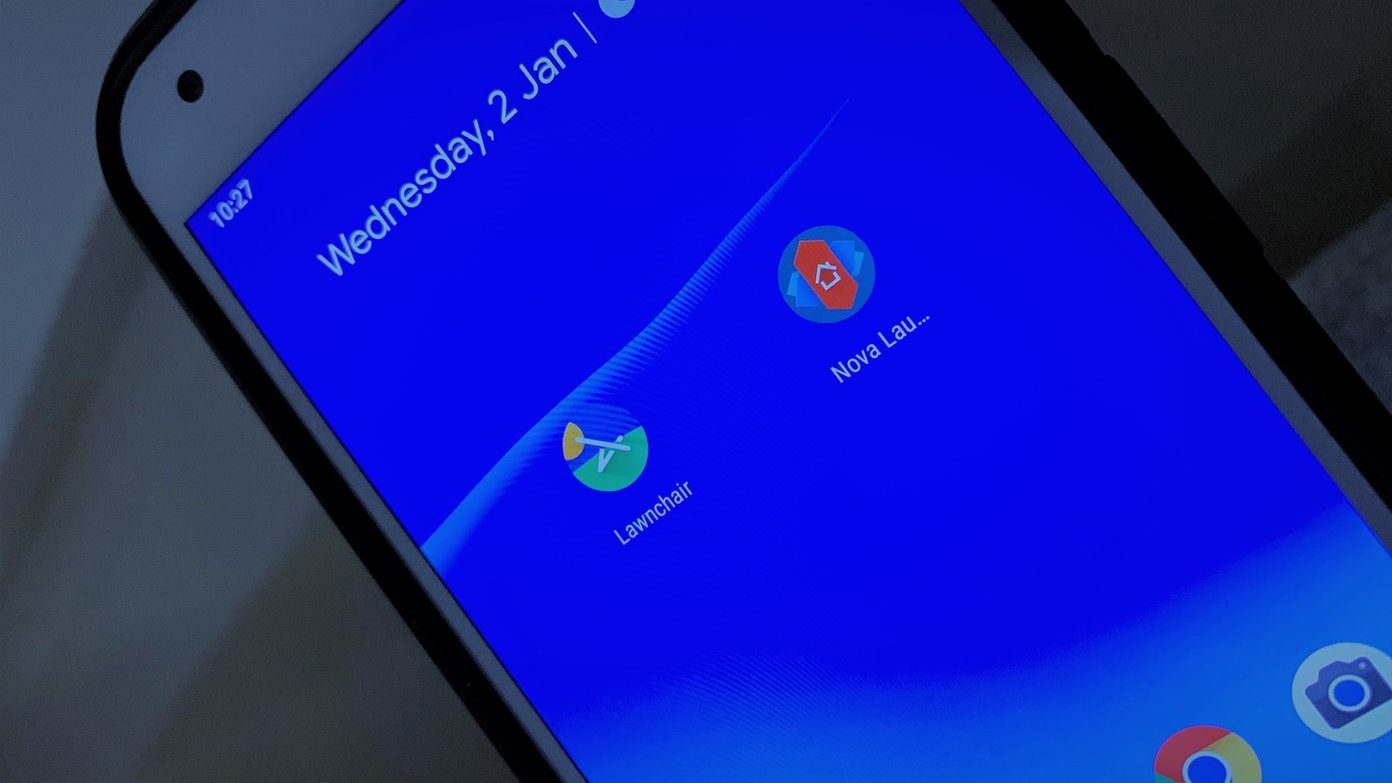smartphone as good as a PSP and all they want to do is play games. However, after a few failed experiences in which kids accidently called my friends or opened the photos in the gallery , I refrained from handing over my phone to them. They started hating me, but there was nothing much I could do about it until I found Kids Place for Android. Kids Place for Android can be considered as an Android-specific parental control app using which you can restrict the activities of your kids either on their Android devices or on yours which you hand over to them, mostly to play games. So let’s see how Kids Place works.
Kids Place for Android
After you install Kids Place on your device and run it for the first time, the first thing that the app will ask you to do is create an access PIN. The pin is a four digit number using which you can control the settings of the app and exit the parental control menu after getting the device back. Therefore, make sure you keep a pin that cannot be guessed by your kids easily. The app also has an option of password retrieval, in case you forget it some day. While configuring the app, you must provide your email address along with a secret question. After the app’s configured, it would list all the other apps that are installed on your system and ask you to mark the ones you would like to pin to or place on the Kids Place launcher. Kids Place can be considered as an Android launcher that locks your home button and locks only the apps you would like. The best thing to do here would be to pin all the apps and games that interest your kid and save the settings. So when you give the phone to a kid after activating Kids Place, he will only be able to access the apps that you have granted the permission for and hide everything else. The app also hides the Android Status bar, and call and SMS icon so that kids can’t read your incoming notifications and make calls or compose SMS. You can also block the Play Store. As I already mentioned, the app can take care of outgoing calls and SMS but if you are concerned about incomings, you can activate the feature from the Kids Place settings. You can access Kids Place settings from the menu but you will have to provide the app password to make any changes. You can also activate the option of Lock the device on reboot leaving no room for unauthorized access. As I already stated that Kids Place can be considered as an app launcher for kids, you can change the wallpaper of the app. The kids cannot change the wallpaper as it would require access to phone gallery defeating the purpose of the app. When you get the phone back, simply tap on the exit button at the top and provide the access password to switch to your default Android launcher.
Conclusion
So that was how you can take complete control over your mobile even after handing it over to kids for playing. The kids might feel a little annoyed because of complete lockdown but that’s just something you will have to live with. Do try out the app if you have kids who always ask for your mobile to play games, and let us know how your kids liked it. We hope they weren’t too irritated. 🙂 Top Image Credits: geograph The above article may contain affiliate links which help support Guiding Tech. However, it does not affect our editorial integrity. The content remains unbiased and authentic.











![]()