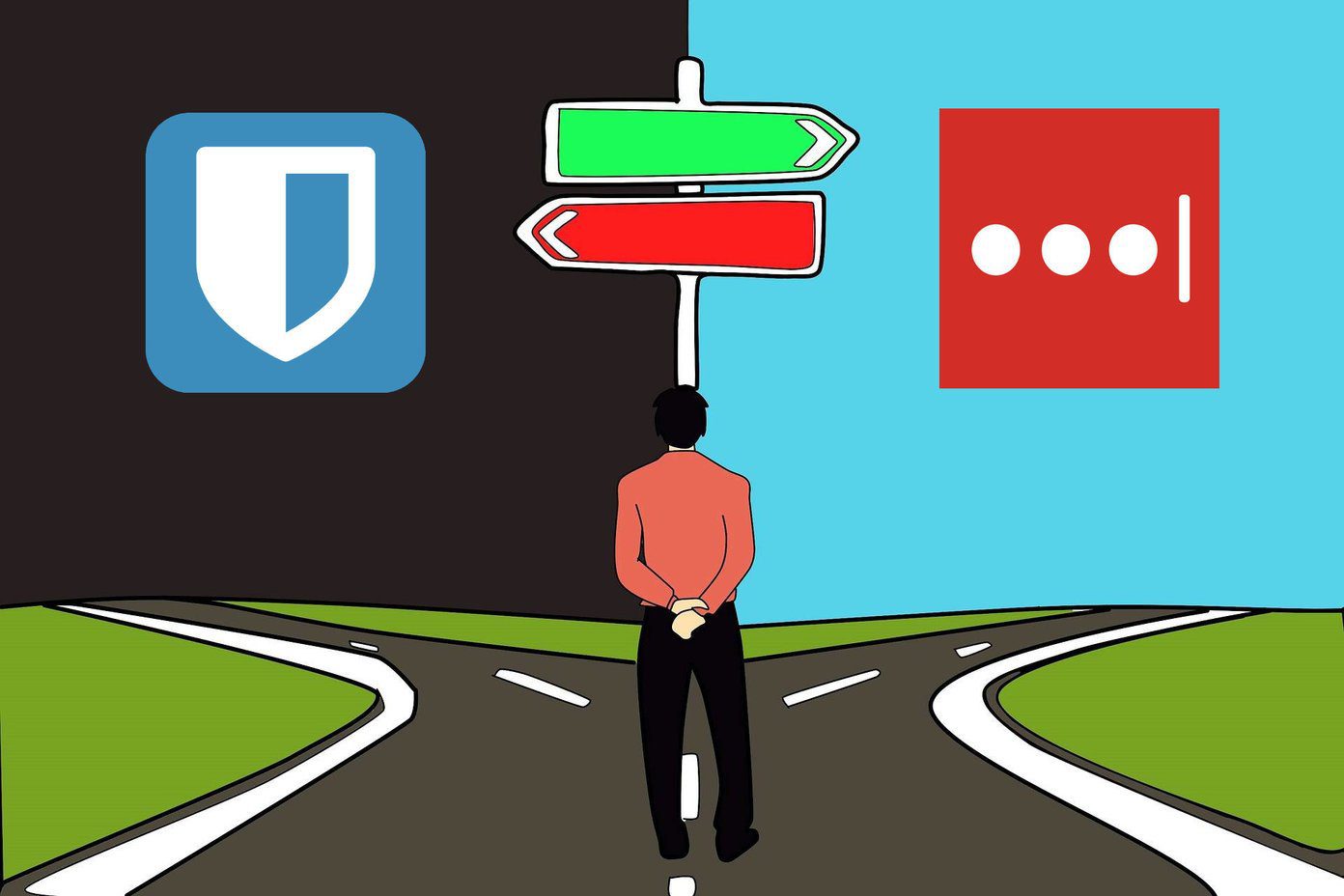Microsoft added password management capability in the Microsoft Authenticator app on iOS and Android recently. While the change is still fresh, you can start using it while the feature improves over time. Now, let’s start the comparison with cross-platform availability.
Cross-Platform Availability
Accessing your passwords across multiple platforms is as essential as storing them. Microsoft Authenticator app is available on iOS and Android. Also, you can access login information from the Edge desktop browser on Windows and Mac. LastPass comfortably beats Microsoft’s solution as it is accessible on iOS, Android, Mac, Windows, Android Wear, and Apple Watch. It offers extension support for Chrome and Firefox. Download Authenticator for iPhone Download LastPass for iPhone
User Interface
Microsoft keeps things simple with a uniform interface in its app and added password management in its two-factor authenticator app. While it makes sense to keep password management and 2FA separate, Microsoft chose a different direction. To get started, open the Authenticator app on your iPhone or Android, and go to the Passwords menu. Here you will notice all your login entries categorized alphabetically. LastPass app follows the iOS design guidelines as there is a bottom tab bar while the few options rest at the top. By default, it takes you to the Vault section, which adjusts the passwords on a section basis such as Bank, Mail ID, Finance, Booking Sites, Online Storage, Social, etc. It’s neat, but the top Search function is the fastest way to find an item. You can access various Security options and the Settings menu from the bottom bar. The top bar offers quick access options such as Secure Notes and Form Fill option to add new items.
Add a New Item
There is no way to create a new login entry on the Microsoft Authenticator app on iPhone or Android. Users can only view the login entries that they have added via the Edge browser on the desktop. LastPass provides custom fill-up options such as Email, Password, secure note, generate a strong password, auto-login, and more.
Security
Microsoft Authenticator app offers Face ID protection on the iPhone. Microsoft stores all the data on their servers, and there is no way to sync login data to Google Drive or Dropbox. Even on the desktop, you will need to add a password to access the data. LastPass stores all the data on its dedicated servers. The company suffered a huge setback due to this practice. We hope they would allow consumers to store data on third-party cloud storage as well.
AutoFill Functionality
With the introduction of iOS 12, Apple brought in the auto-fill functionality for third-party password managers. By default, it’s switched on for iCloud Keychain, but you can change it in the Settings app. Head to Settings > Password & Accounts > Autofill > and select LastPass or Authenticator from the list. Now wherever you visit a website or app login page, a small prompt will show up to let you add login details from the chosen password manager. Any new login info will be directly added to the password manager. We never had a problem with the LastPass autofill function in our testing time, while Authenticator did give errors a couple of times.
Extra Features
The biggest highlight of Microsoft Authenticator is the ease of use. You won’t even notice the app adding info in the database and using it whenever needed. The app also offers 2FA add-on right on the home screen. Whenever you try to login into any service on the Edge browser, the software will offer a way to save the entry on the Edge database. If you are using Microsoft Edge as your daily driver then you will appreciate a close integration with Microsoft password manager. LastPass offers a password audit function that shows weak/repeated passwords, secure notes, password sharing, browser integration, and more. With the dark web monitoring, LastPass alerts if your personal information is at risk. In the LastPass Premium (more on that later), you also get to enjoy the multifactor authentication option.
Price
Microsoft Authenticator is completely free to use. All you need is Edge browser and a Microsoft Account. LastPass follows the subscription model. Pay $3/month and access the app across all the platforms. LastPass also unlocks advanced features such as vault sharing and priority support. The Family plan is set at $4 per month and unlocks six more premium keys.
Secure Your Online Identity
The recent changes to the free LastPass offering have pushed many users to look for a capable alternative. Microsoft Authenticator does exactly that but falls short in functionalities. LastPass Premium users might find Microsoft Authenticator limiting, and they should look for other options such as 1Password or Dashlane. Next up: 2FA apps offer an extra layer of security to users. Read the post below to learn about the top five two-factor authentication apps for iPhone and Android. The above article may contain affiliate links which help support Guiding Tech. However, it does not affect our editorial integrity. The content remains unbiased and authentic.