Over recent months, Microsoft To-Do has been updated several times to include most of Wunderlist’s core features. I recently tested the app and found it to be pretty good. But, is it ready to beat the larger than life image of Todoist? Let’s see how these two to-do apps fare against each other and even more importantly, which app is more suitable for you as an end-user. Get Todoist Get Microsoft To-Do Let’s begin.
1. User Interface
Both the apps follow the tried and tested formula here. A menu with lists and filters on the left and corresponding tasks on the right. In the case of mobile apps, Microsoft has no quick sidebar. That means you have to go back and forth to change lists. While Todoist has gone for a bright red theme, Microsoft To-Do has adopted a blue theme. Both the apps support many color-based themes to choose from. They are well-designed and polished apps, but Todoist mobile apps come with a sidebar which makes things a little quicker.
2. Tasks, Lists, and Filters
Creating tasks is super easy on both the to-do apps. Click on the big ‘+’ icon to begin. And that’s when you notice the differences. In Microsoft To-Do, you will select the list and then create a task. In Todoist, you can create a task on any screen and then choose the list. Again, that’s a better approach because I don’t have to switch lists to create one task. Both Todoist and Microsoft To-Do support natural language. In Microsoft To-Do, any task you mark with star goes to Important list, and all future tasks appear under Planned list. Today’s tasks are visible under My Day. If someone assigns you a task, it will be visible under Assigned to Me. Together, they form the smart lists. You can use hashtags too. Simply add # before a word to turn it into a clickable link. Hidden feature, eh? Should be more obvious but it’s still cool. Todoist does things differently but offers more options and control. Apart from Today list, there is Next 7 Days list where you can view your entire week in a single glance. Helpful in future planning. Projects mean lists in Todoist, and you can create nested Projects to divide your workflow. Not only that, you can also create sub-tasks to segregate your workflow. Then there are labels which work like tags. Finally, there are filters which are color-coded priority tags which can be used to signify the importance of a task. Notably, you can also create sub-tasks in Microsoft To-Do but not sub-lists. They call it Steps. So I can divide a single big task into a set of steps or sub-tasks.
3. Managing Tasks and Projects
Todoist and Microsoft To-Do offer some additional features to help manage tasks and projects. You can add notes and attach files to individual tasks in both of them. Helpful to jot down thoughts or add important files. Todoist calls it Comments. You can invite co-workers or family members to a list and collaborate on a single project. The labels and filters in Todoist can further help in managing projects and tasks efficiently. There are sorting options in both, but To-Do does it better. You can also sort by dates, importance, and status. Todoist offers date, name, and priority options only.
4. Karma
Todoist wants to gamify the experience with Karma. The more tasks you complete, and within time or before the deadline, the more points you accumulate. You can set daily or weekly goals. As you reach your goals, you will unlock productivity badges. It is a proven method that works for many people, so that’s cool. But like Elon Musk once said: The objective is to reach your end goals.
5. Platform and Pricing
Microsoft To-Do is available on the web, Windows, macOS, Android, and iOS platform. The app is completely free, without ads. Todoist also covers all platforms, including support for Apple Watch and Wear OS. Then there are extensions for popular browsers. Todoist also has a free plan but with no support for labels, filters or reminders. A to-do list with no reminders is useless. The paid plan will cost $3 per month for individuals and $5 per month per user for teams. When you look at the number of third-party apps Todoist integrates with, the price seems justified. Microsoft To-Do integrates with Outlook and Planner. Noticing how Wunderlist integrated with several other apps too, I believe API integration will soon make its way to To-Do.
Just Do It
If you are an individual, have a small team or need to plan family trips, Microsoft To-Do is more than enough for you. It’s free and comes with a lot of features with more in the pipeline. If you are a team or a company and need a scalable solution, Todoist is probably the best to-do app out there. Next up: Want to learn more about the key differences between Todoist free and Premium plan? Click on the link below now. The above article may contain affiliate links which help support Guiding Tech. However, it does not affect our editorial integrity. The content remains unbiased and authentic.




























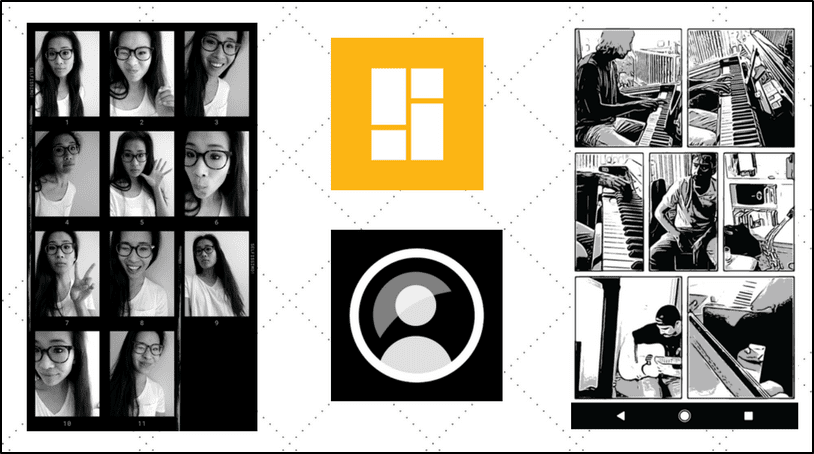

![]()
![]()