Chinese OEMs such as Oppo with Color OS and Xiaomi with MIUI have been aggressive with modifications on top of Android. With the launch of the Google Pixel 3a family, the company is targeting affordable flagships by the likes of Realme and Xiaomi. At first glance, you will hardly find any differences in the specs sheet. Xiaomi offers a better chipset while Pixel delivers a better camera. But that’s all relative compared to the big difference between the software experience. And that can be significant factor in the post purchase experience. In this post, we are going to compare Pixel experience to MIUI on various parameters. The comparison will include UI, customization, theme, feed menu, sharing, gestures, and more.
User Interface
Google is sticking to the proven formula here. The home screen with Google search bar, notification area, and toggles, and the Settings menu are similar to what you find on stock Android phones. I have only one problem with Google’s approach. The company is throwing Google search bar everywhere in the home screen, app drawer, feed menu, and multitasking menu. It’s annoying. Xiaomi is taking inspiration from iOS here. The use of colors, shades, icon shapes, translucent effect in the notification bar, sharing menu, and the Settings menu have iOS written all over it. It’s not a bad thing, though. An Apple user looking to switch platforms will find it right at home with MIUI.
Theme
Xiaomi has nailed this one. MIUI is all about options. The company offers a dedicated theme store to change wallpaper, theme, icon style, and fonts type. It’s full of options. There is something for everyone and it is popular among Asian users. Google has added a dedicated dark theme with Android 10. With a simple toggle switch, you can enjoy the dark theme in the home screen, notification bar, and default Google apps. Google has also released a dedicated API for developers to implement dark mode in their apps. MIUI is better in options, while Google’s way will be better for consistency.
Gestures and Multitasking
Google completely revamped the gestures in Android 10. It closely resembles iOS with a swipe up to go home and swipe from either side to go back. It’s a hit and miss in my experience. The swipe back gesture is conflicting with the hamburger menu in some apps, which is frustrating. Let’s hope developers update their apps with the bottom bar navigation menu. Going forward, the company has mandated Android OEMs to keep the full-screen gestures by default and only give other options in the Settings menu. It’s good for consumers. Xiaomi has done a better job here. The company offers full-screen gestures, and the implementation is spot on. I’m looking forward to seeing how the company takes it ahead with MIUI 11 running Android 10. Google has stuck with big card-style UI with a horizontal scrolling menu. I’m not a fan of it as it only displays one app at a time. Xiaomi shows the vertical scroll bar menu with four card-style apps on a screen.
Sharing
Normally, I don’t do sharing sections in launcher comparison as most OEMs stick with the default sharing menu. But, Xiaomi had to change that for worse. MIUI 10 share menu is basic, clunky, and requires too many swipes to pick an app. Google completely revamped the share menu in Android 10. It shows direct suggestions based on history with people and apps. The new menu looks better, and its more consistent now.
Customization
Google offers basic customization options. You can enable/disable Google feed menu, add new apps to the home screen, toggle on-off notification dots, and revert to traditional Android navigation buttons from the Settings menu. MIUI is all about options. You can change transition effects, play with grid size, change icon styles, and more. And hey, don’t forget the theme store.
Feed Menu
Google’s feed menu used to be informative with the weather, calendar, package info, flight details, and stock details. And now, it’s just a long list of news articles that you might find interesting. The other details are buried in the Google Assistant home page. Xiaomi has replaced Google’s version with the feed menu. It displays weather, calendar info, frequently used apps, and contacts, gives shortcuts to utilities, shows cricket info, and more. Users can customize it, but one can’t add Android device widgets to the list, which is a bummer.
Additional Features
Adding useful functions over stock Android is one of the reasons why the majority choose devices from Xiaomi and Oppo over Nokia and other stock Android phones. Xiaomi has added native screen recorder, scrolling screenshots, app-lock via biometrics, and more. The company also offers second space, which lets you create a separate space on the phone. You can store sensitive info media and apps there. App clone lets you create another social media app on the phone to use the second account on a single device. Google has added Digital Wellbeing in the Settings app. It lets you keep track of mobile usage data, set limits on certain apps, and more. Google also offers always-on song recognization on the lock screen, which displays the song name of the tune playing around you. Rumors suggest that the company is currently testing a screen recorder app for the upcoming Pixel launcher. One of the best unknown features of Pixel launcher is touch latency (the way your screen responses to touch). Google put a lot of effort into it and the results show that. Scrolling, swiping, and overall navigation is smooth.
MI or Pixel
As you can see, both the launchers are quite different in almost every single way. Pixel launcher takes a minimalistic approach to improve overall user experience. MIUI is all about customization and adding extra stuff on top of vanilla Android. Next up: Samsung changed the game with One UI across all Galaxy devices. Read the post below to see how it fares against Xiaomi’s MIUI. The above article may contain affiliate links which help support Guiding Tech. However, it does not affect our editorial integrity. The content remains unbiased and authentic.

![]()
![]()




![]()
![]()
![]()



![]()


![]()
![]()






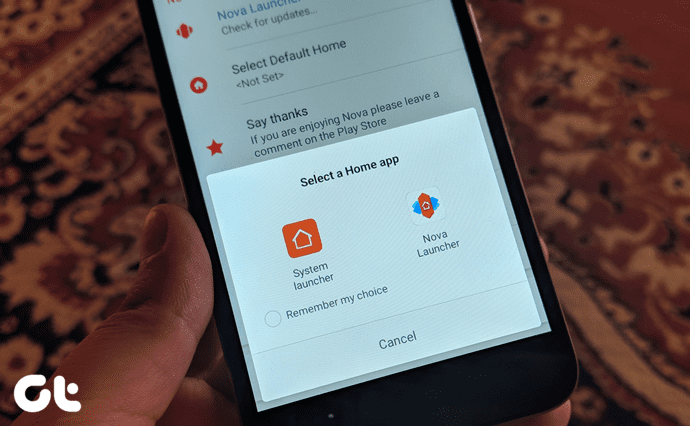




![]()


