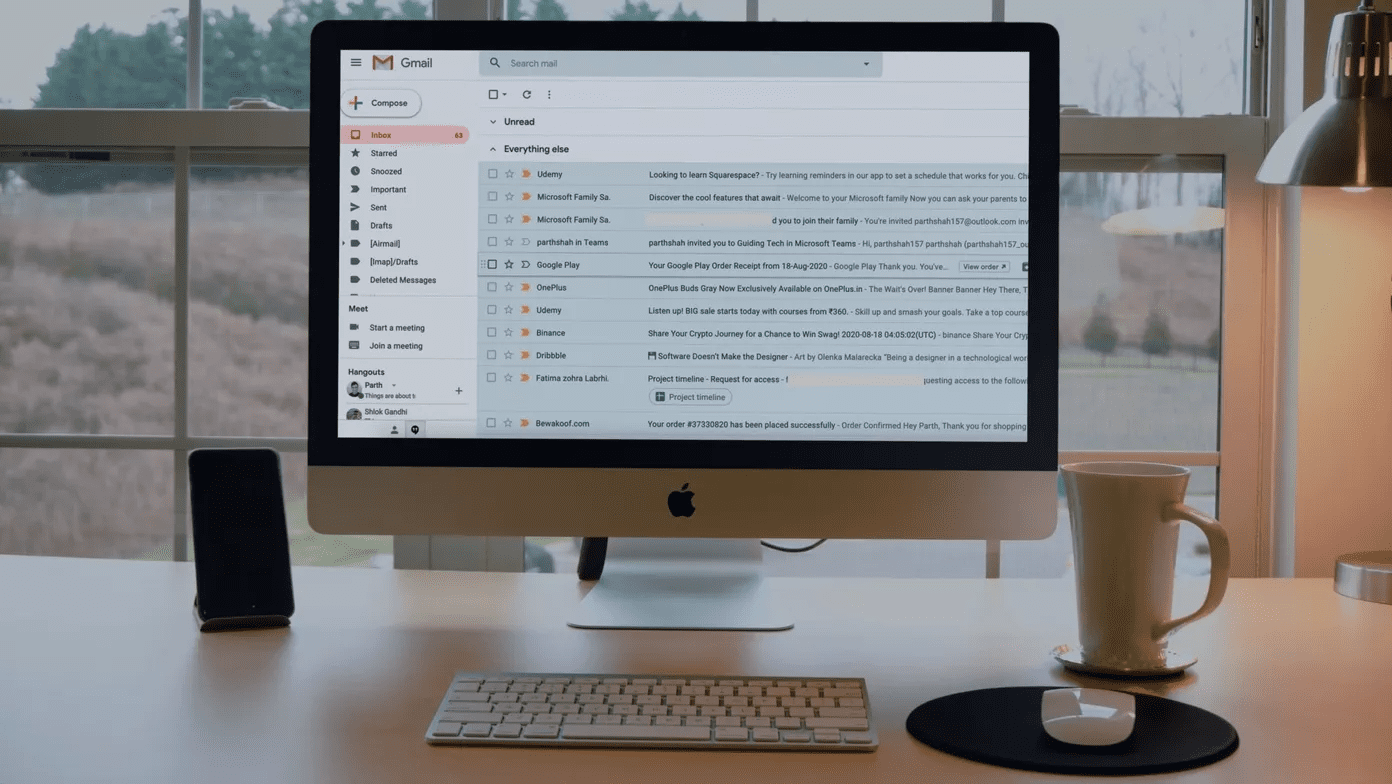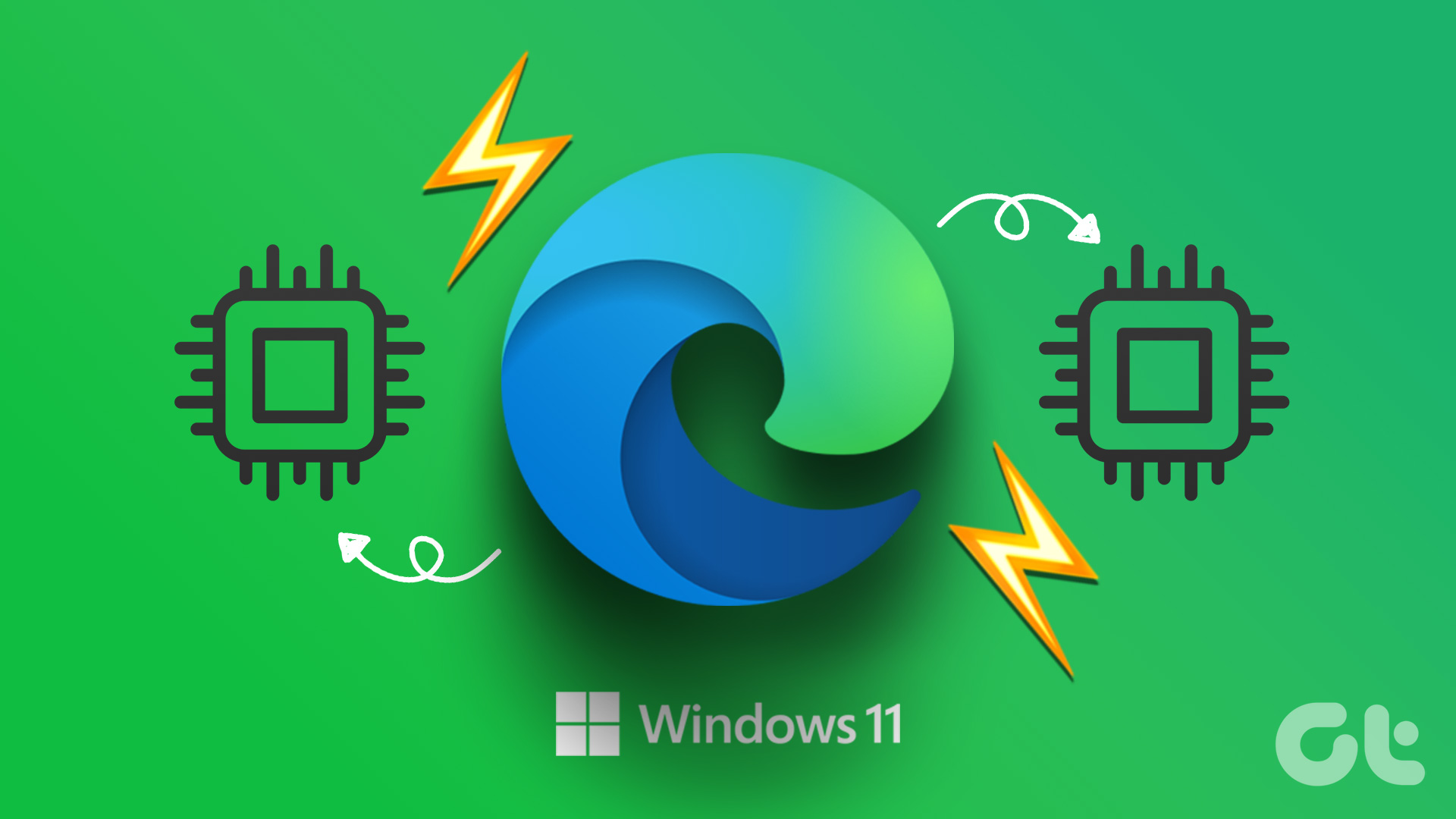So today I will show you how you can monitor your Android’s 3G data usage for individual applications using Onavo Count and if necessary, how to block certain applications to regulate your usage. Onavo Count is a great application to track monthly data usage on your Android phone, but that’s not all. It provides many additional features like monitoring of individual application, restricting application usage, analysis of usage and much more. So let’s have a look at the app and see how it can help us in governing our data usage. To get started, download and install Onavo Count from Google Play. The application works on all the devices running on Android version 2.2 and above. When you launch the app for the first time, it will ask you to provide your monthly data allowance along with your bill renewal date and cost of additional data usage. Once you configure the application, let it work for you for two to three days and gather some data on how the data is used on your phone. After you open the application after a couple of days, Onavo Count will show you a rough estimate of your data you have from your monthly cap. When you are nearing your cap, the application will give you alerts to block your 3G data all together. The app provides several additional details to help you get a better insight. Here are they.
Data Plan Advice
The data plan advice section will calculate how much data you use daily and then make a rough monthly estimate for you. Depending on your usage, the tool will give you a recommendation on whether you should switch to some other plan with a higher or lower cap, or if the current plan is right for you. You can toggle the time frame from a month to a week or day using the small arrow button near the share button.
App Watch
This feature is one of the best things about Onavo Count. You can see a rough estimate of data usage for all the apps installed on your Android that use your 3G data plan. You can open an individual application detail to see its data usage over time.
Blocking App 3G Data Usage
Now here’s the best part. If you think, an application is using too much of your allotted bandwidth, just select the option Restrict to WiFi. This will block the application from using your 3G, Edge data and will only be able to connect to the internet when you are connected to a WiFi hotspot.
Usage Profile
This section will simply tell you your usage statistics over the months. That’s not all, the application comes with three amazing widgets that help us to monitor Data Plan Usage, App Watch and Live Data Usage by an application on the home screen.
My Verdict
Onavo Count is an excellent application to monitor and restrict 3G data usage on your Android smartphone. The application will definitely help you manage your data usage and save money on your monthly bills. What do you say? Any other suggestions for similar apps out there? We’d love to know. The above article may contain affiliate links which help support Guiding Tech. However, it does not affect our editorial integrity. The content remains unbiased and authentic.