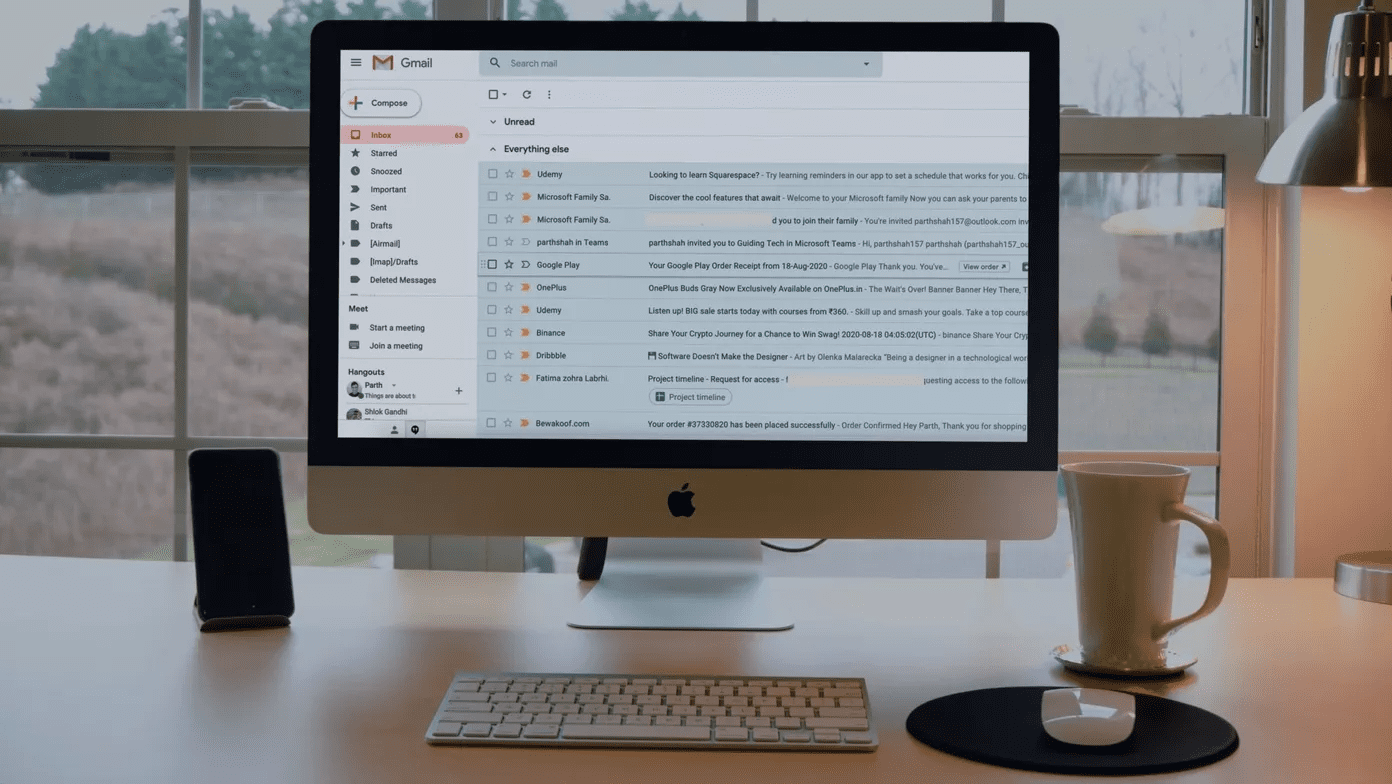In most of the GSM prepaid connections, the operator provides you an USSD ( Unstructured Supplementary Service Data) code like *111# which you can dial on your Android and get the information displayed on your screen. Now the problem is that it’s never a single USSD code that provides all the prepaid related information at one place. Each request, like balance enquiry, free minutes left, free data and message cap etc often have a separate USSD code. Of course, we can save these USSD codes in contacts but that’s old school. As usual, we got a better way out. So let’s see how you can save all these USSD codes as onscreen widgets to make our task easier. We will be using a simple app called Prepaid Widget Lite for the task.
Using Prepaid Widget Lite
Step 1: Download and install Prepaid Widget Lite on your droid and launch the application. When you launch the application for the first time, it will ask you to reboot the phone. Reboot the phone and launch it once again. The application works in both root and non-root mode and if you provide the app root access, it will update the USSD requests silently in the background. Step 2: You will have to tap on the button New USSD Code to add a new operator code. Simply provide the USSD code you would like to monitor and tap Add. The app will request for the USSD code from the network and provide you the result. If that was what you were expecting, proceed or provide the code again. Step 3: Sometimes, in a USSD code there are more than one numerical values that are returned. Therefore, you will have to provide an identifier (like free minutes or SMS) and select the numerical value in the USSD response that you would like to monitor. Step 4: After adding the USSD code, open your Android home screen and add Prepaid Widget to your home screen. When you add the widget, it will ask you to select the indicators you would like to monitor along with various other looks settings. Fill up the details as you would prefer and add the widget. That’s all, the particular USSD will be monitored on screen for you and you will not have to remember the code anymore. You can add any number of USSDs you would like and if a particular code returns two values, you can use two indicators for the same USSD code.
Conclusion
I personally recommend the app to all the users who have hard time remembering all the USSD codes in prepaid connection. In the article we have discussed the lite version of the app that does not provide automatic background updates. But you can go for the pro version if you want the automatic, silent background update. Not much money for peace of mind. The above article may contain affiliate links which help support Guiding Tech. However, it does not affect our editorial integrity. The content remains unbiased and authentic.