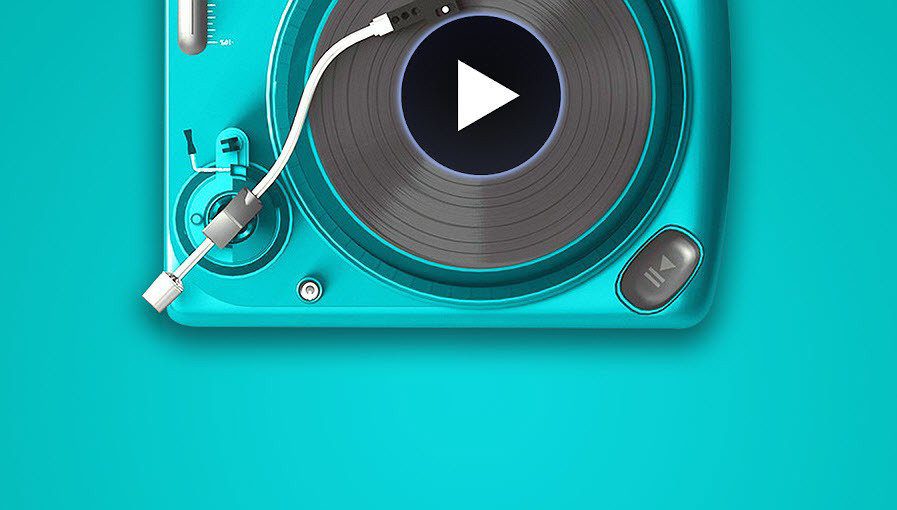Open365 by EyeOS and Office 365 by Microsoft are productivity suites with cloud integration at their core. While Microsoft’s Office 365 requires a paid subscription, Open365 is a completely free, open source alternative. Open365 is a relative newcomer in this field but it offers solid functionality. It seems only right that we should compare the two in an effort to find out if this open source software can actually compete with the fully fledged giant, that is Office 365.
Open365
Let’s start with Open365 first as it’s the newcomer. Open365 offers a collection of quality open source applications in order to provide users with a satisfying experience. Libre Office is used for document editing, Seafile for file synchronization, KDE for email and calendar and Jitsi for chatting and video conferencing. All of this functionality is available from your web browser, but there is also a downloadable server that allows you to sync files from your computer. Note: Open365 is free to use from here but you can also download and install it to your own server using the files found here You will have access to your files across a wide variety of devices. Clients are available for Windows, Mac, Linux, iOS and Android.
Office 365
Office 365 is a paid solution. With the exception of Office 365 Business Essentials, users will have access to both the offline versions of office applications as well as online versions. Office 365 Business Essentials is a strictly online plan.
The most comprehensive Office 365 plan is Office 365 Enterprise E5. The fee for this version is $35.00 US per month. It offers a wide array of features. Firstly, users will always have access to the latest versions of the following software from the office suite on their Mac or PC computers:
WordExcelPowerpointOutlookOneNotePublisherSkype For BusinessAccess
This particular version of Office 365 is geared towards businesses and once purchased is made available to an unlimited amount of users within your organization. Each user is allowed to install Office on up to 5 PCs or Macs, 5 tablets and 5 phones. Users will also have access to several online tools including online versions of the Office Suite. Access to advanced meeting solutions as well as various solutions for meetings using Skype are available. File storage and sharing is provided and each users is given 1 TB of personal cloud storage. There is also a corporate social network called Yammer which allows for faster and more efficient communication when a team is working on projects. 24/7 phone support is available for all IT issues as well.
Comparison
With Open365, you gain the benefits of using open source software. I will explore a few of these. First, let’s talk about security, which has come under much scrutiny in recent times. Defects in open source software are discovered regularly so this type of software is by no means perfect. However, defects are usually discovered more quickly with open source software since it is open to a wide section of the public. One of the more obvious benefits is cost as the majority of open source software is free to download. Open source software is usually more customizable as well. Since the code is open to the public, anyone capable can take the open source software and tweak it to their needs. These aspects are what make Open365 stand out against Office 365. With Office 365 however, users are granted 1 TB of storage for their files in the cloud as opposed to the 20 GB provided with Open365. You will also have access to superior meeting solutions through Skype for Business with Office 365. With Office 365 Enterprise E5, you can broadcast meetings to up to 10,000 people. Also, although the open source community will readily be available to provide support for any issues you may have with Open365, with Office 365 you will have access to support from trained Microsoft personnel by phone or chat, and in many cases, depending on the package you purchase, you will have access to 24/7 technical support. It should be noted that using the Open Office suite was not without annoyances. While the Libre Office suite generally supports Microsoft Office files, there is still some discrepancy between the 2 formats. Generally, it seems that converting from the Open Document Format (.odf) to a Microsoft Office 1997-2003 type file works well. However, you may encounter difficulties editing a file that was originally created in Word and saved as an Office ’97-2003 file and then editing it in Libre Office. Some sources indicate an increased likelihood of errors when attempting to open this Libre Office edited file in MS Word. Personally, I have encountered problems with mathematical expressions created in Libre Office and then opened in Microsoft Word as well. Additionally, I have also encountered difficulties accessing the online version of the Libre Office suite with the screen stuck at the loading phase.
Conclusion
Open365 generally offers much of the same functionality of Office 365 with the added benefits of open source software. With Office 365 however, you will have access to superior support and meeting solutions as well as a larger amount of storage. If you absolutely need video conferencing capability to a large audience and/or can not risk not having 24/7 support then Office 365 is probably for you. Otherwise, Open365 would be quite sufficient for your needs. Currently however, it is clear that Open365 is still in beta from the issues with loading the online versions of software from the Libre Office suite. This stability issue would definitely impede your work. For this reason alone, although Open365 is quite a promising open source solution, it is probably better to stick with Office 365 at the moment. It will be exciting to see how the software works when it is out of the beta stage. ALSO READ: How to Open Word, Excel (.doc, .docx, xlsx etc) Files Without MS Office Installed The above article may contain affiliate links which help support Guiding Tech. However, it does not affect our editorial integrity. The content remains unbiased and authentic.