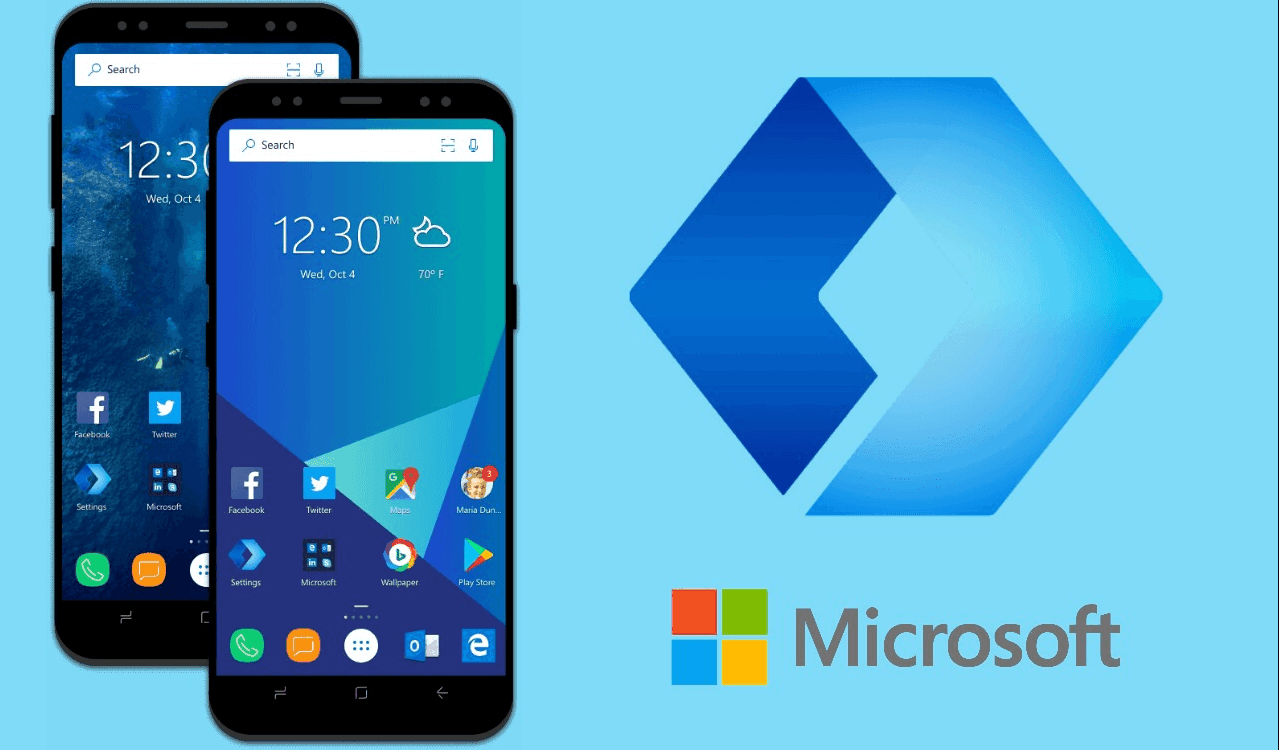Turns out that there is a simple setting in iTunes that can take care of the above issue (if it’s an issue to you that is ). Here are the steps.
Open iTunes on your computer.
Select a song or a podcast, right click on it, and click on “Get Info.”
Now, in the window that opens up, click on the “Options” tab at the top.
Under Options, you’ll find a checkbox that says Remember playback position. Check it and click Ok.
That’s it. The next time you sync your iPod, you’ll find that songs and podcasts play exactly from the point you paused them. Simple and easy. The above article may contain affiliate links which help support Guiding Tech. However, it does not affect our editorial integrity. The content remains unbiased and authentic.