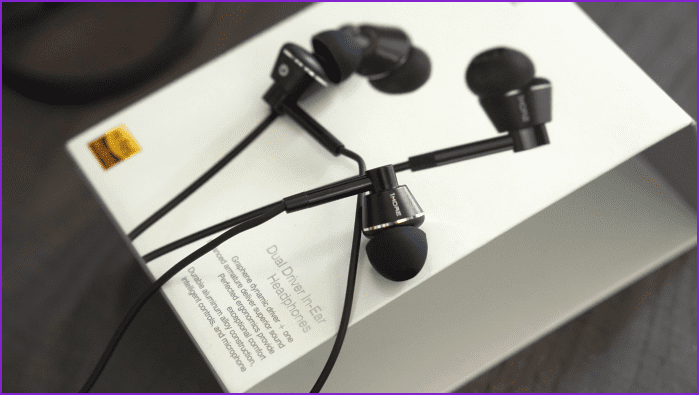I’m impressed with some of the awesome features Apple brought to iOS 11, but in using it, I’m definitely a bit underwhelmed with a few key areas too. Apple stepped up its game in many ways, but missed the mark in several places too. So let’s get into the best and worst of this year’s iOS release.
Best: iPad Multitasking
This is not only the iPad at its best, but Apple at its best. The enormous amount of power Apple gives to iPad in iOS 11 shows it is executing its vision. And it’s done really well. The new multitasking view is brilliant, showing a grid of windows rather than being wasteful of the iPad’s screen real estate as with iOS 9. It also shows Control Center here automatically and the new dock. The new dock is a game changer. You can now have as many icons in the dock as you want as on the Mac. Plus, Apple shows your three most recently used applications on the right for quick app switching. Swipe up in any app to pull up the dock. Then drag and drop an icon to open a mini window or initiate Split View. It’s now theoretically possible to have two apps running side-by-side in Split View, a third in Slide Over mode hovering above the two, and a picture-in-picture video playing all at the same time. Speaking of drag-and-drop, it works impeccably. You can drag just about any content from one app to another as effortlessly as you’d imagine. The iPad now finally feels it can hold its own against the Mac. I still prefer my Mac for heavy multitasking and typing, but iOS 11 narrows the gap between the two.
Best: Customizable Control Center
Control Center is now customizable. I added quick access to my HomeKit lights, Low Power Mode, and Apple TV remote and Do Not Disturb While Driving. The latter doesn’t seem to work in the iOS 11 beta yet though. Still, it’s nice to have choice. In Settings, tap Control Center to add in new functions or remove existing ones depending on which shortcuts you want there. That said, adding all of these shortcuts quickly clutters up Control Center — and it’s pretty cluttered to begin with. But that’s a discussion for later on in this article.
Best: Redesigned App Store
The redesigned App Store is beautiful. It follows the same design principles as Apple Music and News and adds plenty of new functionality. I love the Today view, and I’m really excited about being able to discover new apps and see their backstories. I do wish it showed more “cards” on screen at once though. But the listicles and videos there already have a lot to offer. Plus, the clear distinction between Apps and Games was a long time coming. They both now live in their own tabs and have their own top charts. This should improve discoverability for legitimate apps, since those would often get buried under games in the top charts. The new design is both clean and functional. Apple has struggled to achieve both in recent years, but has found equilibrium here.
Best: Apple Music’s Social Features
I’m surprised this one was downplayed. Maybe because Apple has tried to make its music services social several times in the past and failed miserably. Remember iTunes Ping? Even Apple Music Connect? Well now Apple isn’t putting a name on it. It’s just adding social features to Apple Music by allowing users to create profiles that feature recently listened to music and their playlists. I love this. The feature I miss most from Spotify was being able to see what my friends were listening to and now with Apple Music, I can again. Plus, I can see and exchange playlists too. The social integration still needs work, but for now it feels like Apple is stepping in the right direction. Finally.
Worst: Ugly Control Center
I really don’t have much to say about this other than the Control Center truly is ugly. Seriously Apple, who let this ship? It’s just a seemingly random combination of buttons and grids and sliders. It’s so terribly thrown together and it’s actually harder to find controls now. I appreciate the customizability and understand it’s hard to maintain good design when customizations come into play, but surely there must be a better way. Please figure out whatever that is by the time iOS 11 reaches the public.
Worst: Lock Screen and Notification Center Combo
I didn’t care for Notification Center in iOS 10 because it grouped all my notifications under a “Recent” category, which got messy very quick. But I thought Apple would improve this with iOS 11. It turns out they just made the situation way worse. Notification Center and the lock screen are now one entity. If you swipe down from the Home screen, you get essentially a lock screen with notifications. But more cumbersome is the fact that for any “old” notifications, you then have to swipe up to see the others. Now it’s two steps to see all of your notifications instead of one. I still haven’t figured out how some make the cut on the first screen and others get pushed down to require another swipe. It also just doesn’t make sense to combine these two distinct features that customers were already accustomed to and had no major usability issues with.
Worst: Still No Group FaceTime
I am so disappointed. It’s been seven years since Apple debuted FaceTime and it’s still impossible to initiate a FaceTime call with more than two people in it. Group video chat has been around on computers for at least a decade now. I get that battery life would suffer and maybe even quality over the networks wouldn’t be sufficient, but guess what: battery life is already fairly poor on Apple devices and group FaceTime could be limited to Wi-Fi. Luckily, Houseparty showed up during my mourning to remind me that group “FaceTime” does actually exist on iOS.
— George Tinari (@gtinari) June 5, 2017 If third-party apps can do it, why can’t Apple?
Worst: Missed Opportunity with Siri
Siri got a nice update to the quality of his/her voice and some small enhancements, but people were expecting much larger. Siri is way behind Alexa and Google Home at this point. It’s slower and isn’t as accurate. Apple didn’t improve this fundamentals at all with iOS 11. However, there is a glimmer of hope. Because Apple is releasing the HomePod, which is essentially hardware dedicated to Siri, it has more incentive to improve Siri in the future. Hopefully those improvements come sooner rather than later. Are you on the iOS 11 beta or even just observing the new features? Give us your thoughts in the comments. The above article may contain affiliate links which help support Guiding Tech. However, it does not affect our editorial integrity. The content remains unbiased and authentic.