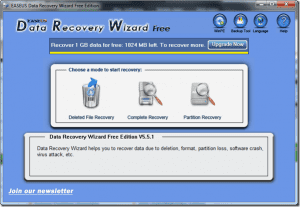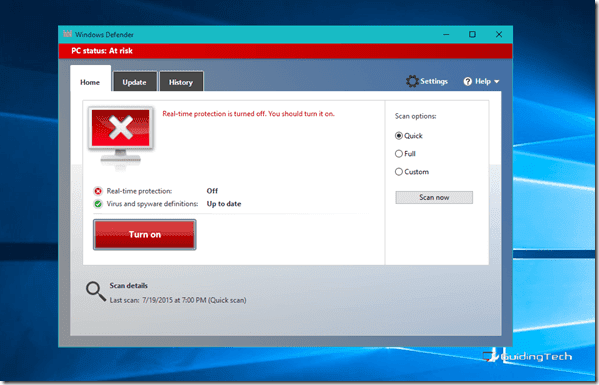If the lesson has to be short and uncomplicated, then the software for the purpose also should have the same attributes. My voluntary tutorial on image compression starts with RIOT. But it’s meant to bring order as RIOT is an acronym for Radical Image Optimization Tool. The free image optimization software (Windows-only) helps you decrease the file size considerably with a few clicks. RIOT supports JPEG, PNG, and GIF. You can also load PSD and BMP files. You can browse and open an image or just drag and drop it into the RIOT program. The dual-pane view helps you compare the original file size and the default compression applied on the image.
In the screenshot above, the 1280 x 800 wallpaper has been compressed by nearly 80 percent without a detectable drop in quality. You can use the slider to compress it further by sacrificing quality till you cannot fool the eye anymore. You can avoid the slider and enter a target compressed file size by clicking on the Compress to size button. RIOT also has more advanced controls which let you tweak the image compression to achieve just the right results: JPEG compression gives you two alternatives – standard and progressive. GIF and PNG compression give you options to reduce the number of colors in the palette and reduce file size. For both, standard color quantization algorithms are available.
The image adjustment tab gives you basic controls over brightness, contrast, and gamma settings. These too can change the file size of the image.
If you need to quickly optimize multiple images, the batch processing feature on RIOT is a productivity booster. RIOT is simple and lightweight, but it bundles a full set of features which is impressive for a standalone program that’s barely 1.5 MB on download. It can also be smoothly integrated into external editors like The GIMP, IrfanView and XnView. If you aren’t too comfortable with compression algorithms settings found on most high-end image editors, give the Radical Image Optimization Tool (ver. 0.4.6) a spin. Editor’s Note: I feel obliged to add my two cents here because I have been using RIOT to compress images for a long time now, and I can safely say that it is the best such tool out there in terms of features and ease of use. I can just drag and drop an image, and it pops up a message saying if you want to replace the original image. I click “Yes” and that’s it! I’m done! Really makes image compression a cakewalk. The above article may contain affiliate links which help support Guiding Tech. However, it does not affect our editorial integrity. The content remains unbiased and authentic.




![]()