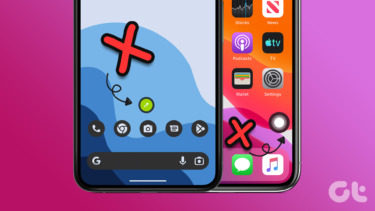There are plenty of apps that think outside the box of regular app drawer and makes working on multiple apps easy on our droids. Recently, I stumbled upon an all new floating launcher called the Rovers Floating Launcher and I must say I was quite impressed by it in the first 24 hours of usage itself. I must say, adding the word launcher in front of the app’s name is rather obscure. When we say launcher, it’s just apps that come to our mind. But launching apps is just the 40% of the Rovers feature. You can do so much more when it comes to multitasking with it. So let’s see some of the interesting features of this app, shall we. As I already mentioned, Rovers Launcher is a floating launcher and you will see a launcher orb on the edge of the screen, just like the FB Messenger chat heads. The launcher comes with some default apps and a folder added to it. Tap on the plus (+) icon to add additional apps, actions and shortcuts to it. This is where the fun begins on Rovers Launcher.
Add Actions to Rover launcher
Adding apps to a launcher is just too mainstream and we have already covered quite a few apps that can pull it off. We would see what makes Rovers special and the very first thing is the ability to set actions. Select the option Actions while adding a new item to the launcher and you would see a whole list of things you can add to the launcher. Actions can be like open recent apps, Settings toggle (Wi-Fi, Bluetooth, brightness) and even turning on the flashlight. After you add these actions, you can execute them from anywhere on the phone. As Rovers Launcher is always on top no matter which app you are working on, it’s easy to perform these actions. Even the ones like changing Wi-Fi and Bluetooth state is taken care of directly and there’s no need to open the settings menu. Note: Some of the actions are available as additional apps on the Play Store and can be installed for free if required.
Add Shortcuts to Get Stuff Done Quickly
Next thing you can add to the Rovers Floating Launcher is shortcuts. The list of shortcuts that you can add to the launcher depends upon the apps you have installed on your phone. But some of the interesting tasks you can perform are like direct dialing a favorite contact, searching for directions on Google Maps and opening a playlist on the music player. App specific shortcuts can be like adding a folder from ES File Explorer.
Everything Else
You can also add folders to the Rovers Launcher and they can be used to reduce the clutter and segregating objects. Most used actions and apps can be placed at direct access and rest of the apps and games can be kept in different folders. You can add additional Rovers Orb and change the color of folders and actions, but an extension pack must be purchased to get the feature. 4 to 5 different packs are available for you to choose from. There’s nothing much when it comes to Settings, apart from changing the default color. The positions of the apps and actions of the launcher can be changed by a long press action.
Conclusion
Rovers Launcher is not a replacement launcher for your Android, instead it acts as a helping hand to make multitasking easy and fun on Android. Using Rovers on tablets is fun with floating windows enabled. Try it out and don’t just limit it to add apps. Put some actions and shortcuts in there. And If you’re a person like me who loves to have a clean homescreen, I am sure you will love Rovers. The above article may contain affiliate links which help support Guiding Tech. However, it does not affect our editorial integrity. The content remains unbiased and authentic.