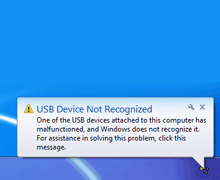If you have been using this almost bezel-less phone, you must have encountered some issues, especially with the battery life. But, worry not, help is here. We have explored some of the most common issues afflicting the Samsung Galaxy S8 and how to solve them. So, let’s get started.
1. Battery Issues
There are only a few smartphones with a considerable good battery life and unfortunately, the Galaxy S8 isn’t one of them.
The Galaxy S8 comes bundled with a 3000 mAh battery but it isn’t enough to keep up with its infinity display. If you have been experiencing issues related to poor battery life, the following might be one of the culprits.
High Screen Resolution
The Galaxy S8 comes with the luxury of switching the resolution between HD+, FHD+ and WQHD+. However, the WQHD+ or the 2K resolution isn’t really worth it unless you are using it to watch 2k content. So, if your phone has a higher resolution setting, a slide towards FHD will play a vital part in lowering battery usage.
Switch Off Always on Display
Though the Always on Display of the Samsung Galaxy S8 looks every bit elegant, it comes with a catch — battery drain on the long run. So, if you see the battery life go down, you can try to bring it up by switching off this feature.
Put Apps to Sleep
The Galaxy S8 comes baked-in with the sleep mode for apps. This feature makes sure that apps which are put to sleep won’t run in the background until you reopen it. So, the apps which are known to be huge guzzlers can be put to sleep once you no longer need them in a long time.
Power Saver Mode
Lastly, you can use the built-in Power saver mode to regulate the screen resolution, brightness and the always on display feature
2. Slow Touchwiz
Even with the powerful Snapdragon 835 processor, the interface of the Samsung Galaxy S8 might feel slow to you, especially when you are scrolling or searching for apps. However, if you find it super slow, updating it to the latest version should do the trick. Samsung has addressed this issue by releasing an update to the TouchWiz at the Play Store, which helps to get rid of the stuttering and of course, renders a much cleaner look. And yet, if the Samsung TouchWiz hasn’t grown into you, you can switch to a tried and tested launcher like the Nova Launcher. And once done, you will certainly love the new speed with which your Galaxy S8 functions. What’s more, you can switch back anytime you want.
3. Audio Issues
So, you got a pair of great earphones to go along with your shiny Galaxy S8, but somehow the music quality isn’t up to your expectations? If this drill sounds familiar, the problem might lie in the hidden audio settings of the S8. The Galaxy S8 comes bundled with a set of awesome audio settings, but unfortunately, most of them are turned off by default. Head over to Settings > Sounds and Vibration and start tweaking the sound quality and effects to your liking. And while here, be sure to pick either one of the cool modes to have a clean and rich musical experience.
4. Storage
The Samsung Galaxy S8 and S8+ are well equipped when it comes to internal storage. With 64 GBs of RAM, you shouldn’t have any issue with storage. But should your phone run low on the memory, thanks to music, pictures, and videos (remember 2k resolution?), an external card can prove to be highly useful. But before investing in a high-speed memory card, don’t skip running the below diagnostics,
Run Device Maintenance
This built-in feature of the Samsung Galaxy S8 clears up temporary and cached files in just a simple click. All you have to do head down to the Device Maintenance in Settings and tap on storage. Rest of the things, the phone will take care of its own.
Get Rid of Unused Apps
Can you recollect when was the last time you played that racing game? Probably not. But yet, it’s still sitting snugly on your phone. And more often than not, there are usually many apps which we don’t use. So don’t hesitate to kick them out from your phone.
5. Location Issues
Waiting to book a cab, but yet the GPS isn’t unable to pinpoint the exact location? The issue probably lies with the location feature of the Samsung Galaxy S8. Head over to Settings > Location and toggle the switch for High accuracy.
6. Haphazard App Drawer
Just in case you land up with a haphazardly arranged app drawer, don’t go into arranging all the apps manually. The Samsung Galaxy S8 comes with a Clean up pages option, which arranges all the apps neatly. All you need to do is go to the app drawer, tap on the three-dot menu and select Clean up pages.
7. Correcting Aspect Ratio of Videos
Aforesaid, the infinity display of the Galaxy S8 is incredible. But then, it also results in an awkward aspect ratio while watching videos. You can correct the aspect ratio by simply tapping on the screen and changing it. Currently, it has two options apart from the original,
Fit to the screen — which will make the video occupy the whole screen, including the sides.Crop to it — the video will stretch over the full screen, except for the sides.
Wrapping Up!
These were some of the common problems associated with the Samsung Galaxy S8. Have you faced any other problems apart from these? If yes, then you know where the comment section is. See Next: The Hidden Samsung Galaxy S8 Audio Settings you Should Explore The above article may contain affiliate links which help support Guiding Tech. However, it does not affect our editorial integrity. The content remains unbiased and authentic.