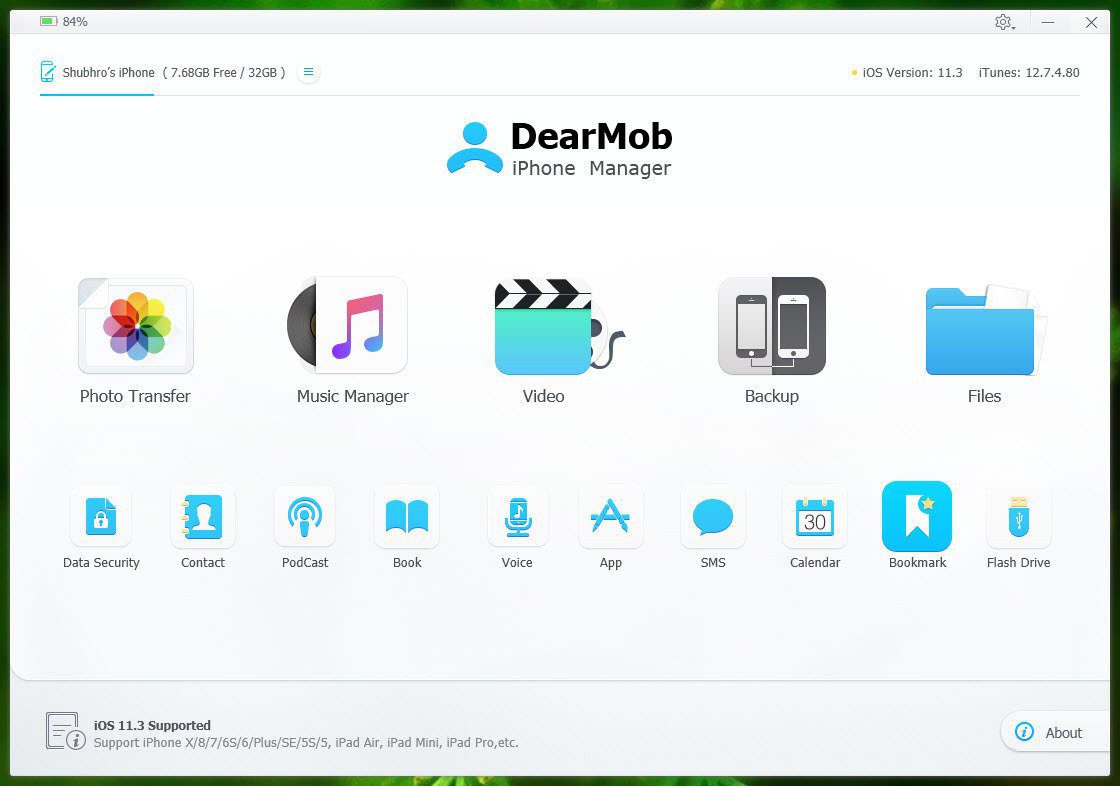With the advent of Facebook, it has become very easy to monitor a friend’s birthday and wish him, but in today’s fast-paced life, it’s not uncommon to loose track of that as well. So today, I will talk about an application called Birthday Scheduler for Fb Lite for your Android, that will automatically schedule the happy birthdays and virtual gifts to your Facebook friends and let you live guilt-free! Once you have downloaded and installed the Birthday Scheduler for Fb Lite application on your Android device, you are good to go. Just follow these steps. When you launch the application the first time, you will be asked to authenticate your Facebook account and allow the app the permission to access your data on Facebook. After you have authorized the application, it will download the birthdates of all your friends on Facebook in the application itself. After the initial sync is over, you should be able to see a list of your Facebook friends along with their birthdays preceding with a plus icon and followed by a Profile and a note pencil icon. The process is simple enough. Just click on the green plus icon to change it to a check icon which enables the automated sending of a birthday wish to the selected contact. By default, the application will just write a simple Happy Birthday at midnight, but you can customize it using the options in the settings. You can also have specific rules for specific friends and that makes this app all the more powerful. To create a custom birthday message for a friend click on the Note and Pencil icon and write down your message. All the birthday wishes will be posted on the wall of the Facebook friend (if that’s allowed by him/her) showing ‘ via Birthday Scheduler for Fb by Zix Studio ’. You may however buy the Pro version of the application which allows you to customize that setting and show the status as ‘via message’ or ‘via android’. This helps you fool the friend into believing that you actually remembered his/her birthday. Should work like magic if the concerned person is of the opposite sex and you had/have/want-to-have a thing for that person. 😉 Note: If your friend is using scripts like FBPurity to block application updates then your birthday message won’t show up on his wall. Once you are done, just exit the app. The application will now send birthday wishes right on time to all your selected friends as long as your phone can connect to the internet. The application also provides a widget that reminds you whose birthday it is today.
My Verdict
The app is amazing and does what it promises. The only downside I feel is that the application does not allow us to select all the friends at once and you have to select them one by one. If you have a large friend list then tapping the plus icon against each name can be a little annoying. Other than that, everything else in the app works like a charm. Try it out and let us know how it worked for you. The above article may contain affiliate links which help support Guiding Tech. However, it does not affect our editorial integrity. The content remains unbiased and authentic.