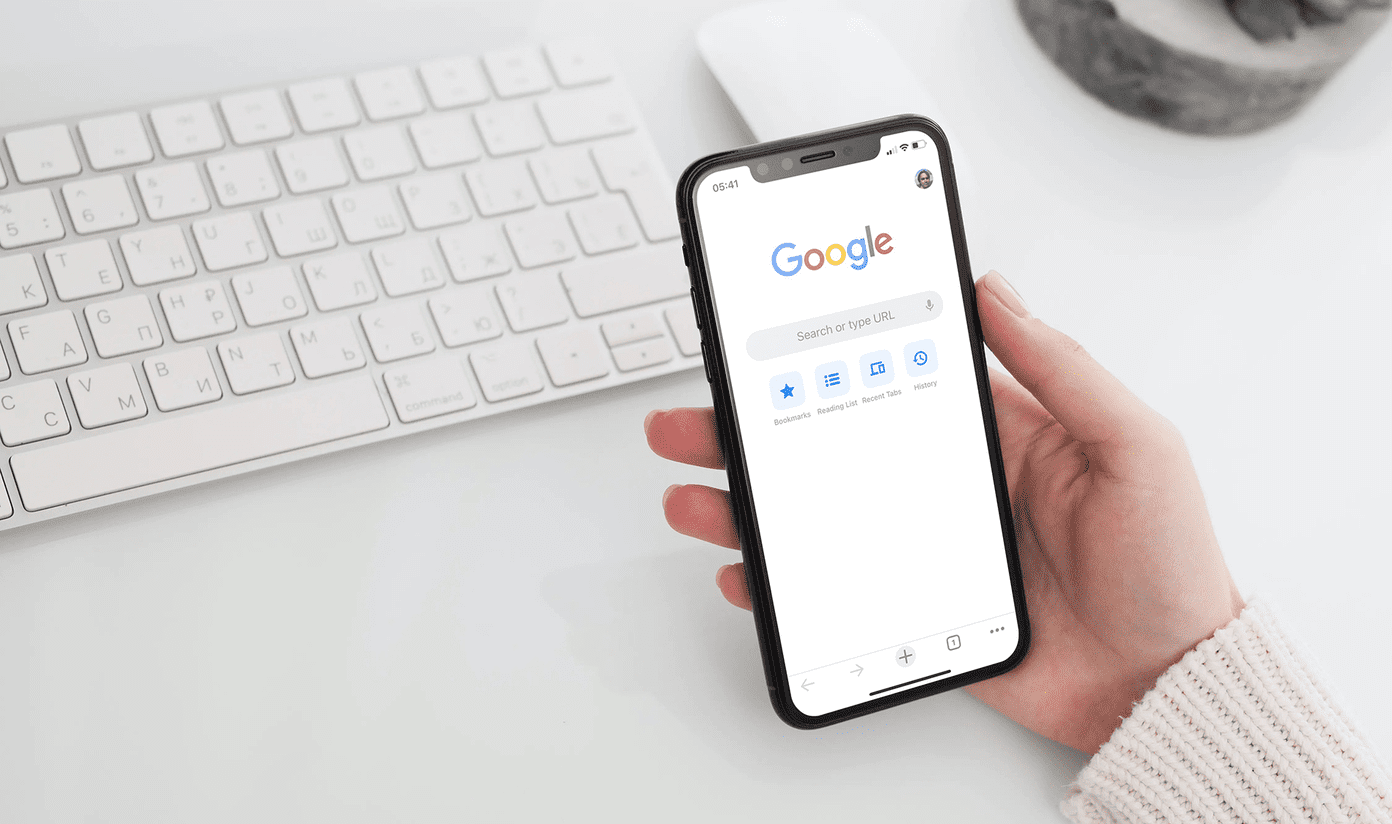import caller image for a contact from the user’s Facebook profile. One of the tricks embedded the profile picture to phone’s memory while the other one overlapped the default caller screen and started a slide show of user’s photo on Facebook. Now the problem with both of these methods I found was that I was not able to choose a specific photo from the user’s album and embed the image in the phone’s memory rather than creating a slideshow. However, after exploring Facebook for Android settings for a while I found a way using which I could use any photo uploaded by a friend as the contact image and use it in high-resolution too. Cool Tip: If you use Facebook on your Smartphone, don’t forget to have a look on how to delete a comment or a status update directly from your phone.
Set Custom Facebook Image For a Contact on Android
Step 1: Open Facebook for Android and search for the friend you want to set the caller image for. To search for friends, tap on the expand sidebar button and type in the friend’s name in the search box. Step 2: Now open your friend’s Wall (Timeline) and open the Photos section. Step 3: Having done that, expand the album from which you want to select the contact image and open the image in full screen. Now press the menu soft key on your Android and tap the button Set as. Step 4: Finally select the Contact icon option, select the contact you want to set the image for and crop it as you want to use it. That’s all, the photo will be saved to your phone’s internal memory for the particular contact in the best resolution possible depending upon the quality of the original photo and the amount of zooming and cropping performed on it.
Conclusion
I admit that applying custom caller image for each and every contact manually is out of discussion, but you can definitely use the trick to set good, high quality caller image for couple of special contacts who you call more frequently than others. The above article may contain affiliate links which help support Guiding Tech. However, it does not affect our editorial integrity. The content remains unbiased and authentic.
![]()