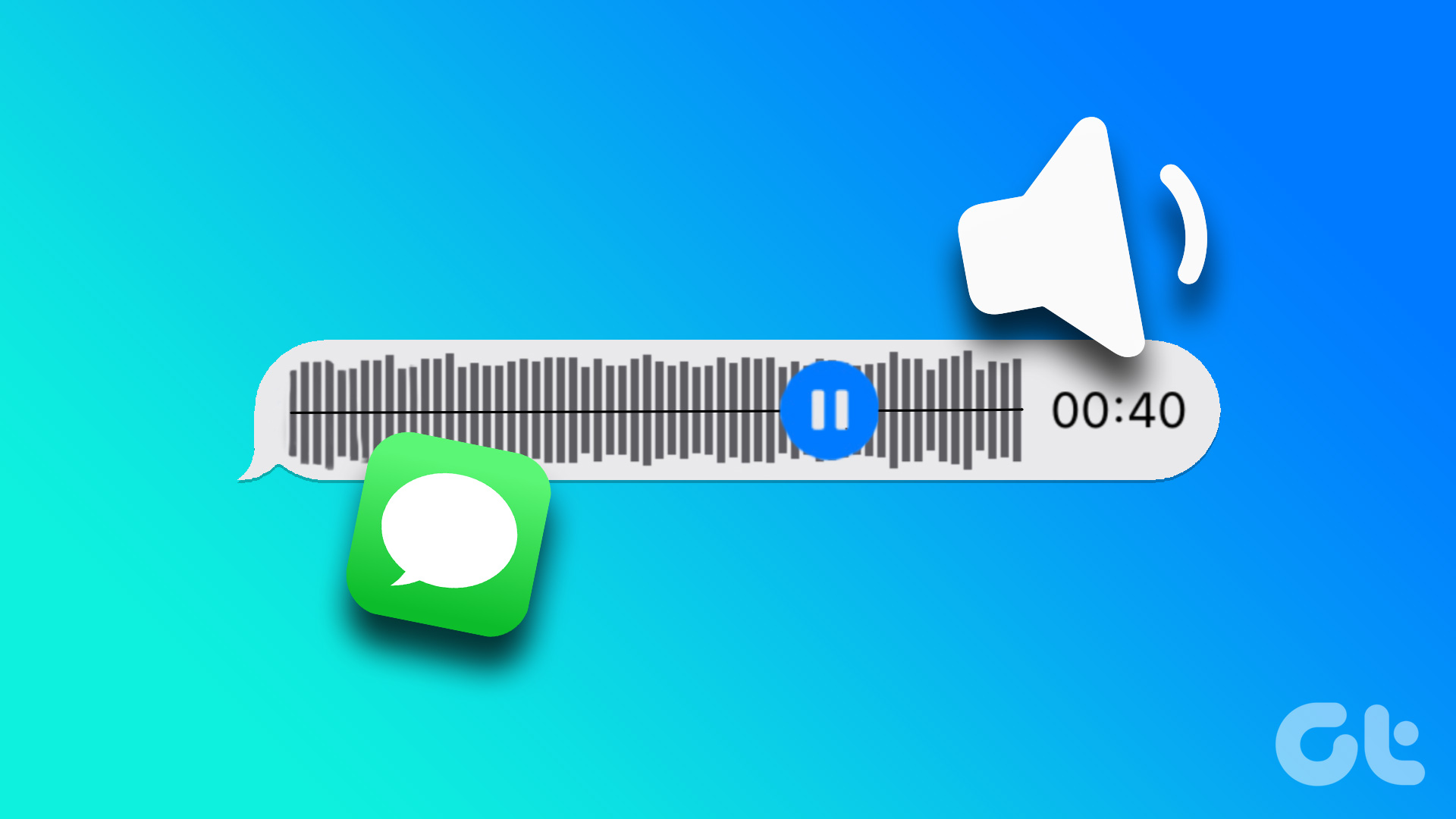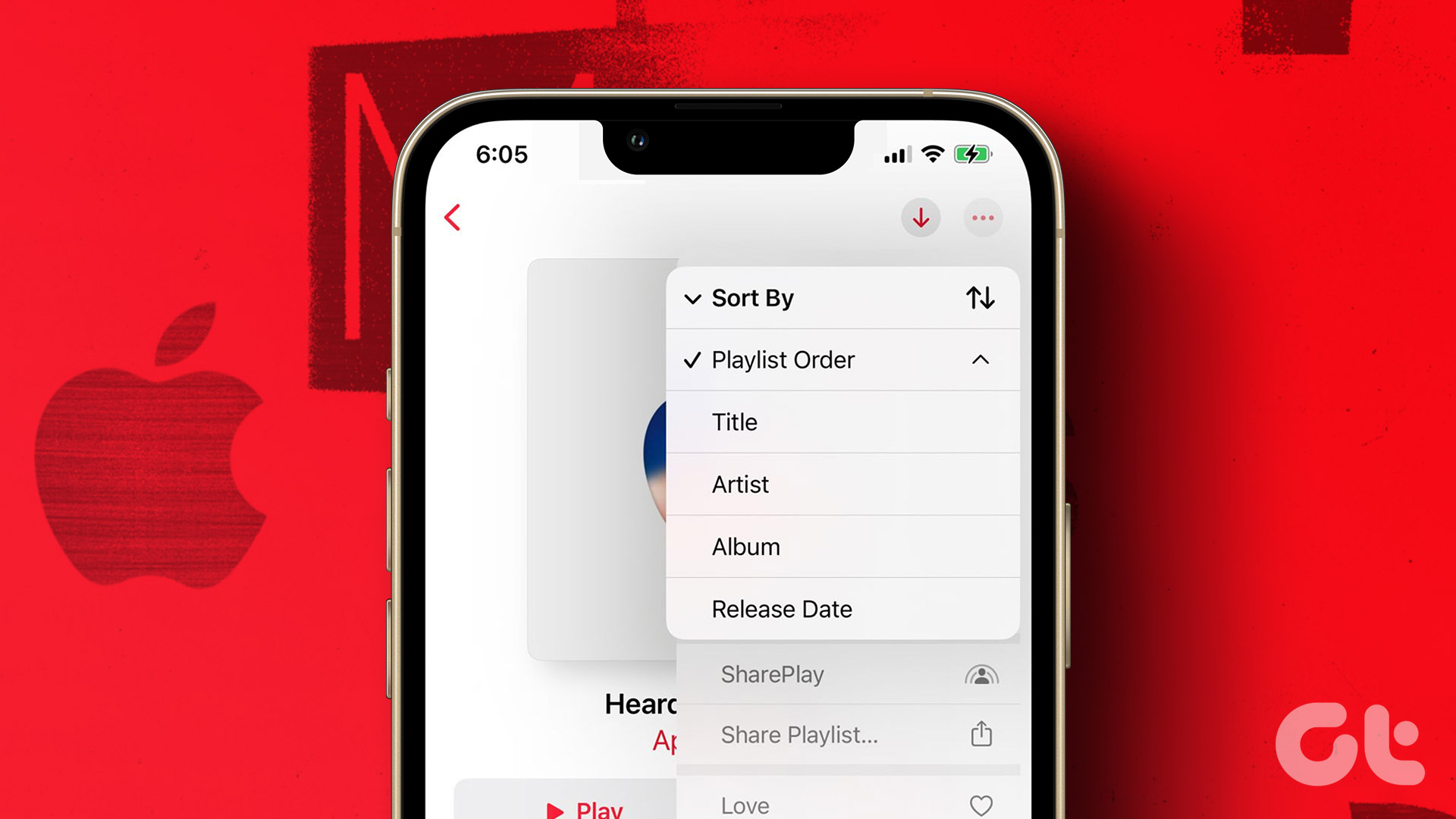But if you live in the US and if a majority of your acquaintances carry iPhones/iPads, iMessage is a great alternative. iOS 8 has added some pretty awesome features. Let’s take a look at how we can easily share photos, videos, voice messages, and location using the new app.
Share Voice Notes With iMessage
When you’re chatting with someone who has an iOS device and has iMessage enabled, you’ll see a mic icon next to the text field. Tap and hold the icon and the phone will start recording. Once you’re done, slide up to send it or slide left to delete the recording. If the receiving party is using iOS 8, the voice note will show up inline with the message and they can press the play button or lift the phone to their ear to listen to it. If they are not on iOS 8, they will receive an audio file that they’ll have to first download and then play in an app. You can use the voice note features from the quick reply notification window as well. Hot tip: Sending voice notes is great. It’s almost a modern equivalent of walkie-talkies. But when you’re in a crowded room, you really don’t want to listen to your potentially personal audio note on speaker. To get around this, iOS 8 has a Raise to listen feature. To enable this, go to Settings -> Messages and under the Audio Messages section make sure Raise to listen is turned on.
Quickly Share Multiple Images
The iOS 8 Messages app is really stepping up the sharing game and it’s the same with photo sharing. Before, you had to navigate different menus to get to photo sharing. Now just tap the Camera button on the left side of the text field and the thumbnails of all your most recent photos will show up. Tap on any of them to select. You can select multiple images as well. Once done use the add comment option or just the send button to send the pictures. Just like the mic button, if you long press the camera icon it will load up the camera right there. You can swipe up to take a picture and send it immediately. And I mean immediately. There’s no confirmation, no undo – so use this wisely. Swipe right to record a video.
Share Current Location
I’ve told you about awesome cross-platform apps that allow you to share your location with your friends and track your every move. A basic version of that is available in the iOS 8 Messages app and is pretty easy to use. Load up the thread for the contact or group and tap the Details button. Here you’ll see Send My Current Location and Share My Location icons. The Send My Current Location option will send your exact location at the given moment. The Share My Location option allows you to share your location for one hour, till the end of the day, or indefinitely.
What Do You Think Of The New Messages App?
Will the new features make you switch from existing IM apps? Let us know in the comments below. The above article may contain affiliate links which help support Guiding Tech. However, it does not affect our editorial integrity. The content remains unbiased and authentic.