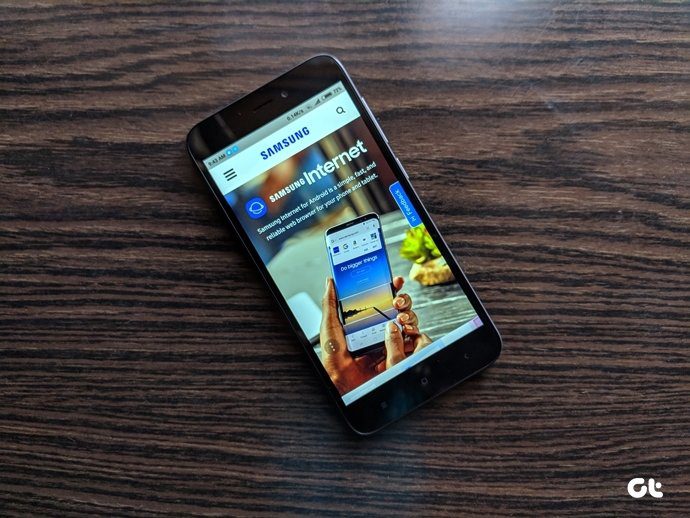SHAREit is the most popular file sharing app out there for all Android devices. Last year, Google launched a three-in-one tool that lets you view files, check storage, and share files. The app goes by the name Files Go and is available for free in the Play Store. We decided to pit these two apps against each other and see how they fare. In this post, you will find a detailed comparison between SHAREit and Files Go. Let’s get started.
App Size
Google’s Files Go app weighs less than Lenovo’s SHAREit. While the latter goes up to 14MB, the former will occupy less than 6MB space on your device. Download Files Go Download SHAREit
Design and User Interface
The SHAREit app is a different world in itself. When you launch the app, you will be greeted by two buttons at the top — Send and Receive. Below these buttons is a feed where you will find videos, images etc. While this feed can be personalized in the settings, truth be told, the feed is unnecessary in the app. It takes away from the clean look, clutters the app and hides its essential features. How I wish the app was available without all this nonsense. You will get more file-transfer options if you tap the profile picture icon at the top-left corner. Thankfully, in the Files Go app, you get a clean layout. On the home screen, in the Clean tab, you will find the files that can be removed from your device in a nice card-based layout. Swiping any card will remove it from your home screen. In the Files tab, you will have different folders and the File Transfer feature.
Supported File Types
Both SHAREit and Files Go let you share all types of files. You can send images, videos, PDFs, apps etc. However, SHAREit also comes with a feature to share folders. Currently, the Files Go app doesn’t support this.
Cross–Platform Availability
SHAREit is available across a wide range of platforms. You can use it to send and receive files on Android, iOS, Windows, and Mac. Unfortunately, Files Go is limited to Android. Neither it has an iOS version nor a Windows app.
Multiple-User Sharing
Similar to cross-platform functionality, the multi-user sharing feature is available in the SHAREit app only. This feature goes by the name Group Sharing, and with this you can share files among 5 devices at a time. In the Files Go app, you can share files with only one device at a time.
Free Up Space
The primary goal of the Files Go app is to clean old files from your storage and increase free space on your device. When you launch the app, the first screen itself shows the files that can be deleted from your phone. It presents the data in a card-style layout mentioning the amount of storage that can be cleaned from each card. The app also shows duplicate files and lets you clean junk files such as temporary app files. On the other hand, SHAREit also offers the ability to clean junk files from your device. It, however, doesn’t come with a feature to find duplicate files. The junk feature, in case you were wondering, is present in the Others tab.
Search
Google’s Files Go recently introduced the search feature. Need I say anything about it? Damn, it’s fast! It finds the entered query really quickly and tries to autocomplete results. Also, you can search for anything — be it audio files, images, documents, apps etc. The search feature is present in the Files tab at the top. Just tap it and enter your query. The reason I mentioned its location is because in SHAREit you get two separate search icons for music and videos present in their respective tabs. SHAREit only supports the search for these two things. You cannot search for anything else.
File Viewer
Files Go comes with a built-in file manager (kind of). While it lets you view your files according to the categories such as Apps, Images, Videos, Documents etc., you cannot view the entire storage. That is, each and every folder on your device will not be shown. The files are automatically categorized into these folders. Further, you cannot perform operations like cut, copy etc. However, you can upload your files directly to Google Drive from Files Go to save space. You can also rename your files. On the other hand, while SHAREit also lets you view your videos, music, and pictures, the interface is bad. As mentioned before, you really have to keep your eyes open to find the important features in this app.
Ads
The SHAREit app feels like a hub of ads. Right from the first screen to any damn screen, you will find ads and the stupid feed. Thankfully, the Files Go app is free of this torture. It doesn’t show any ad to its users. Well that’s because the app is from Google and Google usually doesn’t show ads in its apps.
View History
Even though SHAREit lets you view the history of shared items, again, similar to other features, it is buried down. You will find it in the Others tab where you can also view the history per device. This is kind of a cool feature as you can view the shared files according to devices. The Files Go app doesn’t show history of shared items at the moment.
The Good One?
The Files Go app basically cleans old files from your device. It also comes with an added feature of file sharing. However, it is limited to Android only. On the other hand, SHAREit is a dedicated file-sharing app that is available on all platforms. Considering the user interface of SHAREit, I would choose the Files Go app any day, however, Files Go is currently limited in functionality as it lacks multi-device and folder support. I will have to live with SHAREit for now to transfer files between devices or download the Xender app that gives a tough competition to SHAREit. The above article may contain affiliate links which help support Guiding Tech. However, it does not affect our editorial integrity. The content remains unbiased and authentic.